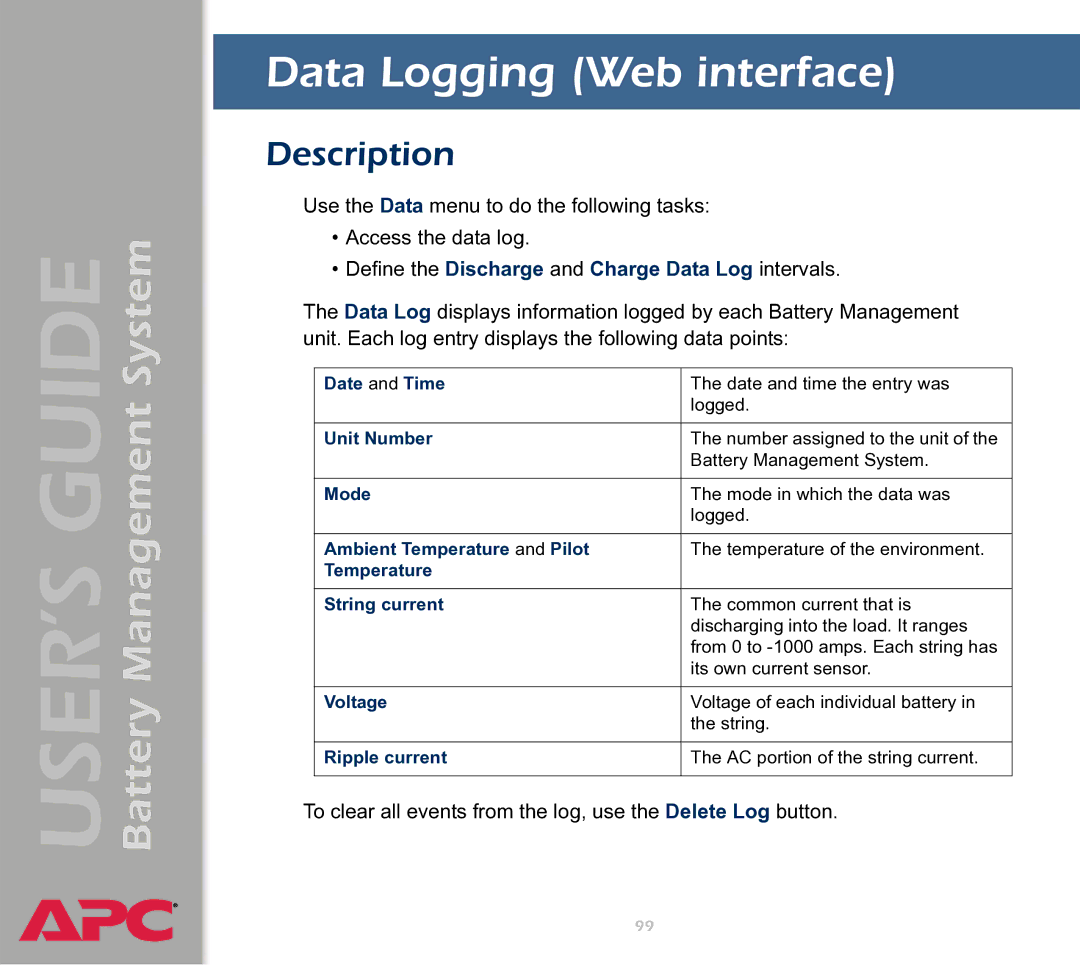Contents
Battery Management
System Menu
Data Logging Web interface
Using the APC Security Wizard
Alarms
Index
Features of the System
Introduction
Battery Management Capabilities
System capacity
Battery management features
Network Connection Access Description
Network Management Features
Supported network management applications
Supported Web browsers
Configuring TCP/IP settings
Initial Setup
Getting Started
Useful terms
Access priorities among the interfaces
Accessing the User Interfaces
Access Procedures
Access priority for logging on
Web interface
Control console interface
Keystrokes Actions
Battery Management System
Snmp interface
Password-protected Accounts
Account types and access
How to recover from a lost password
Battery Management System
Resetting the network timer
Watchdog Features
Network interface watchdog mechanism
Main Screen
Battery Management
General system information
Battery Manager III APP The version of the application APP
Battery System and Device Manager Menus
Displaying data and alarms
Alarm Alarms reported Data causing the alarm Category
Web interface
Control console
Select Device Manager Select String Details
Viewing details on alarms
Web interface example
Category Details Diagnostics
Interpreting alarm details
Problem
Charger alarms
Management Controller alarms
Battery Management System
Configuration menu
Temperature Configuration
Calibration menu
Select Device Manager
Select Modbus from the Battery System menu
Modbus
A spreadsheet .\doc\en\AP9920MBRegMap xx.xls
Reset Discharge Voltages
Reset Charge Current Deviation Benchmark
Network Menu
Access Restrictions and Menu Options
Access
Menu options
Option Settings
TCP/IP
Battery Management System
Battery Management System
Battery Management System
DNS
Ping utility control console
FTP Server
Telnet/SSH
Battery Management System
Option Description
Telnet
SSH Server Configuration
SSH User Host Key File
Configuration
Key, and the SSH server is not accessible during that time
Apply
Console, choose Advanced SSH Configuration and then Host Key
Setting Definition
Snmp
Use the Email option to do the following
Syslog
Severe is mapped to Critical Informational is mapped to Info
Battery Management System
Web/SSL
Battery Management System
Web/SSL Network Configuration
Name and Password settings
Http//171.215.12.1145000
SSL Server Configuration
Advanced SSL Configuration
SSL Server Certificate
System can take up to 5 minutes to create this certificate
SSL server is not available during that time
Parameter Description
Organization O and Organizational Unit OU The name
Battery Management System
Purpose and access
System Menu
Radius
Users, device for Device Manager users, and readonly for
User Manager
Read-Only User
Radius
Primary Server
Radius Setting Definition Access
Timeout
Primary Server Secret
Administrator Device Manager Read-Only User
Identification
Date & Time
Setting Definition
Tools
TCP/IP to Defaults
OTE WIth Boot mode set to Dhcp & Bootp , its default
Action Definition
Battery Management System
Preferences Web interface
Xmodem
Links Web interface
Setting Definition User Links
APC’s Web Site , Testdrive Demo , and APC Monitoring
About System control console
Event-related Menus
Overview
Menu options
Event Log
Logged events
Accessing the log
How to use FTP or SCP to retrieve log files
Scp username@hostnameoripaddressdata txt./data.txt
Ftpdel event.txt or Ftpdel data.txt
Severity levels of events
Actions Option Web interface only
Enabling and disabling event actions
Event Log action
Email action
Related topics
Trap Receivers
Recipients Option
NMS identified by the Receiver NMS IP/Domain Name
Send via
Setting Description To Address
Email Recipients
Generation
Email Test
Requirements for using Smtp
Email Option
DNS servers
Smtp settings
Setting Description Smtp Server
From Address
Options to configure individual events
How to Configure Individual Events
Event list access
Event mask settings
Event list format
Settings for Bits 0 to Severity
Bit number Action enabled or disabled for the event
Event mask example
Event generation
Discharge cycle counter
Severity levels defined
Severity Definition
Management Card events
Code Severity Description
Battery Management System
Battery Management System
Battery Management System events
Battery Management System
Description
Data Logging Web interface
Define the Discharge and Charge Data Log intervals
Configuration
Boot Mode
Dhcp & Bootp boot process
See Management Card settings
103
Dhcp Configuration Settings
Management Card settings
105
Dhcp response options
Cookie Is setting
APC Cookie. Tag 1, Len 4, Data 1APC
Boot Mode Transition. Tag 2, Len 1, Data 1/2
See Dhcp & Bootp boot process
108
109
Summary of access methods
Security Features
Planning and implementing security features
Security Access Description
Snmp
Changing default user names and passwords immediately
Port assignments
User names, passwords, community names Snmp
Authentication
Authentication versus encryption
Encryption
Secure SHell SSH and Secure CoPy SCP
116
Secure Sockets Layer SSL
118
Creating and Installing Digital Certificates
Purpose
Advantages
Choosing a method for your system
Disadvantages
121
122
Disadvantage
124
125
Firewalls
Authentication
Using the APC Security Wizard
Overview
128
Files you create for SSL and SSH security
130
Create a Root Certificate & Server Certificates
Summary
Procedure
\Program Files\American Power Conversion\APC Security Wizard
133
134
135
Scp cert.p15 apc@156.205.6.185\sec\cert.p15
Create a Server Certificate and Signing Request
138
139
Cer or .crt file
141
Create an SSH Host Key
143
Scp cert.p15 apc@156.205.6.185\sec\hostkey.p15
Summary of the procedure
Retrieving and Exporting the .ini file
Contents of the .ini file
Detailed procedures
NTPEnable=enabled
Ftp put filename.ini
Event and its error messages
Event text Description
Messages in config.ini
Errors generated by overridden values
Using the Device IP Configuration Wizard
Purpose and Requirements
Purpose configure basic TCP/IP settings
System requirements
Install the Wizard
Download the wizard
Use the Wizard
Configure the basic TCP/IP settings remotely
Launch the Wizard
Select Remotely over the network, and click Next
Configure or reconfigure the TCP/IP settings locally
Select Locally through the serial port, and click Next
File Transfers
Firmware defined
Upgrading Firmware
Benefits of upgrading firmware
See Firmware files Battery Management System
Obtain the latest firmware version
Firmware files Battery Management System
Firmware file transfer methods
\cd\apc
Apchw02aos264.bin Apchw02app260.bin
Ftp open 150.250.6.10
Ftp put apchw02aos264.bin
AOS module of apchw02aos264.bin
166
167
Last Transfer Result codes
Verifying Upgrades and Updates
Code Description
Fault
Alarms
Fault Alarm Criteria
Fault Criteria
Alarm Relay and LED Operation
Situation/Condition Alarm Relay Status LEDs
Problem Solution
Troubleshooting
Access problems Battery Management System Management Card
Management Card
Browsers
Snmp issues Battery Management System Management Card
Query the MIB mconfigTrapReceiverTable OIDs to
Warranty limitations
Warranty and Service
Limited warranty
Product Information
Obtaining service service contracts
General policy
Life-Support Policy
Examples of life-support devices
About menu option Access
Index
Bootp
Dhcp
Facility Syslog setting File transfers 158
Management controller
Smtp
Snmp
Telnet
Xmodem
APC Worldwide Customer Support
Copyright