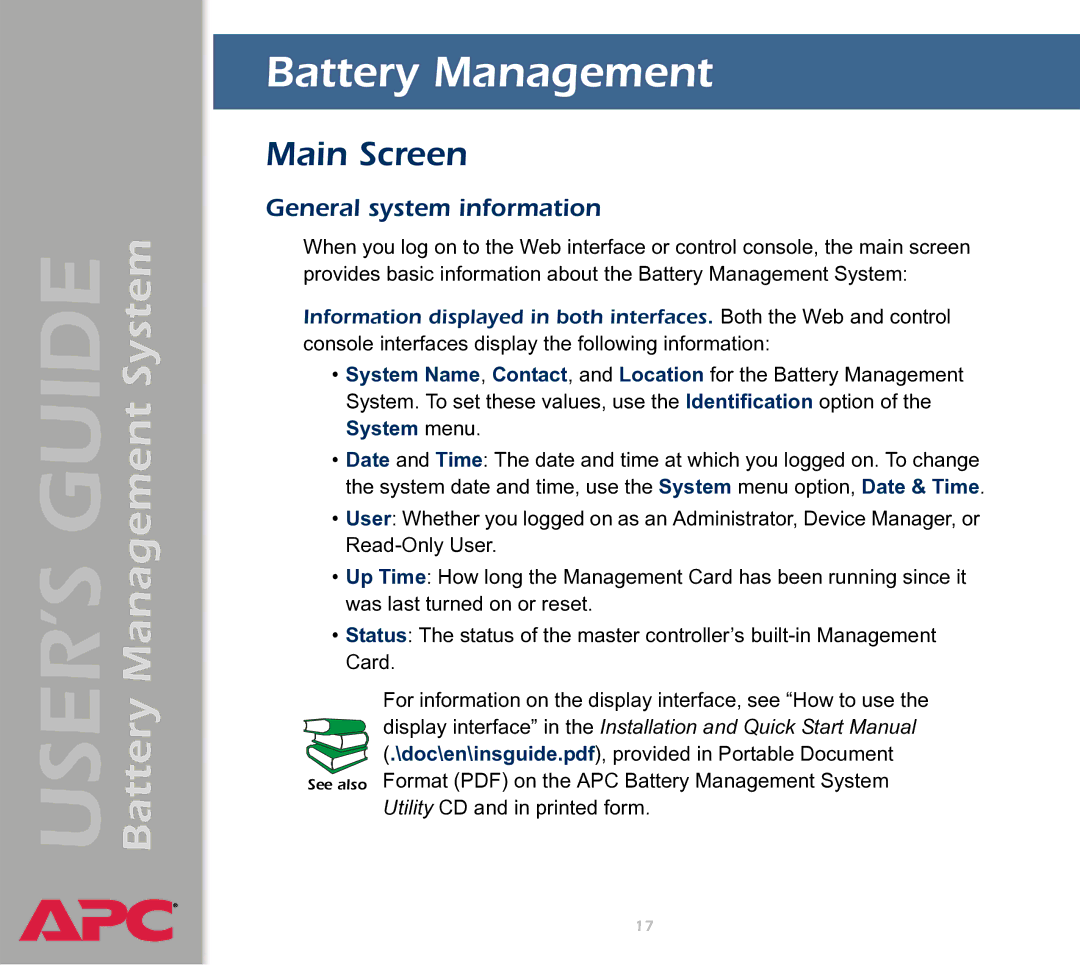Battery Management System
USER’S GUIDE
®
Battery Management
Main Screen
General system information
When you log on to the Web interface or control console, the main screen provides basic information about the Battery Management System:
Information displayed in both interfaces. Both the Web and control console interfaces display the following information:
•System Name, Contact, and Location for the Battery Management System. To set these values, use the Identification option of the System menu.
•Date and Time: The date and time at which you logged on. To change the system date and time, use the System menu option, Date & Time.
•User: Whether you logged on as an Administrator, Device Manager, or
•Up Time: How long the Management Card has been running since it was last turned on or reset.
•Status: The status of the master controller’s
For information on the display interface, see “How to use the display interface” in the Installation and Quick Start Manual (.\doc\en\insguide.pdf), provided in Portable Document
See also Format (PDF) on the APC Battery Management System Utility CD and in printed form.
17