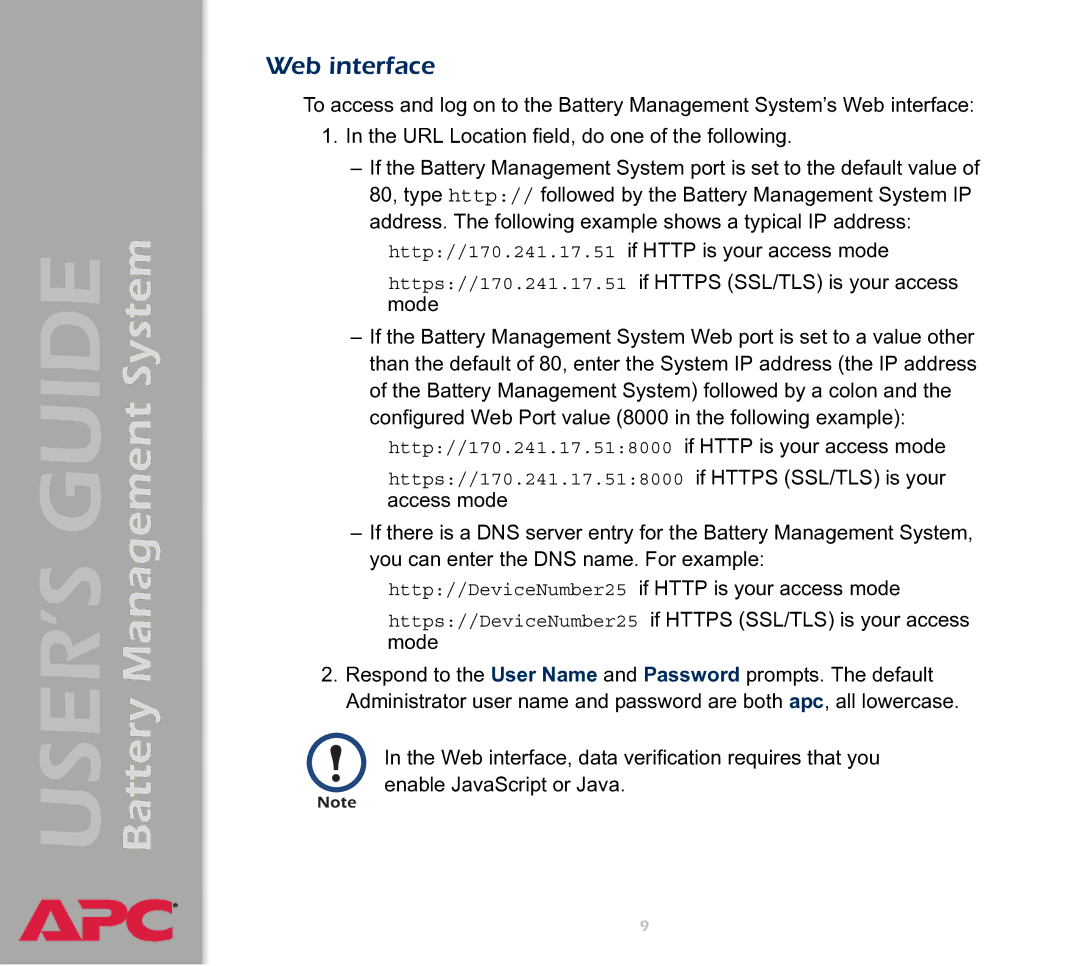Battery Management System
USER’S GUIDE
®
Web interface
To access and log on to the Battery Management System’s Web interface:
1.In the URL Location field, do one of the following.
–If the Battery Management System port is set to the default value of 80, type http:// followed by the Battery Management System IP address. The following example shows a typical IP address:
http://170.241.17.51 if HTTP is your access mode
https://170.241.17.51 if HTTPS (SSL/TLS) is your access mode
–If the Battery Management System Web port is set to a value other than the default of 80, enter the System IP address (the IP address of the Battery Management System) followed by a colon and the configured Web Port value (8000 in the following example):
http://170.241.17.51:8000 if HTTP is your access mode
https://170.241.17.51:8000 if HTTPS (SSL/TLS) is your access mode
–If there is a DNS server entry for the Battery Management System, you can enter the DNS name. For example:
http://DeviceNumber25 if HTTP is your access mode
https://DeviceNumber25 if HTTPS (SSL/TLS) is your access mode
2.Respond to the User Name and Password prompts. The default Administrator user name and password are both apc, all lowercase.
In the Web interface, data verification requires that you enable JavaScript or Java.
9