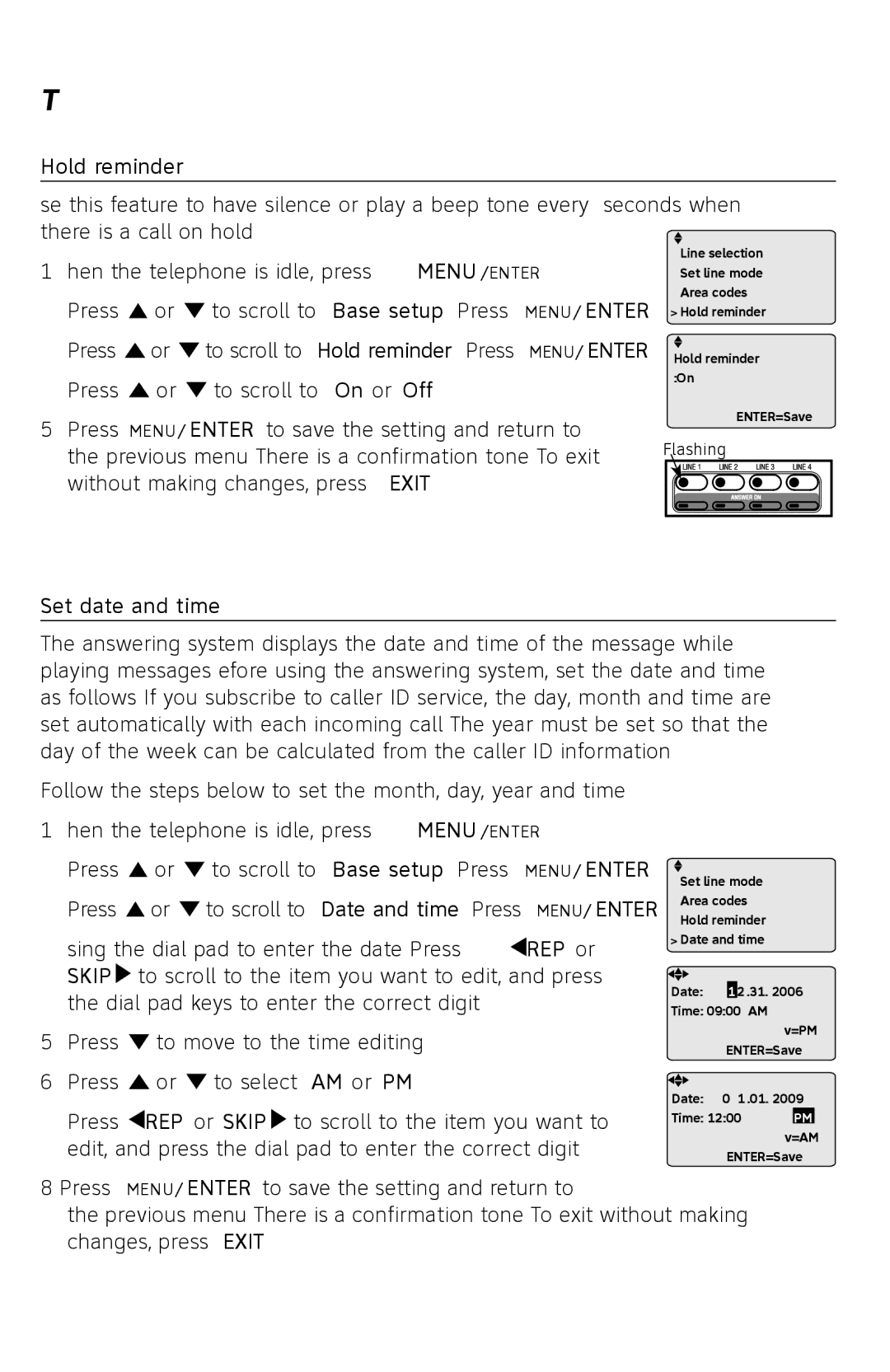Getting started
Telephone base setup
Hold reminder
Use this feature to have silence or play a beep tone every 30 seconds when there is a call on hold.![]()
1.When the telephone is idle, press MENU/ENTER.
2.Press ![]() or
or ![]() to scroll to Base setup. Press MENU/ENTER.
to scroll to Base setup. Press MENU/ENTER.
3.Press ![]() or
or ![]() to scroll to Hold reminder. Press MENU/ENTER.
to scroll to Hold reminder. Press MENU/ENTER.
4.Press ![]() or
or ![]() to scroll to On or Off.
to scroll to On or Off.
Line selection Set line mode Area codes
>Hold reminder
Hold reminder :On
5. Press MENU/ENTER to save the setting and return to | ENTER=Save |
| |
the previous menu. There is a confirmation tone. To exit Flashing |
|
without making changes, press EXIT. |
|
Set date and time
The answering system displays the date and time of the message while playing messages. Before using the answering system, set the date and time as follows. If you subscribe to caller ID service, the day, month and time are set automatically with each incoming call. The year must be set so that the day of the week can be calculated from the caller ID information.
Follow the steps below to set the month, day, year and time:
1.When the telephone is idle, press MENU/ENTER.
2.Press ![]() or
or ![]() to scroll to Base setup. Press MENU/ENTER.
to scroll to Base setup. Press MENU/ENTER.
3.Press ![]() or
or ![]() to scroll to Date and time. Press MENU/ENTER.
to scroll to Date and time. Press MENU/ENTER.
4.Using the dial pad to enter the date. Press ![]() REP or SKIP
REP or SKIP![]() to scroll to the item you want to edit, and press the dial pad keys to enter the correct digit.
to scroll to the item you want to edit, and press the dial pad keys to enter the correct digit.
5.Press ![]() to move to the time editing.
to move to the time editing.
6.Press ![]() or
or ![]() to select AM or PM.
to select AM or PM.
7.Press ![]() REP or SKIP
REP or SKIP![]() to scroll to the item you want to edit, and press the dial pad to enter the correct digit.
to scroll to the item you want to edit, and press the dial pad to enter the correct digit.
Set line mode Area codes Hold reminder
>Date and time
Date: 12.31. 2006
Time: 09:00 AM ^v=PM
ENTER=Save
Date: 01.01. 2009
Time: 12:00 PM ^v=AM
ENTER=Save
8.Press MENU/ENTER to save the setting and return to
the previous menu. There is a confirmation tone. To exit without making changes, press EXIT.
22