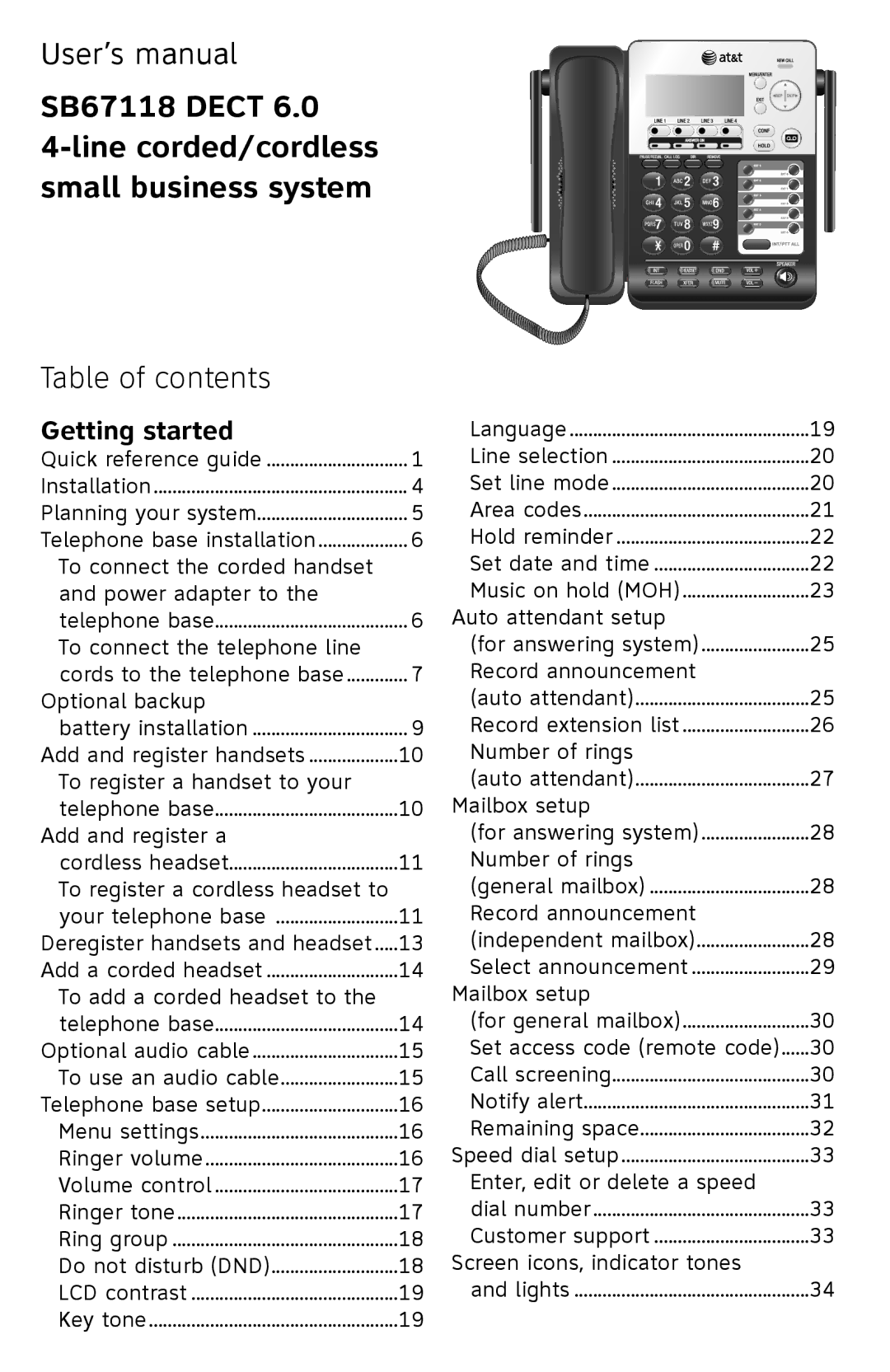User’s manual
SB67118 DECT 6.0
Table of contents |
|
Getting started |
|
Quick reference guide | 1 |
Installation | 4 |
Planning your system | 5 |
Telephone base installation | 6 |
To connect the corded handset |
|
and power adapter to the |
|
telephone base | 6 |
To connect the telephone line |
|
cords to the telephone base | 7 |
Optional backup |
|
battery installation | 9 |
Add and register handsets | 10 |
To register a handset to your |
|
telephone base | 10 |
Add and register a |
|
cordless headset | 11 |
To register a cordless headset to |
|
your telephone base | 11 |
Deregister handsets and headset | 13 |
Add a corded headset | 14 |
To add a corded headset to the |
|
telephone base | 14 |
Optional audio cable | 15 |
To use an audio cable | 15 |
Telephone base setup | 16 |
Menu settings | 16 |
Ringer volume | 16 |
Volume control | 17 |
Ringer tone | 17 |
Ring group | 18 |
Do not disturb (DND) | 18 |
LCD contrast | 19 |
Key tone | 19 |
Language | 19 |
Line selection | 20 |
Set line mode | 20 |
Area codes | 21 |
Hold reminder | 22 |
Set date and time | 22 |
Music on hold (MOH) | 23 |
Auto attendant setup |
|
(for answering system) | 25 |
Record announcement |
|
(auto attendant) | 25 |
Record extension list | 26 |
Number of rings |
|
(auto attendant) | 27 |
Mailbox setup |
|
(for answering system) | 28 |
Number of rings |
|
(general mailbox) | 28 |
Record announcement |
|
(independent mailbox) | 28 |
Select announcement | 29 |
Mailbox setup |
|
(for general mailbox) | 30 |
Set access code (remote code) | 30 |
Call screening | 30 |
Notify alert | 31 |
Remaining space | 32 |
Speed dial setup | 33 |
Enter, edit or delete a speed |
|
dial number | 33 |
Customer support | 33 |
Screen icons, indicator tones |
|
and lights | 34 |