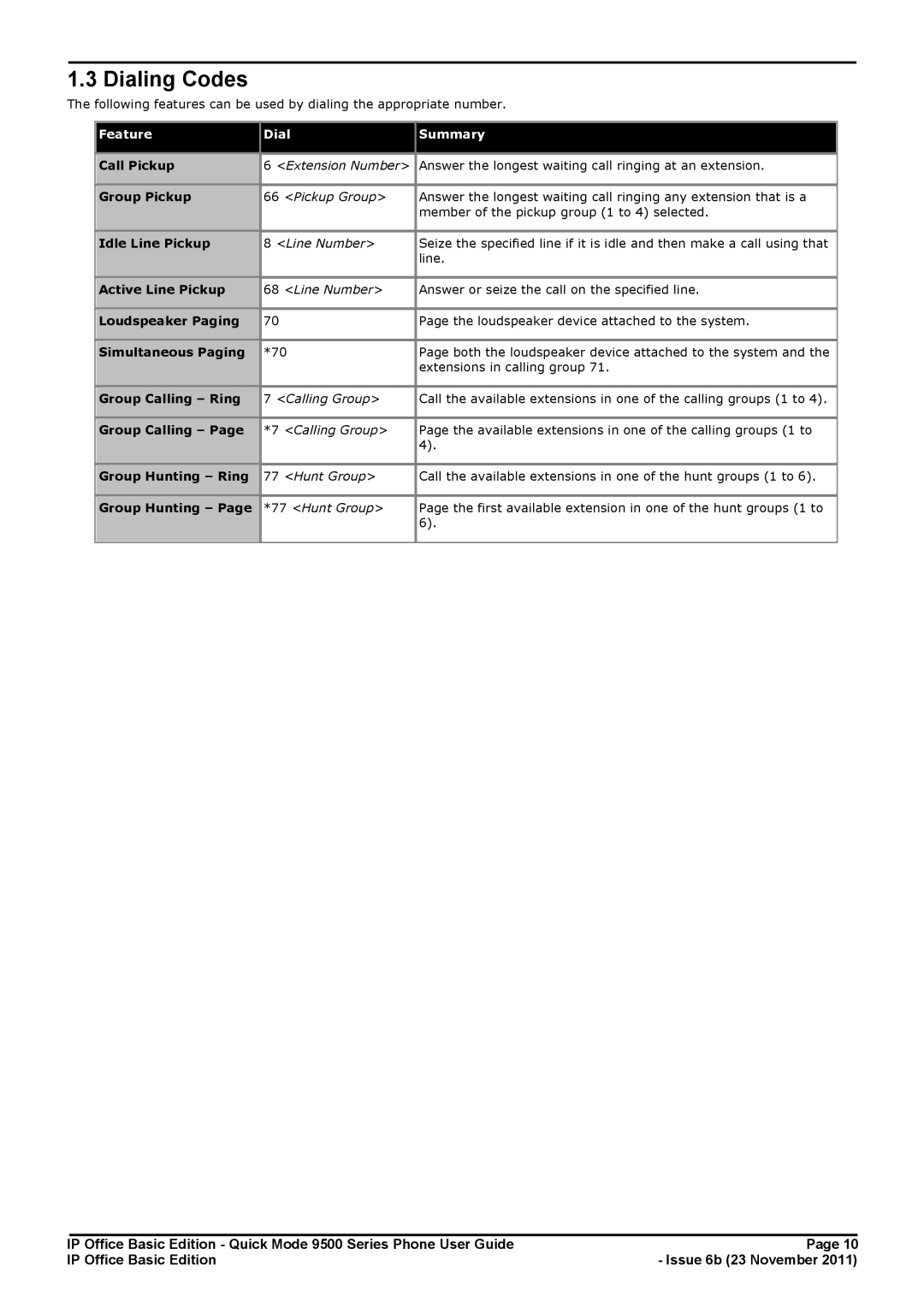1.3 Dialing Codes
The following features can be used by dialing the appropriate number.
Feature | Dial | Summary | |
|
|
| |
Call Pickup | 6 <Extension Number> | Answer the longest waiting call ringing at an extension. | |
|
|
|
|
Group Pickup | 66 | <Pickup Group> | Answer the longest waiting call ringing any extension that is a |
|
|
| member of the pickup group (1 to 4) selected. |
|
|
| |
Idle Line Pickup | 8 <Line Number> | Seize the specified line if it is idle and then make a call using that | |
|
|
| line. |
|
|
|
|
Active Line Pickup | 68 | <Line Number> | Answer or seize the call on the specified line. |
|
|
|
|
Loudspeaker Paging | 70 |
| Page the loudspeaker device attached to the system. |
|
|
| |
Simultaneous Paging | *70 | Page both the loudspeaker device attached to the system and the | |
|
|
| extensions in calling group 71. |
|
|
| |
Group Calling – Ring | 7 <Calling Group> | Call the available extensions in one of the calling groups (1 to 4). | |
|
|
|
|
Group Calling – Page | *7 | <Calling Group> | Page the available extensions in one of the calling groups (1 to |
|
|
| 4). |
|
|
|
|
Group Hunting – Ring | 77 | <Hunt Group> | Call the available extensions in one of the hunt groups (1 to 6). |
|
|
| |
Group Hunting – Page | *77 <Hunt Group> | Page the first available extension in one of the hunt groups (1 to | |
|
|
| 6). |
|
|
|
|
IP Office Basic Edition - Quick Mode 9500 Series Phone User Guide | Page 10 |
IP Office Basic Edition | - Issue 6b (23 November 2011) |