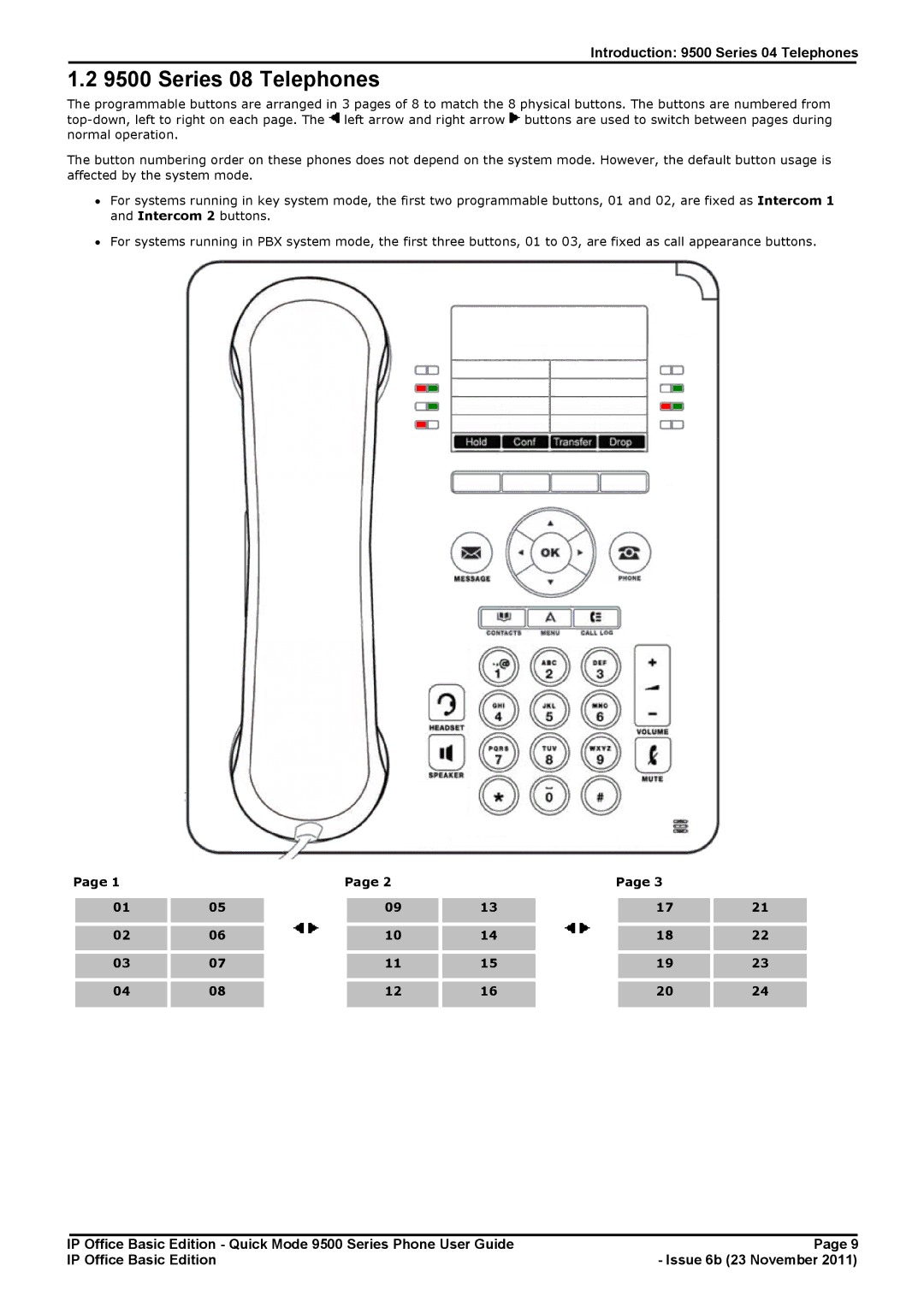Introduction: 9500 Series 04 Telephones
1.2 9500 Series 08 Telephones
The programmable buttons are arranged in 3 pages of 8 to match the 8 physical buttons. The buttons are numbered from ![]() left arrow and right arrow
left arrow and right arrow ![]() buttons are used to switch between pages during normal operation.
buttons are used to switch between pages during normal operation.
The button numbering order on these phones does not depend on the system mode. However, the default button usage is affected by the system mode.
∙For systems running in key system mode, the first two programmable buttons, 01 and 02, are fixed as Intercom 1 and Intercom 2 buttons.
∙For systems running in PBX system mode, the first three buttons, 01 to 03, are fixed as call appearance buttons.
Page 1
01 | 05 |
02 | 06 |
0307
0408
Page 2
0913
1014
1115
1216
Page 3
1721
1822
1923
2024
IP Office Basic Edition - Quick Mode 9500 Series Phone User Guide | Page 9 |
IP Office Basic Edition | - Issue 6b (23 November 2011) |