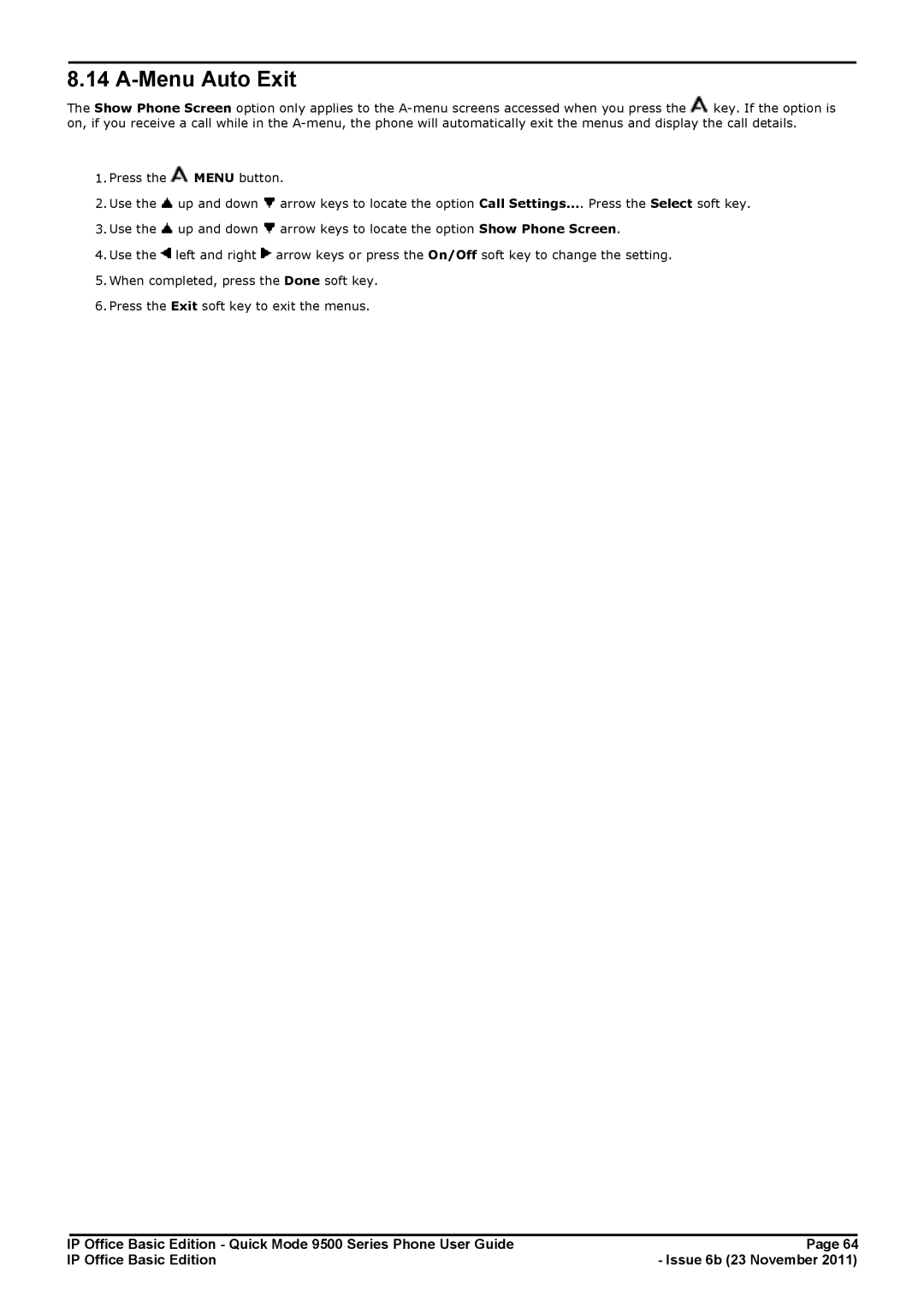8.14 A-Menu Auto Exit
The Show Phone Screen option only applies to the ![]() key. If the option is on, if you receive a call while in the
key. If the option is on, if you receive a call while in the
1.Press the ![]() MENU button.
MENU button.
2.Use the ![]() up and down
up and down ![]() arrow keys to locate the option Call Settings.... Press the Select soft key.
arrow keys to locate the option Call Settings.... Press the Select soft key.
3.Use the ![]() up and down
up and down ![]() arrow keys to locate the option Show Phone Screen.
arrow keys to locate the option Show Phone Screen.
4.Use the ![]() left and right
left and right ![]() arrow keys or press the On/Off soft key to change the setting.
arrow keys or press the On/Off soft key to change the setting.
5.When completed, press the Done soft key.
6.Press the Exit soft key to exit the menus.
IP Office Basic Edition - Quick Mode 9500 Series Phone User Guide | Page 64 |
IP Office Basic Edition | - Issue 6b (23 November 2011) |