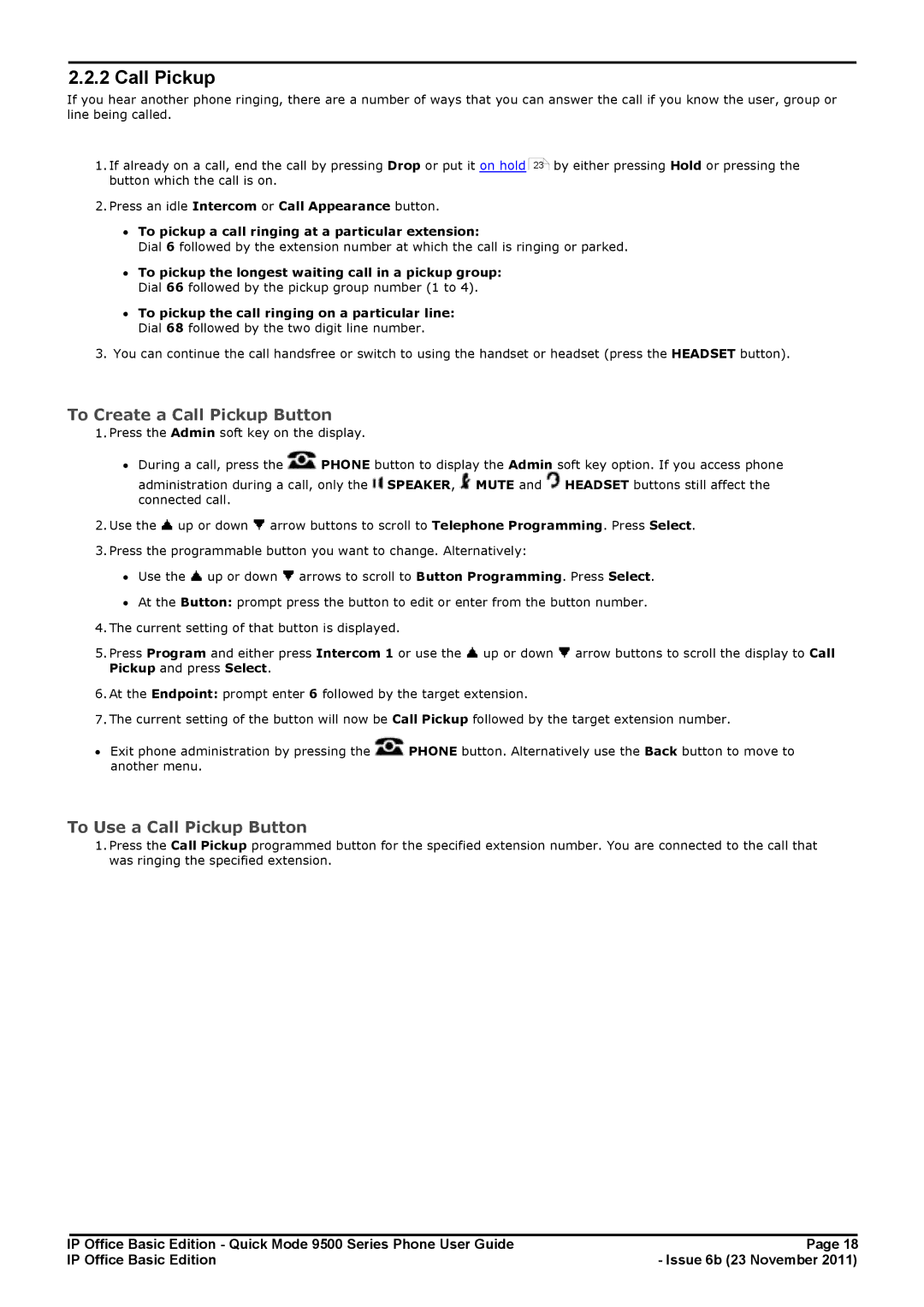2.2.2 Call Pickup
If you hear another phone ringing, there are a number of ways that you can answer the call if you know the user, group or line being called.
1.If already on a call, end the call by pressing Drop or put it on hold button which the call is on.
23![]() by either pressing Hold or pressing the
by either pressing Hold or pressing the
2.Press an idle Intercom or Call Appearance button.
∙To pickup a call ringing at a particular extension:
Dial 6 followed by the extension number at which the call is ringing or parked.
∙To pickup the longest waiting call in a pickup group: Dial 66 followed by the pickup group number (1 to 4).
∙To pickup the call ringing on a particular line: Dial 68 followed by the two digit line number.
3.You can continue the call handsfree or switch to using the handset or headset (press the HEADSET button).
To Create a Call Pickup Button
1.Press the Admin soft key on the display.
∙During a call, press the ![]() PHONE button to display the Admin soft key option. If you access phone administration during a call, only the
PHONE button to display the Admin soft key option. If you access phone administration during a call, only the ![]() SPEAKER,
SPEAKER, ![]() MUTE and
MUTE and ![]() HEADSET buttons still affect the
HEADSET buttons still affect the
connected call.
2.Use the ![]() up or down
up or down ![]() arrow buttons to scroll to Telephone Programming. Press Select.
arrow buttons to scroll to Telephone Programming. Press Select.
3.Press the programmable button you want to change. Alternatively:
∙Use the ![]() up or down
up or down ![]() arrows to scroll to Button Programming. Press Select.
arrows to scroll to Button Programming. Press Select.
∙At the Button: prompt press the button to edit or enter from the button number.
4.The current setting of that button is displayed.
5.Press Program and either press Intercom 1 or use the ![]() up or down
up or down ![]() arrow buttons to scroll the display to Call Pickup and press Select.
arrow buttons to scroll the display to Call Pickup and press Select.
6.At the Endpoint: prompt enter 6 followed by the target extension.
7.The current setting of the button will now be Call Pickup followed by the target extension number.
∙Exit phone administration by pressing the ![]() PHONE button. Alternatively use the Back button to move to another menu.
PHONE button. Alternatively use the Back button to move to another menu.
To Use a Call Pickup Button
1.Press the Call Pickup programmed button for the specified extension number. You are connected to the call that was ringing the specified extension.
IP Office Basic Edition - Quick Mode 9500 Series Phone User Guide | Page 18 |
IP Office Basic Edition | - Issue 6b (23 November 2011) |