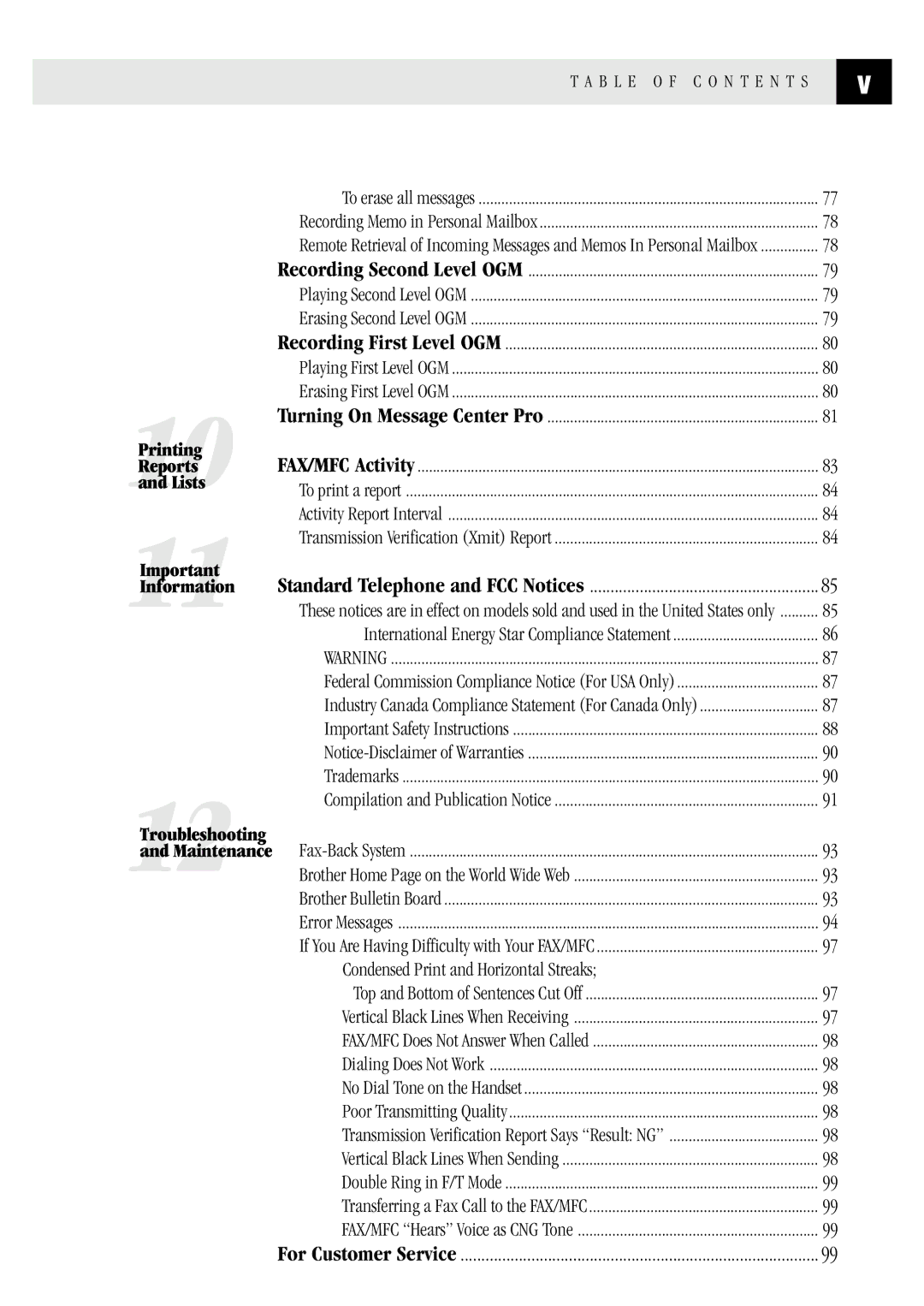FAX 1570MC MFC 1870MC MFC 1970MC
Year 2000 Compliant
Table of Contents
Inserting spaces
Iii
To erase an individual message
To erase all messages
Install Multi-Function Link Software
Test Sheet Procedures for USA only
Using This Manual
Finding Information
Fax Tones and Handshake
About Fax Machines
1570MC
FAX 1570MC Control Panel Overview
MFC 1970MC
MFC 1870MC and MFC 1970MC Control Panel Overview
Use caution when installing or modifying telephone lines
Never install telephone wiring during a lightning storm
For MFC 1870MC and MFC 1970MC only
Packing List
Choosing a Location
Assembly
Attach the document support
Attach paper support
Install the printing cartridge
Install paper
Connect the handset
Connect the power cord
Size Letter, Legal and A4 Weight 17 lb. -24 lb
Acceptable Paper
Two-Line Phone System
Connect the telephone line
Special Line Considerations
Roll Over Phone Lines
Converting Telephone Wall Outlets
Installing FAX/MFC, External Two-Line TAD Two-Line Telephone
Multi-Line Connections PBX
If you are installing the FAX/MFC to work with a PBX
Connecting an External Telephone Answering Device TAD
Custom Features on Your Phone Line
Sequence
Connections
Outgoing Message OGM on External TAD
Connecting an External Telephone
After the beep, leave a message or send a fax by pressing 5
Setting Dialing Mode Tone/Pulse
Fax Settings
Setting Date and Time
Entering Text
Setting Station ID
Repeating letters
Special characters and symbols
Inserting spaces
Making corrections
Press Function , 4
Storing One Touch Dial Numbers
FAX or F/T or TEL-987 65
One Touch Dialing
Enter & SET
Storing Speed Dial Numbers
Speed Dialing
SPEED-DIAL? #
Press Function , 4 , 3 . The screen displays
Setting Up Groups for Broadcasting
Setup Groupgo Enter & SET
Changing One Touch Speed Dial Numbers
Enter a
Setting Beeper Level
Memory Storage
Name Enter & SET
User-Friendly Programming
Function Mode
Function Selection Table
Alternating Displays
FAX NO. & Start Copy Press Copy
SET Auto Dial
Factory Set More Info
Interrupt
H a P T E R F O U R
Before you begin
Sending Faxes
Manual Transmission
Contrast Setting
Manual and Automatic Fax Redial
Select Answer Mode
Receiving Faxes
Automatic Transmission
Record Fax/Tel Outgoing Announcement F/T OGM
Easy Receive
To select or change your Answer Mode
Setting Ring Delay
Speaker Volume
Setting F/T Ring Time
Ring Timexx SEC
RCD Paperletter
Ring Volume
Setting Paper Size
Smoothing
Press Function , 5 , 5 . The screen displays
Set when the screen displays your selection Stop to exit
Reductionauto
Printing a Reduced Incoming Document
Manual Dialing
Making Voice Calls
Answering Calls with the Speaker Phone
Tone/Pulse
One Touch Dialing
Hold
Pause
Searching Telephone Index
H a P T E R S I
Quick Scan Fax Transmission
Daily Timer
Insert Document
Delayed Transmission
Interrupting Timer and Poll Waiting
Memory 100% Enter FAX no
Overseas Mode
Canceling a Delayed Fax
Overseas Mode
Cancel JOB
Composing Electronic Cover
Error Re-Transmission
Comment OFF Please Call Urgent Confidential
User Defined
Cover Page Temporary Setting
Always Send Cover
Coverpageoff Coverpageon
Call Reserveon Call Reserveoff
Using a Printed Cover
Call Reservation
Comment OFF Please Call Urgent Confidential User Defined
NEXT-FAX Reservd
Print Call Back Message
Next-Fax Reservation
Call Backoff Call Backon
FAX/MFC starts to receive a fax
Multiple Resolution Transmission
For F/T Fax/Tel Mode Only
Operation from Extension Telephone
DEACT.CODE#51
Distinctive Ringing
Remote ACT.ON
ACT.CODE*51
Pick UP to SET
SET Mode
You will see the first 16 characters of the number or name
Caller ID
Enter FAX no Press Start KEY
Setup to Poll Another Fax
Polling
Pollingoff
Setup to Be Polled Poll Waiting
Sequential Polling Report prints on completion
Sequential Polling
Copies
Copy Functions
Multiple Copies
Reducing and Enlarging Copies
H a P T E R S E V E N
Message Center
Message Center Mode
Setting Up Message Center
Flexible Memory Settings
Recording Message Center Outgoing Message
Setting Message Storage
Erasing Outgoing Message OGM
Activating Message Center Mode
Message Indicators
Listening to Outgoing Message OGM
Printing a Fax Message
Playing Voice Messages and Memos
Print FAX? 1.YES 2.NO
Erasing Messages
Backup Printing Option
Backup Print on Select & SET
Press 1 to erase the message Press 2 to cancel
Erase ALL VOICE? Select & SET
Setting Maximum Time for Incoming Messages
Setting Toll Saver
Press Set Press 1 to erase-OR-Press 2 to cancel
Paging/Fax Forwarding
ICM Recording Monitor
Recording a Memo
Recording a Conversation
Programming a Fax Forwarding Number
Programming Paging Number
Changing Remote Access Code
Using Remote Access Code
Remote Retrieval
Remote control commands Detail Operation
Remote Control Commands
Retrieving Fax Messages
Retrieving Memory Status List
Messages forwarded, and then press
Changing Fax Forwarding Number
Dial pad to press 9 6
H a P T E R E I G H T
Start with a Plan
Message Center Pro
Voice no
Setting Up Message Center Pro
Voice
Recording Voice Information In Memory Box
Erasing Voice Memory Box
Playing Voice Message in Memory Box
REC/ERASE/PLAY?
Playing Incoming Messages and Memo in Personal Mailbox
Recording Personal Mailbox OGM/Password
Passwordxxxx
Personal Mailbox
Press 1 to erase Press 2 to exit without erasing
Erasing Incoming Messages and Memos From Personal Mailbox
Replace the handset
Recording Memo in Personal Mailbox
Press Erase Press Stop to exit
Recording Second Level OGM
Playing Second Level OGM
Erasing Second Level OGM
MSG CTR PRO Select & SET
Recording First Level OGM
Playing First Level OGM
Erasing First Level OGM
Turning On Message Center Pro
H a P T E R N I N E
ACT.REPORT ALL Dial
FAX/MFC Activity
You can print the following lists and reports
ACT.RPT.OFF
To print a report
Activity Report Interval
Transmission Verification Xmit Report
Standard Telephone FCC Notices
International Energy Star Compliance Statement
Industry Canada Compliance State- ment For Canada Only
Federal Commission Compliance No- tice For USA Only
Do not use this product near water
Important Safety Instructions
Do not touch a document during printing
Trademarks
Compilation and Publication Notice
H a P T E R E L E V E N
Brother’s Bulletin Board Numbers are
Fax-Back System
Brother Home Page on the World Wide Web
Brother Bulletin Board
Check Paper
Error Messages
Cover Open
Clean UP Scanner
COMM.ERROR
Connection Fail
No RESPONSE/BUSY
Machine Error Press Stop KEY
Printer Fault
Contact Brother Customer Service at
If You Are Having Difficulty with Your FAX
Scanner Error
Poor Transmitting Quality
Double Ring in F/T Mode
For Customer Service
H a P T E R T W E L V E
Package Contents
Before You Install Multi-Function Link
Connecting MFC 1870MC or MFC 1970MC to Your PC
PC Configuration Requirements
This is a page of all Brother support numbers
Available Options
Overview of Basic Steps
Installing the Multi-Function Link Software
Accessing the Software Installation Window
Installing the Brother Software
105
Viewing On-Line Documentation
H a P T E R T H I R T E E N
Running the Brother Software
Introduction
Link and Visioneer PaperPort LE for Brother
Multi-Function Link
Sending a Quick Fax
Sending a Fax from Your PC
Sending a Fax from the Main Menu
Sending a Fax from a Windows Application
111
Receiving Faxes into the PC
Use or to select PC Primary Press Set Press Stop to exit
Checklist for the MFC
Viewing Received Faxes
On your PC
Scanning Options
Scanning a Document
Image Type
Resolution
Scanning into the PaperPort Viewer
Contrast
Link option For FAX 1570MC
H a P T E R F I F T E E N
Glossary
L O S S a R Y
119
L O S S a R Y
ITU-TS Group
Automatic/Super Light/Super Dark manual setting
Public switched telephone network
Desktop facsimile transceiver
23, 24
127
27, 83
68, 70
20, 93
28, 33
28, 33, 36
29, 66, 67
27, 37
65, 73
10, 88
17, 22
102
62, 63
93, 103
Brother on the World Wide Web
For Customer Service
Ordering Accessories Supplies
Visit us on the World Wide Web