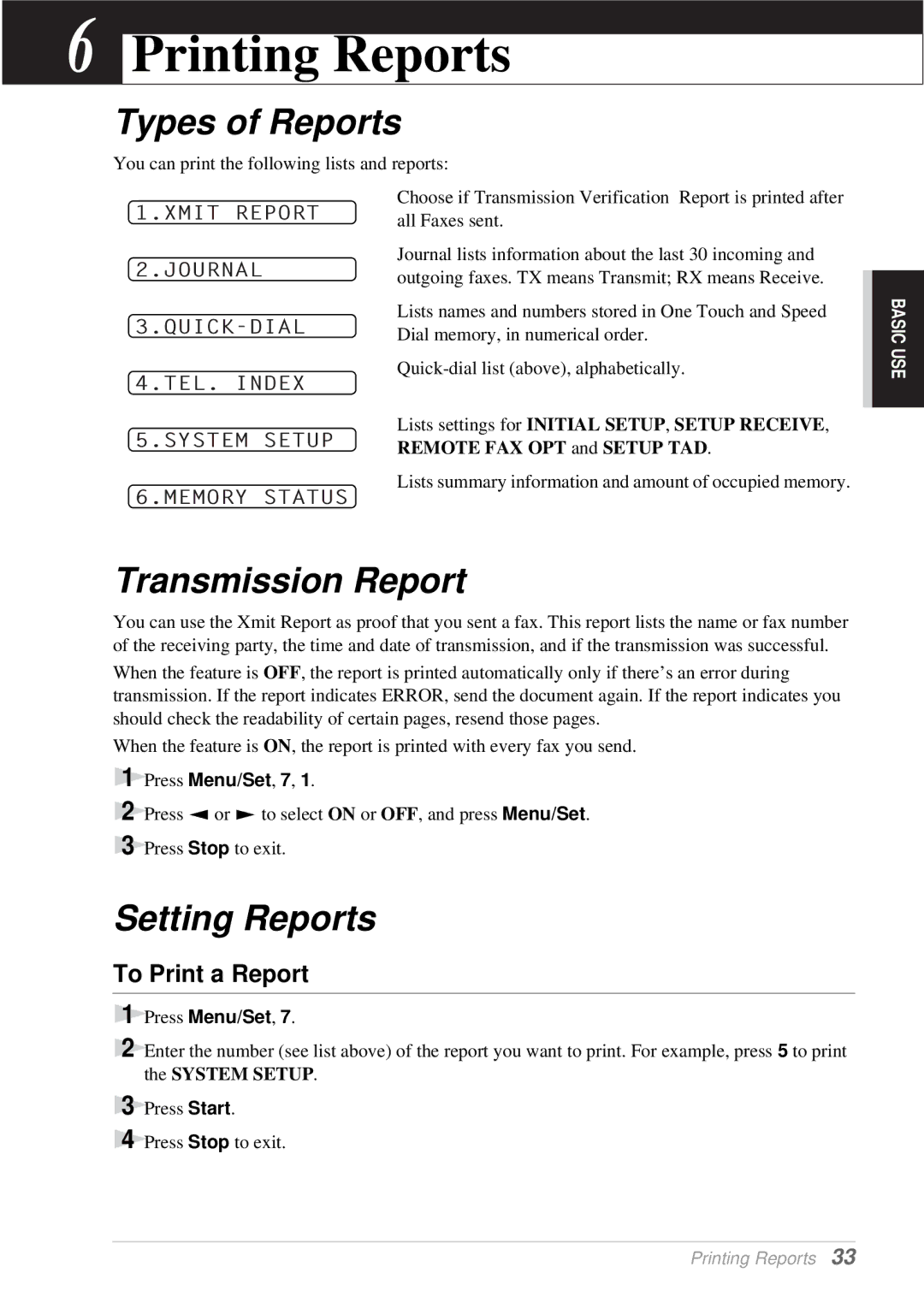6 Printing Reports
Types of Reports
You can print the following lists and reports:
1.XMIT REPORT
2.JOURNAL
4.TEL. INDEX
5.SYSTEM SETUP
6.MEMORY STATUS
Choose if Transmission Verification Report is printed after all Faxes sent.
Journal lists information about the last 30 incoming and outgoing faxes. TX means Transmit; RX means Receive.
Lists names and numbers stored in One Touch and Speed Dial memory, in numerical order.
Lists settings for INITIAL SETUP, SETUP RECEIVE, REMOTE FAX OPT and SETUP TAD.
Lists summary information and amount of occupied memory.
BASIC USE
Transmission Report
You can use the Xmit Report as proof that you sent a fax. This report lists the name or fax number of the receiving party, the time and date of transmission, and if the transmission was successful.
When the feature is OFF, the report is printed automatically only if there’s an error during transmission. If the report indicates ERROR, send the document again. If the report indicates you should check the readability of certain pages, resend those pages.
When the feature is ON, the report is printed with every fax you send.
1 Press Menu/Set, 7, 1.
2 Press ![]() or
or ![]() to select ON or OFF, and press Menu/Set.
to select ON or OFF, and press Menu/Set.
3 Press Stop to exit.
Setting Reports
To Print a Report
1
2 Enter the number (see list above) of the report you want to print. For example, press 5 to print the SYSTEM SETUP.
3 Press Start.
4 Press Stop to exit.
Printing Reports 33