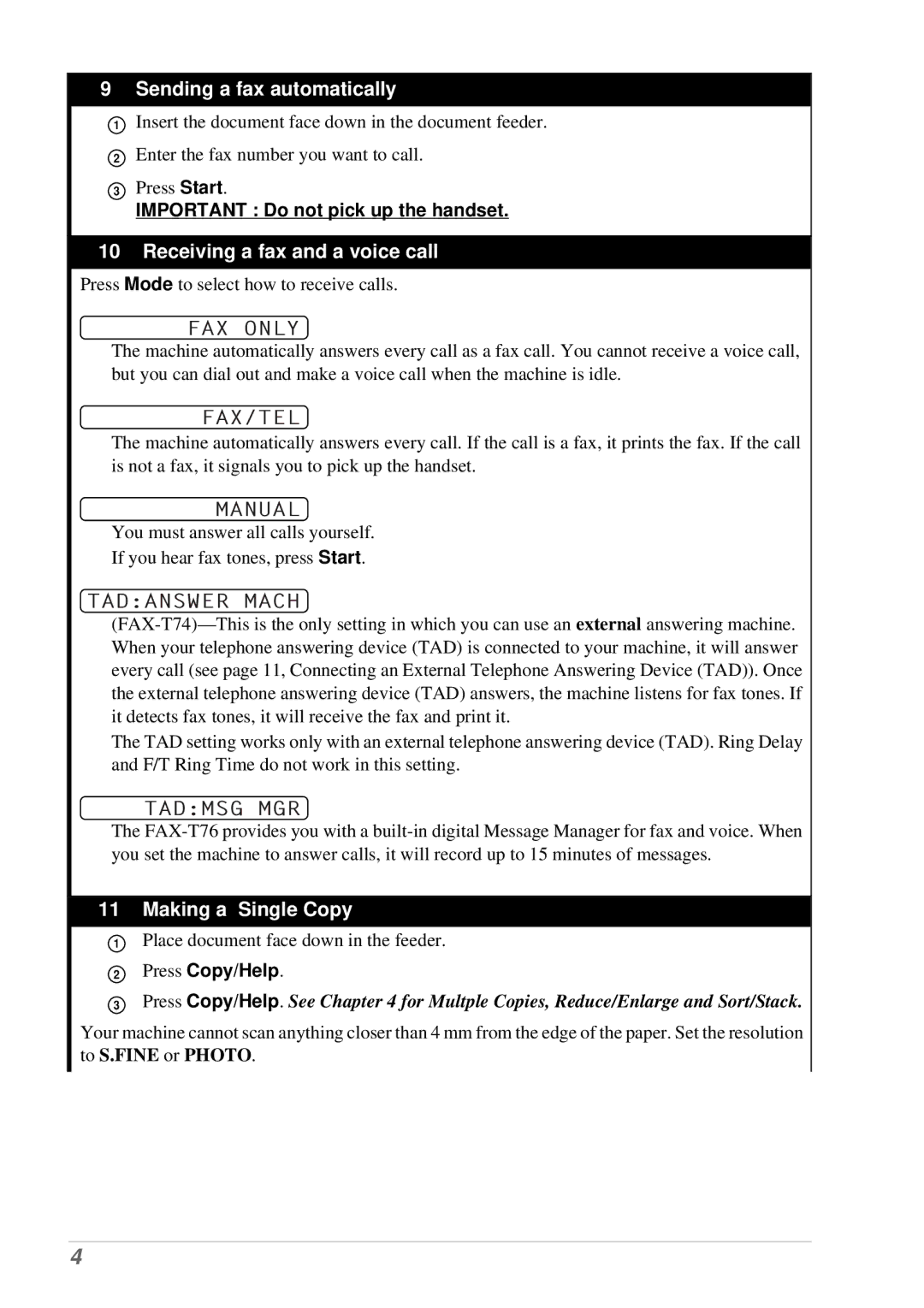19 Sending a fax automatically
1Insert the document face down in the document feeder.
2Enter the fax number you want to call.
3Press Start.
IMPORTANT : Do not pick up the handset.
110 Receiving a fax and a voice call
Press Mode to select how to receive calls.
FAX ONLY
The machine automatically answers every call as a fax call. You cannot receive a voice call, but you can dial out and make a voice call when the machine is idle.
FAX/TEL
The machine automatically answers every call. If the call is a fax, it prints the fax. If the call is not a fax, it signals you to pick up the handset.
MANUAL
You must answer all calls yourself.
If you hear fax tones, press Start.
TAD:ANSWER MACH
The TAD setting works only with an external telephone answering device (TAD). Ring Delay and F/T Ring Time do not work in this setting.
TAD:MSG MGR
The
111 Making a Single Copy
1Place document face down in the feeder.
2Press Copy/Help.
3Press Copy/Help. See Chapter 4 for Multple Copies, Reduce/Enlarge and Sort/Stack.
Your machine cannot scan anything closer than 4 mm from the edge of the paper. Set the resolution to S.FINE or PHOTO.
4Chapter