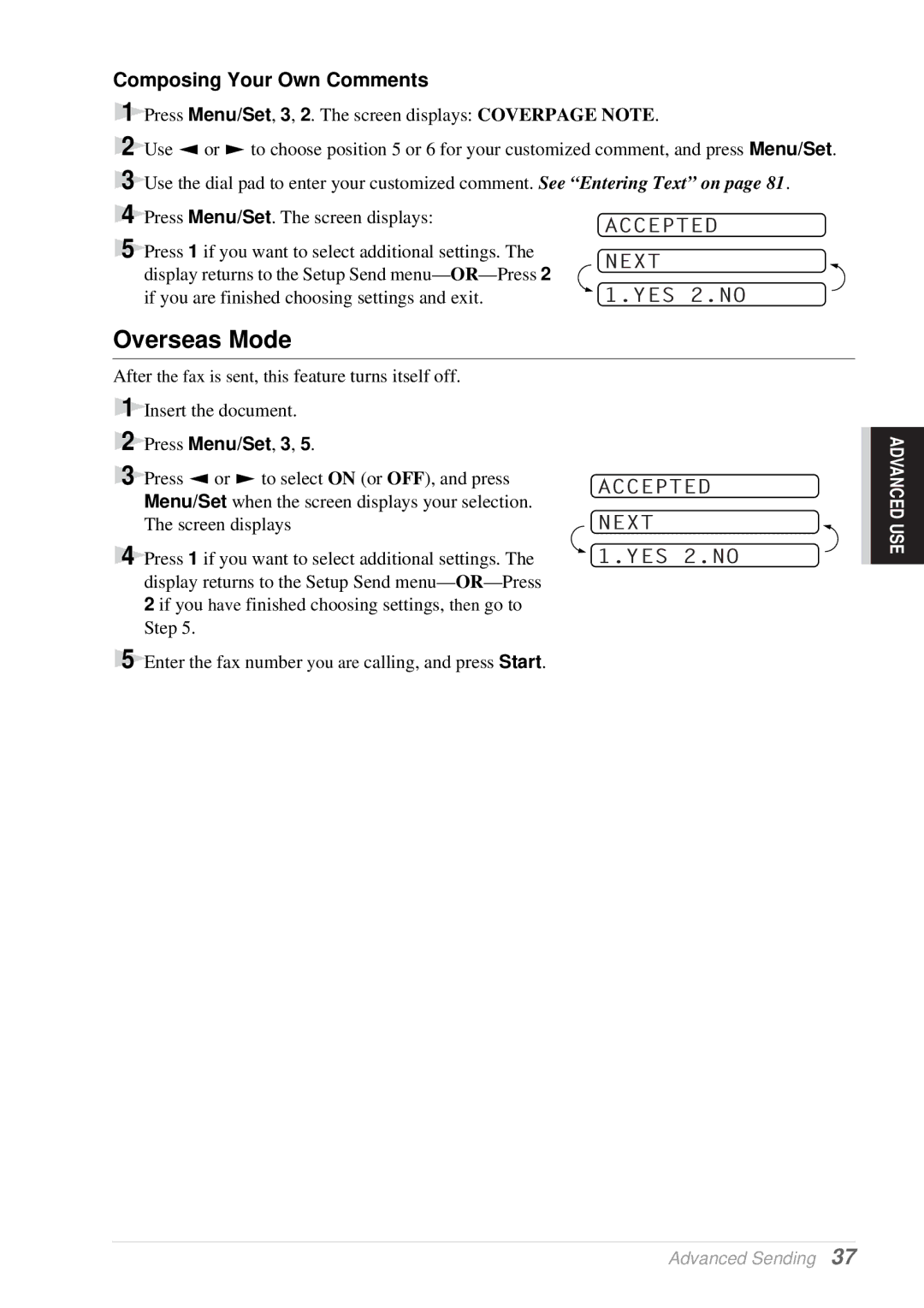Composing Your Own Comments
1 Press Menu/Set, 3, 2. The screen displays: COVERPAGE NOTE.
2 Use ![]() or
or ![]() to choose position 5 or 6 for your customized comment, and press Menu/Set.
to choose position 5 or 6 for your customized comment, and press Menu/Set.
3 | Use the dial pad to enter your customized comment. See “Entering Text” on page 81 . | |
4 | Press Menu/Set. The screen displays: | ACCEPTED |
5 |
| |
Press 1 if you want to select additional settings. The | NEXT | |
| display returns to the Setup Send menu— | |
| 2 | |
| if you are finished choosing settings and exit. | 1.YES 2.NO |
Overseas Mode
After the fax is sent, this feature turns itself off.
1 | Insert the document. |
2 | Press Menu/Set, 3, 5. |
3 | Press or to select ON (or OFF), and press |
Menu/Set when the screen displays your selection. The screen displays
4 Press 1 if you want to select additional settings. The display returns to the Setup Send menu—
5 Enter the fax number you are calling, and press Start.
ACCEPTED
NEXT
 1.YES 2.NO
1.YES 2.NO
ADVANCED USE
Advanced Sending 37