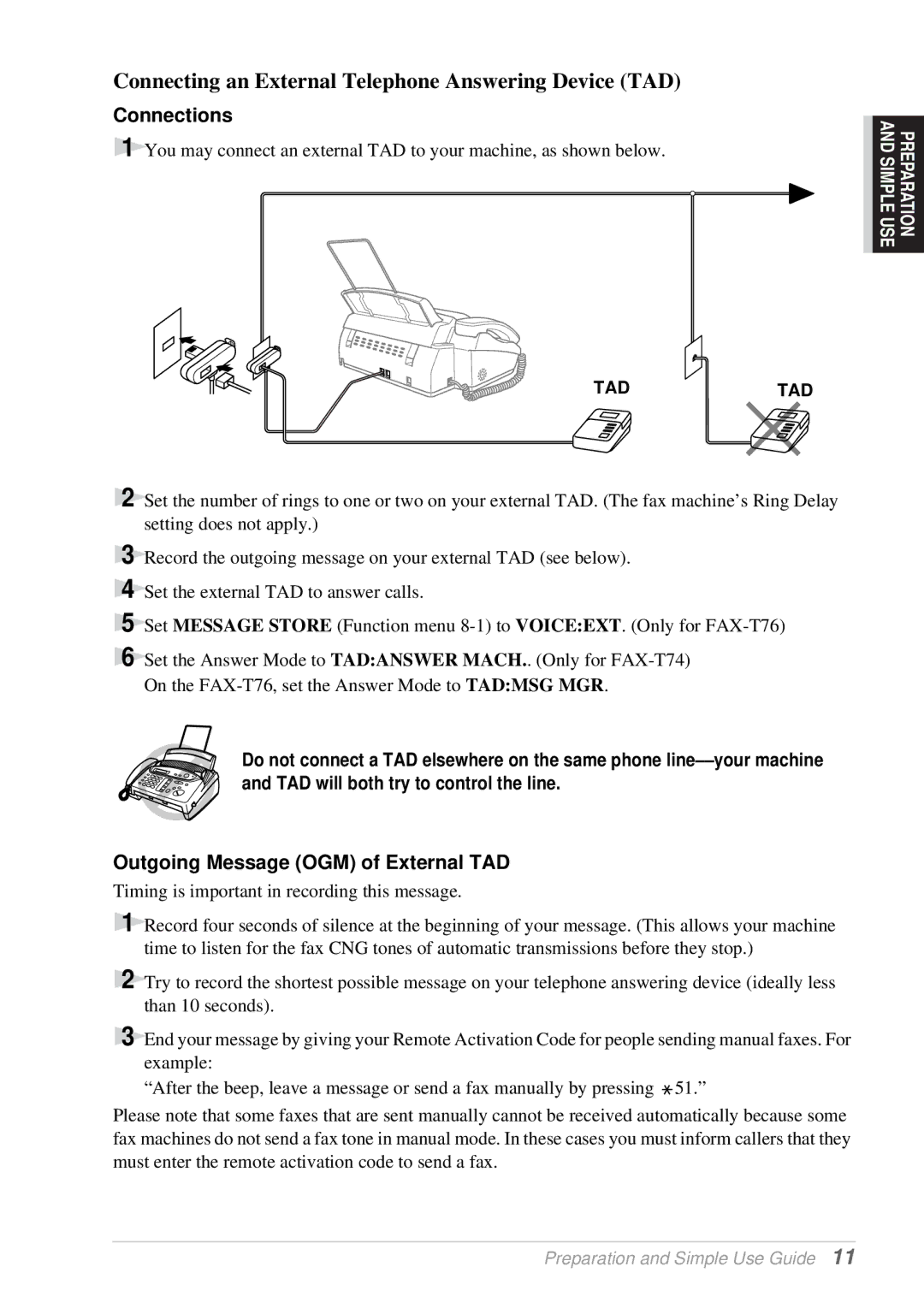Connecting an External Telephone Answering Device (TAD)
Connections
1 You may connect an external TAD to your machine, as shown below.
TADTAD
PREPARATION AND SIMPLE USE
2 Set the number of rings to one or two on your external TAD. (The fax machine’s Ring Delay setting does not apply.)
3
4
5 Set MESSAGE STORE (Function menu
6 Set the Answer Mode to TAD:ANSWER MACH.. (Only for
Do not connect a TAD elsewhere on the same phone
Outgoing Message (OGM) of External TAD
Timing is important in recording this message.
1 Record four seconds of silence at the beginning of your message. (This allows your machine time to listen for the fax CNG tones of automatic transmissions before they stop.)
2 Try to record the shortest possible message on your telephone answering device (ideally less than 10 seconds).
3 End your message by giving your Remote Activation Code for people sending manual faxes. For example:
“After the beep, leave a message or send a fax manually by pressing ![]() 51.”
51.”
Please note that some faxes that are sent manually cannot be received automatically because some fax machines do not send a fax tone in manual mode. In these cases you must inform callers that they must enter the remote activation code to send a fax.
Preparation and Simple Use Guide 11