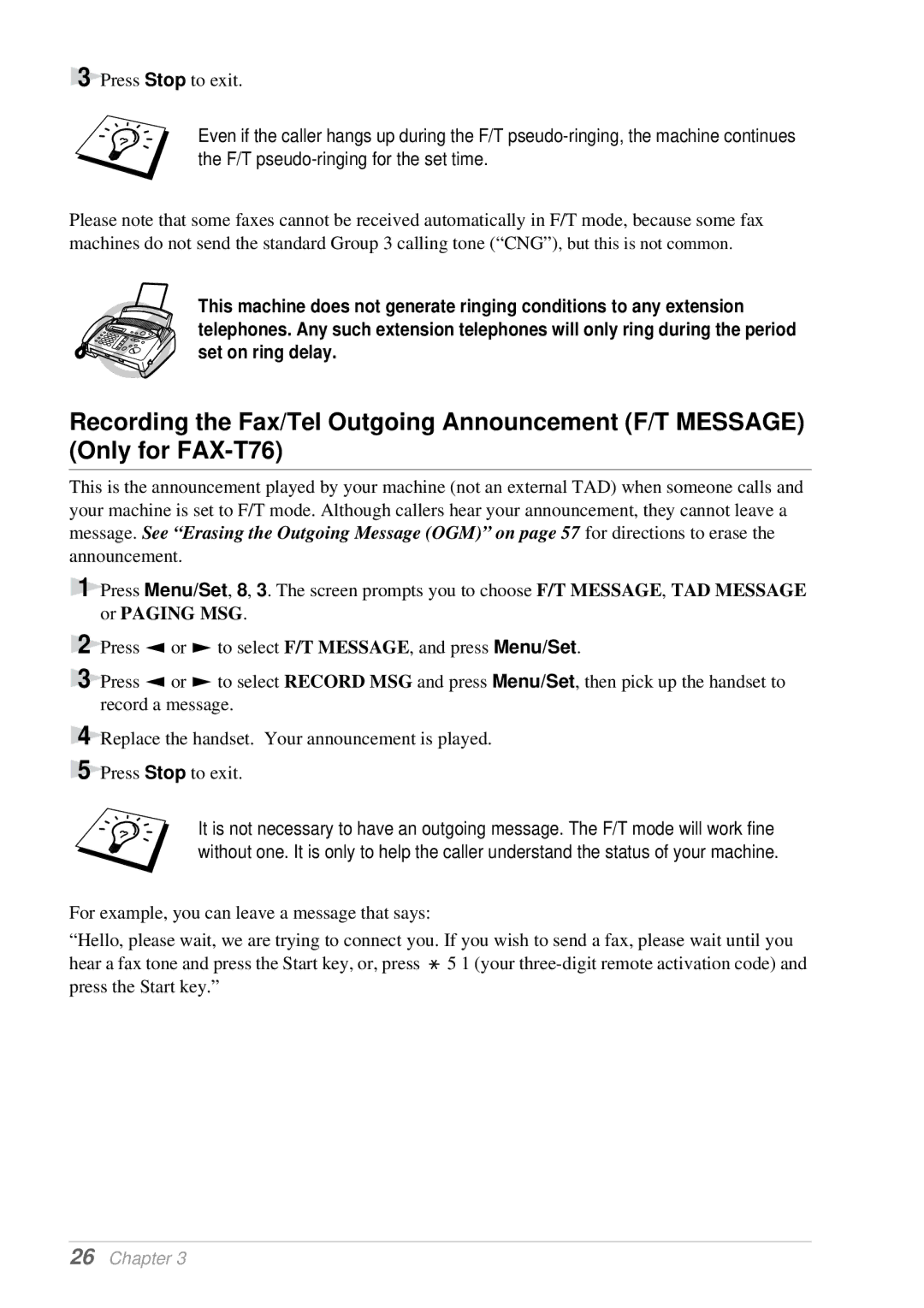3 Press Stop to exit.
Even if the caller hangs up during the F/T
Please note that some faxes cannot be received automatically in F/T mode, because some fax machines do not send the standard Group 3 calling tone (“CNG”) , but this is not common.
This machine does not generate ringing conditions to any extension telephones. Any such extension telephones will only ring during the period set on ring delay.
Recording the Fax/Tel Outgoing Announcement (F/T MESSAGE) (Only for
This is the announcement played by your machine (not an external TAD) when someone calls and your machine is set to F/T mode. Although callers hear your announcement, they cannot leave a message. See “Erasing the Outgoing Message (OGM)” on page 57 for directions to erase the announcement.
1
2
3
4
5
Press Menu/Set, 8, 3. The screen prompts you to choose F/T MESSAGE, TAD MESSAGE or PAGING MSG.
Press ![]() or
or ![]() to select F/T MESSAGE, and press Menu/Set.
to select F/T MESSAGE, and press Menu/Set.
Press ![]() or
or ![]() to select RECORD MSG and press Menu/Set, then pick up the handset to record a message.
to select RECORD MSG and press Menu/Set, then pick up the handset to record a message.
Replace the handset. Your announcement is played.
Press Stop to exit.
It is not necessary to have an outgoing message. The F/T mode will work fine without one. It is only to help the caller understand the status of your machine.
For example, you can leave a message that says:
“Hello, please wait, we are trying to connect you. If you wish to send a fax, please wait until you hear a fax tone and press the Start key, or, press ![]() 5 1 (your
5 1 (your