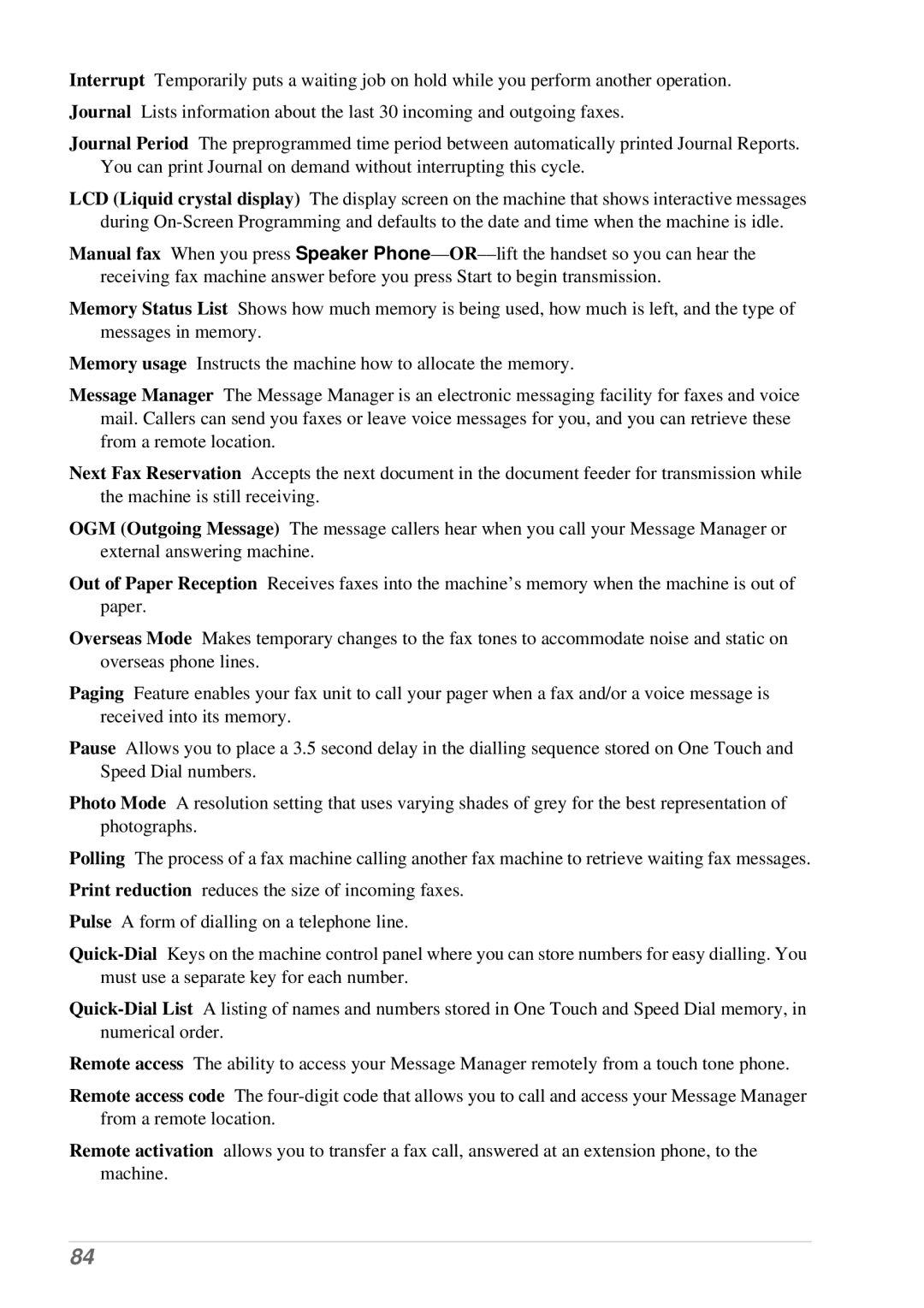Interrupt Temporarily puts a waiting job on hold while you perform another operation.
Journal Lists information about the last 30 incoming and outgoing faxes.
Journal Period The preprogrammed time period between automatically printed Journal Reports. You can print Journal on demand without interrupting this cycle.
LCD (Liquid crystal display) The display screen on the machine that shows interactive messages during
Manual fax When you press Speaker
Memory Status List Shows how much memory is being used, how much is left, and the type of messages in memory.
Memory usage Instructs the machine how to allocate the memory.
Message Manager The Message Manager is an electronic messaging facility for faxes and voice mail. Callers can send you faxes or leave voice messages for you, and you can retrieve these from a remote location.
Next Fax Reservation Accepts the next document in the document feeder for transmission while the machine is still receiving.
OGM (Outgoing Message) The message callers hear when you call your Message Manager or external answering machine.
Out of Paper Reception Receives faxes into the machine’s memory when the machine is out of paper.
Overseas Mode Makes temporary changes to the fax tones to accommodate noise and static on overseas phone lines.
Paging Feature enables your fax unit to call your pager when a fax and/or a voice message is received into its memory.
Pause Allows you to place a 3.5 second delay in the dialling sequence stored on One Touch and Speed Dial numbers.
Photo Mode A resolution setting that uses varying shades of grey for the best representation of photographs.
Polling The process of a fax machine calling another fax machine to retrieve waiting fax messages.
Print reduction reduces the size of incoming faxes.
Pulse A form of dialling on a telephone line.
Remote access The ability to access your Message Manager remotely from a touch tone phone.
Remote access code The
Remote activation allows you to transfer a fax call, answered at an extension phone, to the machine.
84