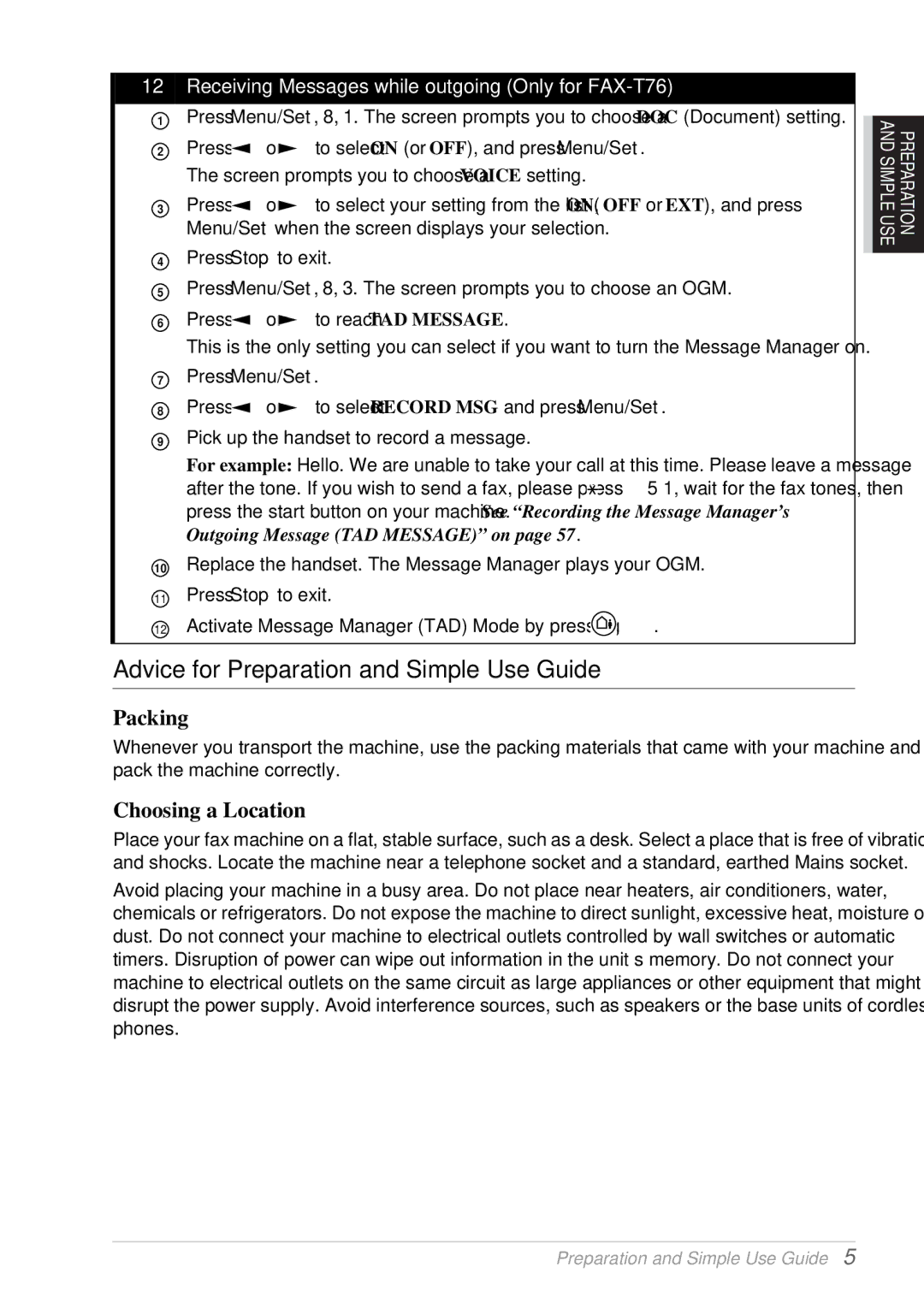112 Receiving Messages while outgoing (Only for FAX-T76)
1Press Menu/Set, 8, 1. The screen prompts you to choose a DOC (Document) setting.
2Press ![]() or
or ![]() to select ON (or OFF), and press Menu/Set. The screen prompts you to choose a VOICE setting.
to select ON (or OFF), and press Menu/Set. The screen prompts you to choose a VOICE setting.
3Press ![]() or
or ![]() to select your setting from the list (ON, OFF or EXT), and press Menu/Set when the screen displays your selection.
to select your setting from the list (ON, OFF or EXT), and press Menu/Set when the screen displays your selection.
4Press Stop to exit.
5Press Menu/Set, 8, 3. The screen prompts you to choose an OGM.
6Press ![]() or
or ![]() to reach TAD MESSAGE.
to reach TAD MESSAGE.
This is the only setting you can select if you want to turn the Message Manager on.
7Press Menu/Set.
8Press ![]() or
or ![]() to select RECORD MSG and press Menu/Set.
to select RECORD MSG and press Menu/Set.
9Pick up the handset to record a message.
For example: Hello. We are unable to take your call at this time. Please leave a message after the tone. If you wish to send a fax, please press ![]() 5 1, wait for the fax tones, then press the start button on your machine. See “Recording the Message Manager’s Outgoing Message (TAD MESSAGE)” on page 57 .
5 1, wait for the fax tones, then press the start button on your machine. See “Recording the Message Manager’s Outgoing Message (TAD MESSAGE)” on page 57 .
10Replace the handset. The Message Manager plays your OGM.
11Press Stop to exit.
12Activate Message Manager (TAD) Mode by pressing ![]() .
.
Advice for Preparation and Simple Use Guide
Packing
Whenever you transport the machine, use the packing materials that came with your machine and pack the machine correctly.
Choosing a Location
Place your fax machine on a flat, stable surface, such as a desk. Select a place that is free of vibration and shocks. Locate the machine near a telephone socket and a standard, earthed Mains socket.
Avoid placing your machine in a busy area. Do not place near heaters, air conditioners, water, chemicals or refrigerators. Do not expose the machine to direct sunlight, excessive heat, moisture or dust. Do not connect your machine to electrical outlets controlled by wall switches or automatic timers. Disruption of power can wipe out information in the unit’s memory. Do not connect your machine to electrical outlets on the same circuit as large appliances or other equipment that might disrupt the power supply. Avoid interference sources, such as speakers or the base units of cordless phones.
PREPARATION AND SIMPLE USE
Preparation and Simple Use Guide 5