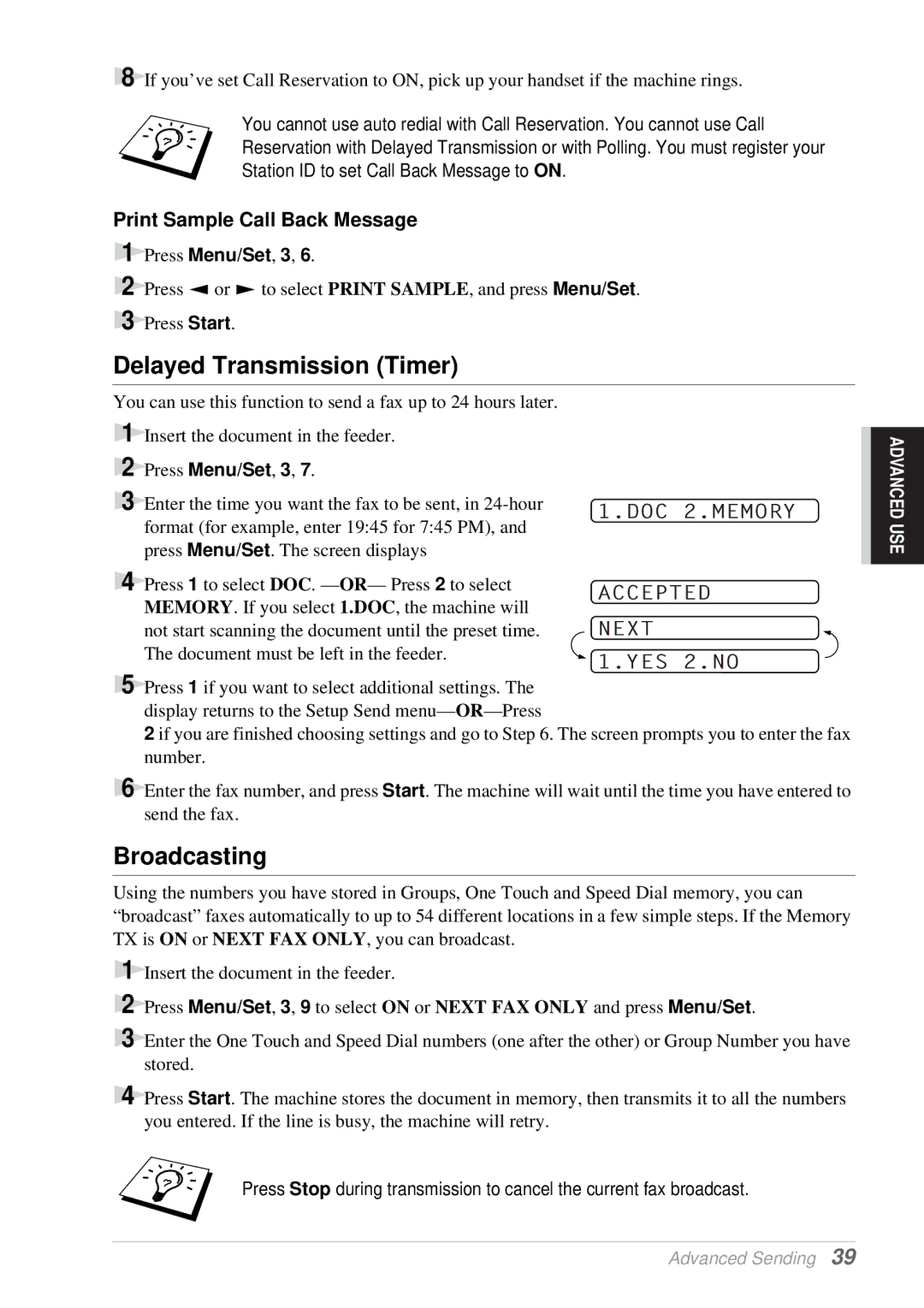8 If you’ve set Call Reservation to ON, pick up your handset if the machine rings.
You cannot use auto redial with Call Reservation. You cannot use Call Reservation with Delayed Transmission or with Polling. You must register your Station ID to set Call Back Message to ON.
Print Sample Call Back Message
1 Press Menu/Set, 3, 6.
2 Press ![]() or
or ![]() to select PRINT SAMPLE, and press Menu/Set.
to select PRINT SAMPLE, and press Menu/Set.
3 Press Start.
Delayed Transmission (Timer)
You can use this function to send a fax up to 24 hours later.
1
2
3 Enter the time you want the fax to be sent, in
press Menu/Set. The screen displays
4 Press 1 to select DOC. | ACCEPTED | |
MEMORY. If you select 1.DOC, the machine will | ||
NEXT | ||
not start scanning the document until the preset time. | ||
The document must be left in the feeder. | 1.YES 2.NO | |
|
5 Press 1 if you want to select additional settings. The display returns to the Setup Send menu—
2 if you are finished choosing settings and go to Step 6. The screen prompts you to enter the fax number.
6 Enter the fax number, and press Start. The machine will wait until the time you have entered to send the fax.
Broadcasting
Using the numbers you have stored in Groups, One Touch and Speed Dial memory, you can “broadcast” faxes automatically to up to 54 different locations in a few simple steps. If the Memory TX is ON or NEXT FAX ONLY, you can broadcast.
1
2and press Menu/Set.
3 Enter the One Touch and Speed Dial numbers (one after the other) or Group Number you have stored.
4 Press Start. The machine stores the document in memory, then transmits it to all the numbers you entered. If the line is busy, the machine will retry.
Press Stop during transmission to cancel the current fax broadcast.
ADVANCED USE
Advanced Sending 39