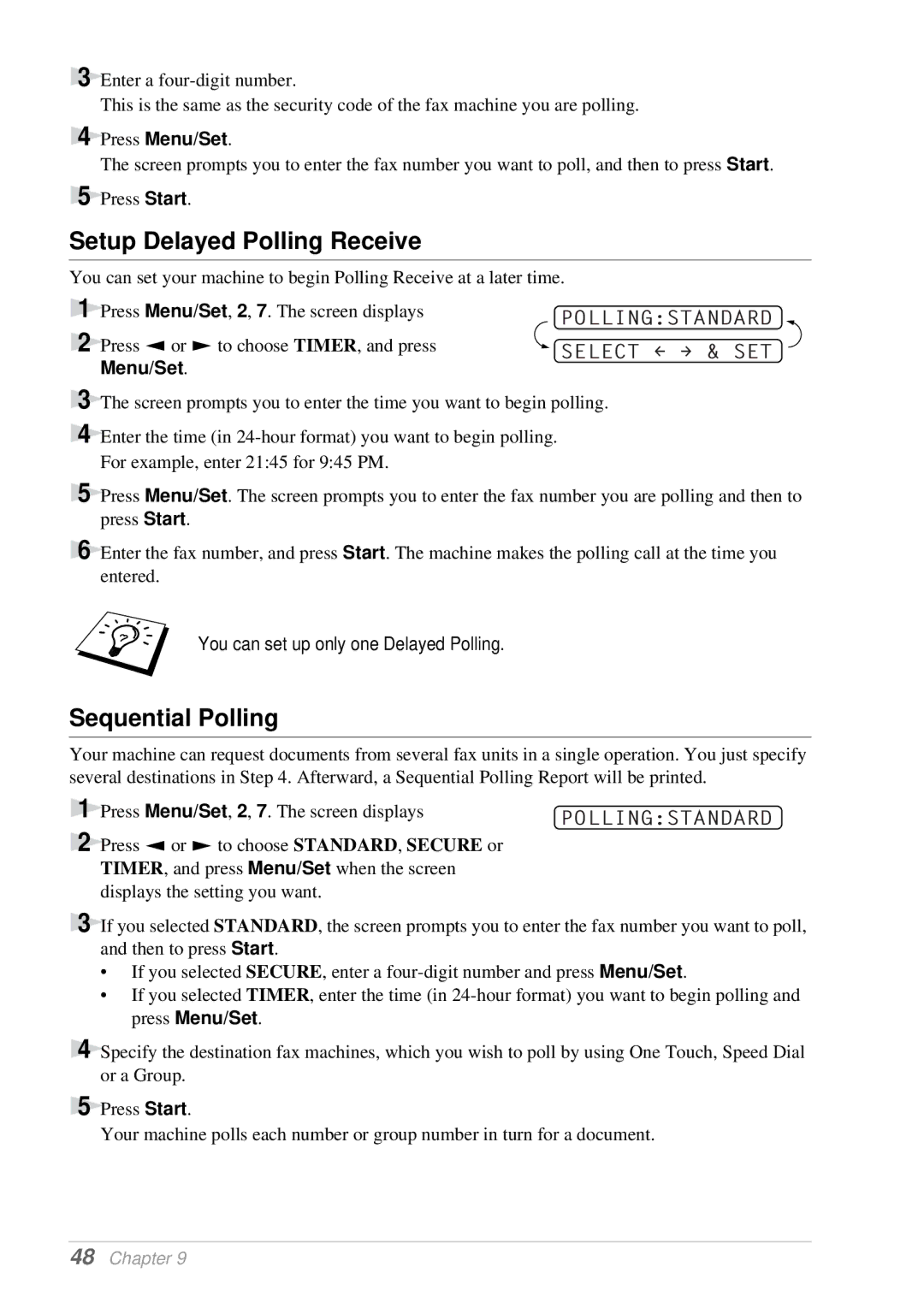3 Enter a
This is the same as the security code of the fax machine you are polling.
4
5
Press Menu/Set.
The screen prompts you to enter the fax number you want to poll, and then to press Start.
Press Start.
Setup Delayed Polling Receive
You can set your machine to begin Polling Receive at a later time.
1 | Press Menu/Set, 2, 7. The screen displays | POLLING:STANDARD |
2 |
| |
Press or to choose TIMER, and press | SELECT { } & SET | |
|
|
1 | Press Menu/Set, 2, 7. The screen displays | POLLING:STANDARD |
2 |
| |
Press or to choose STANDARD, SECURE or |
| |
| TIMER, and press Menu/Set when the screen |
|
| displays the setting you want. |
|
3 | If you selected STANDARD, the screen prompts you to enter the fax number you want to poll, | |
| and then to press Start. |
|
| • If you selected SECURE, enter a | |
| • If you selected TIMER, enter the time (in | |
| press Menu/Set. |
|
4 | Specify the destination fax machines, which you wish to poll by using One Touch, Speed Dial | |
| or a Group. |
|
5 | Press Start. |
|
| Your machine polls each number or group number in turn for a document. | |