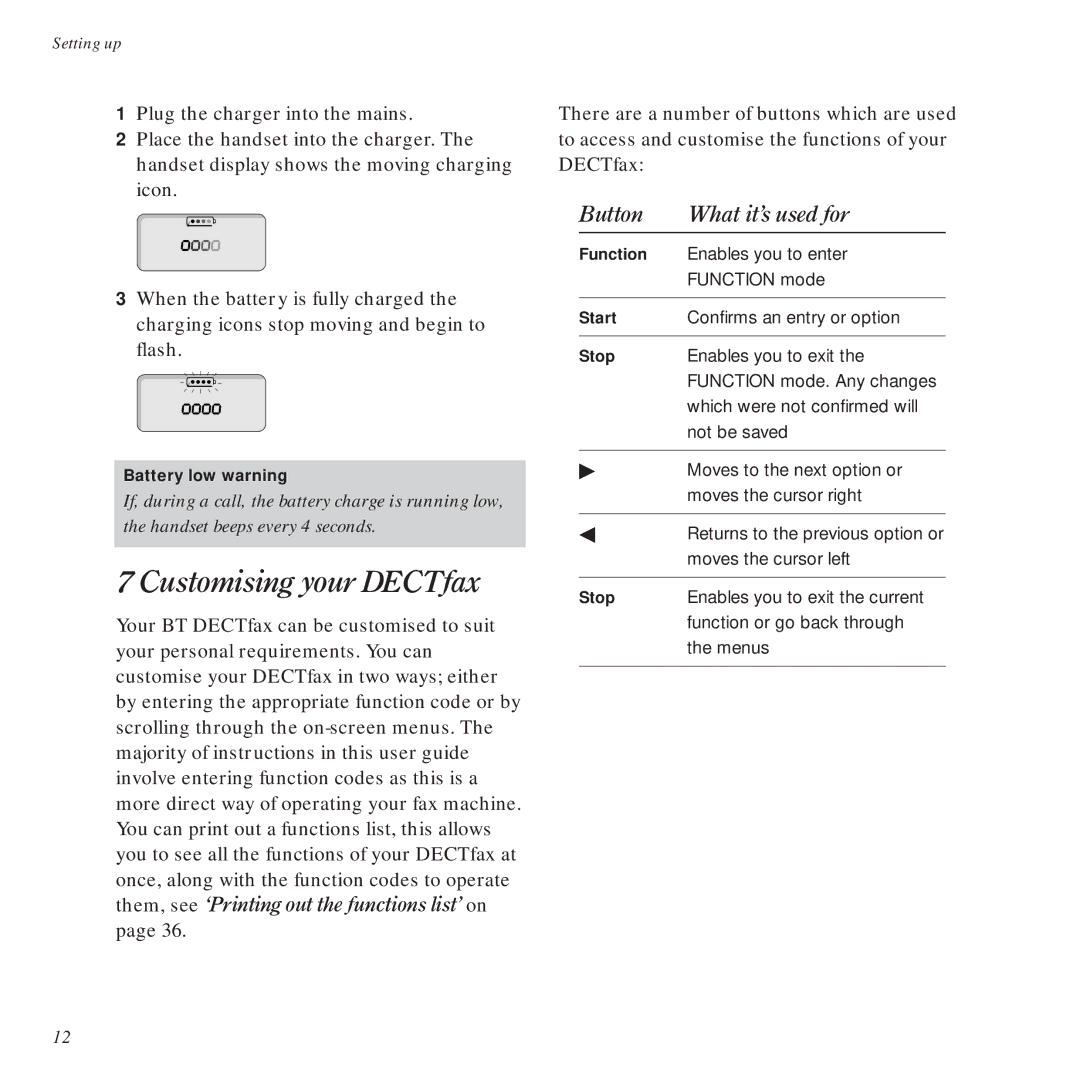Setting up
1Plug the charger into the mains.
2Place the handset into the charger. The handset display shows the moving charging icon.
3When the battery is fully charged the charging icons stop moving and begin to flash.
Battery low warning
If, during a call, the battery charge is running low, the handset beeps every 4 seconds.
7 Customising your DECTfax
Your BT DECTfax can be customised to suit your personal requirements. You can customise your DECTfax in two ways; either by entering the appropriate function code or by scrolling through the
There are a number of buttons which are used to access and customise the functions of your DECTfax:
Button | What itÕs used for |
Function | Enables you to enter |
| FUNCTION mode |
|
|
Start | Confirms an entry or option |
|
|
Stop | Enables you to exit the |
| FUNCTION mode. Any changes |
| which were not confirmed will |
| not be saved |
|
|
♣Moves to the next option or moves the cursor right
◀Returns to the previous option or moves the cursor left
Stop | Enables you to exit the current |
| function or go back through |
| the menus |
|
|
12