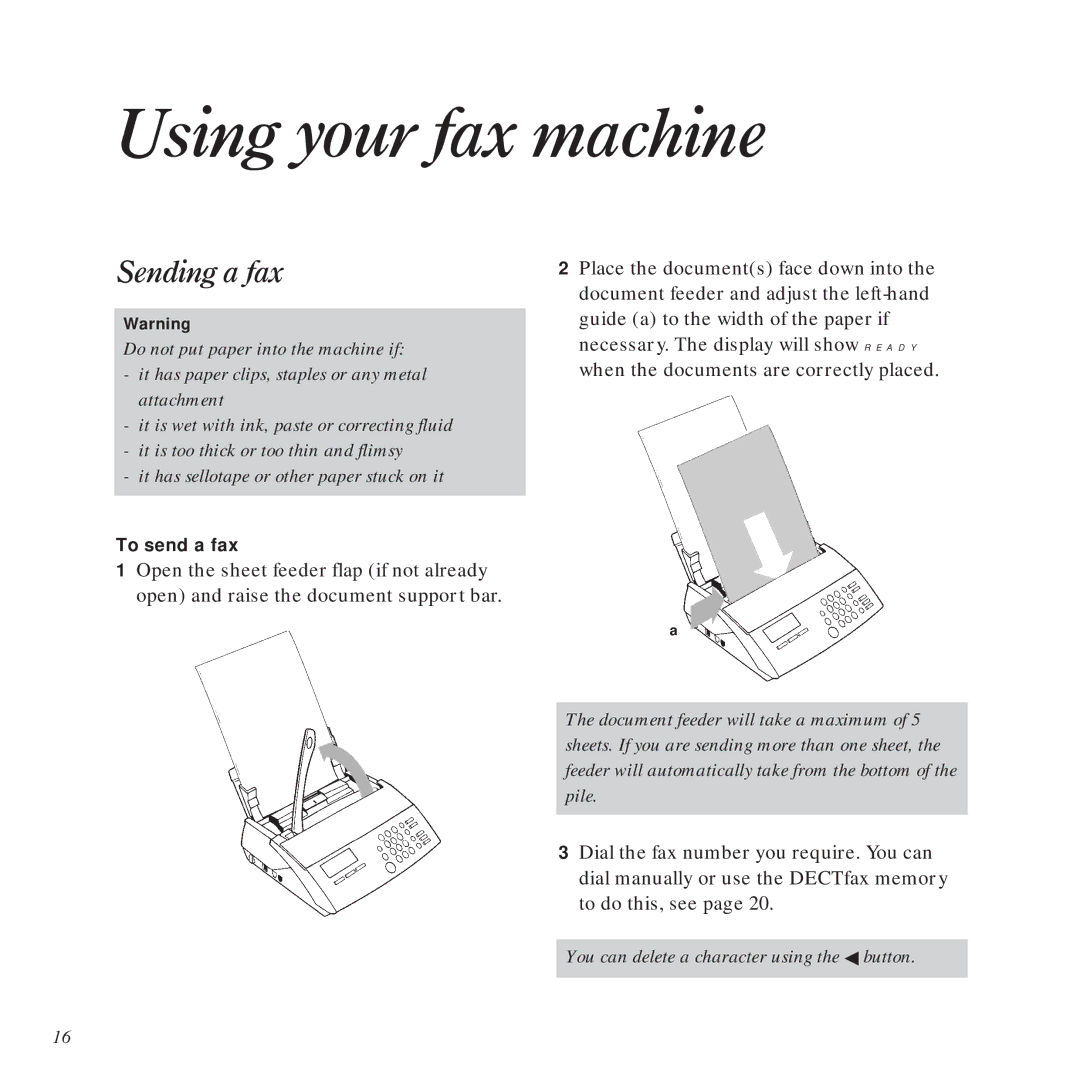Using your fax machine
Sending a fax
Warning
Do not put paper into the machine if:
-it has paper clips, staples or any metal attachment
-it is wet with ink, paste or correcting fluid
-it is too thick or too thin and flimsy
-it has sellotape or other paper stuck on it
To send a fax
1Open the sheet feeder flap (if not already open) and raise the document support bar.
2Place the document(s) face down into the document feeder and adjust the
a
The document feeder will take a maximum of 5 sheets. If you are sending more than one sheet, the feeder will automatically take from the bottom of the pile.
3Dial the fax number you require. You can dial manually or use the DECTfax memory to do this, see page 20.
You can delete a character using the ◀ button.
16