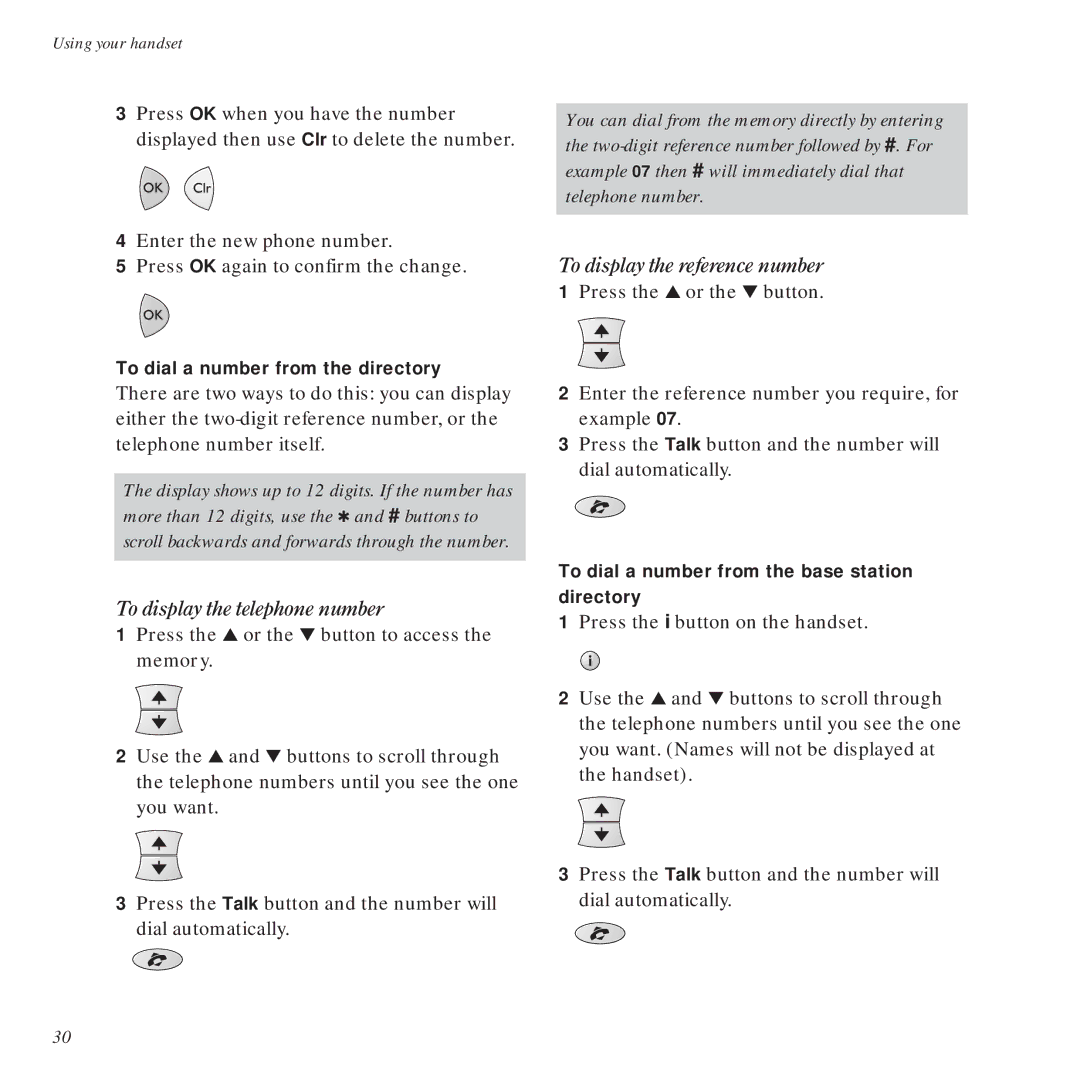Using your handset
3Press OK when you have the number displayed then use Clr to delete the number.
You can dial from the memory directly by entering the
4Enter the new phone number.
5Press OK again to confirm the change.
To dial a number from the directory
There are two ways to do this: you can display either the
The display shows up to 12 digits. If the number has more than 12 digits, use the ✱ and # buttons to scroll backwards and forwards through the number.
To display the telephone number
1Press the ▲ or the ▼ button to access the memory.
2Use the ▲ and ▼ buttons to scroll through the telephone numbers until you see the one you want.
3Press the Talk button and the number will dial automatically.
To display the reference number
1Press the ▲ or the ▼ button.
2Enter the reference number you require, for example 07.
3Press the Talk button and the number will dial automatically.
To dial a number from the base station directory
1Press the i button on the handset.
2Use the ▲ and ▼ buttons to scroll through the telephone numbers until you see the one you want. (Names will not be displayed at the handset).
3Press the Talk button and the number will dial automatically.
30