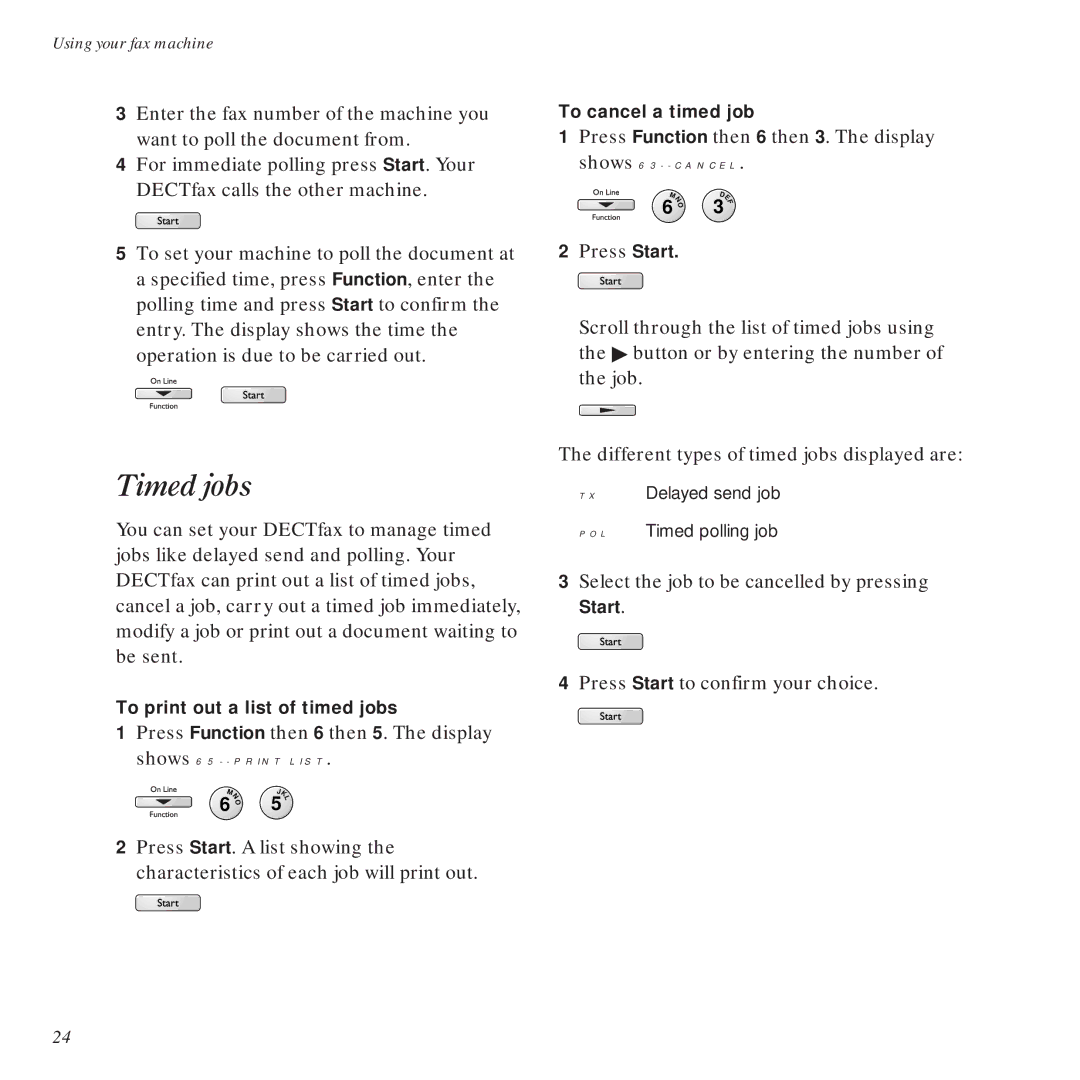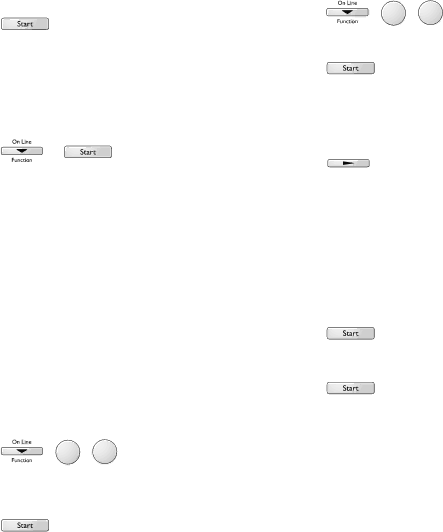
Using your fax machine
3Enter the fax number of the machine you want to poll the document from.
4For immediate polling press Start. Your DECTfax calls the other machine.
5To set your machine to poll the document at a specified time, press Function, enter the polling time and press Start to confirm the entry. The display shows the time the operation is due to be carried out.
Timed jobs
You can set your DECTfax to manage timed jobs like delayed send and polling. Your DECTfax can print out a list of timed jobs, cancel a job, carry out a timed job immediately, modify a job or print out a document waiting to be sent.
To print out a list of timed jobs
1Press Function then 6 then 5. The display shows
M |
| J |
|
| K | ||
N | 5 | L | |
6 | O |
| |
2Press Start. A list showing the characteristics of each job will print out.
To cancel a timed job
1Press Function then 6 then 3. The display shows
MN | D |
| |
E | |||
6 | O | 3 | F |
|
| ||
|
|
| |
2Press Start.
Scroll through the list of timed jobs using the ♣ button or by entering the number of the job.
The different types of timed jobs displayed are:
TX Delayed send job
POL Timed polling job
3Select the job to be cancelled by pressing
Start.
4Press Start to confirm your choice.
24