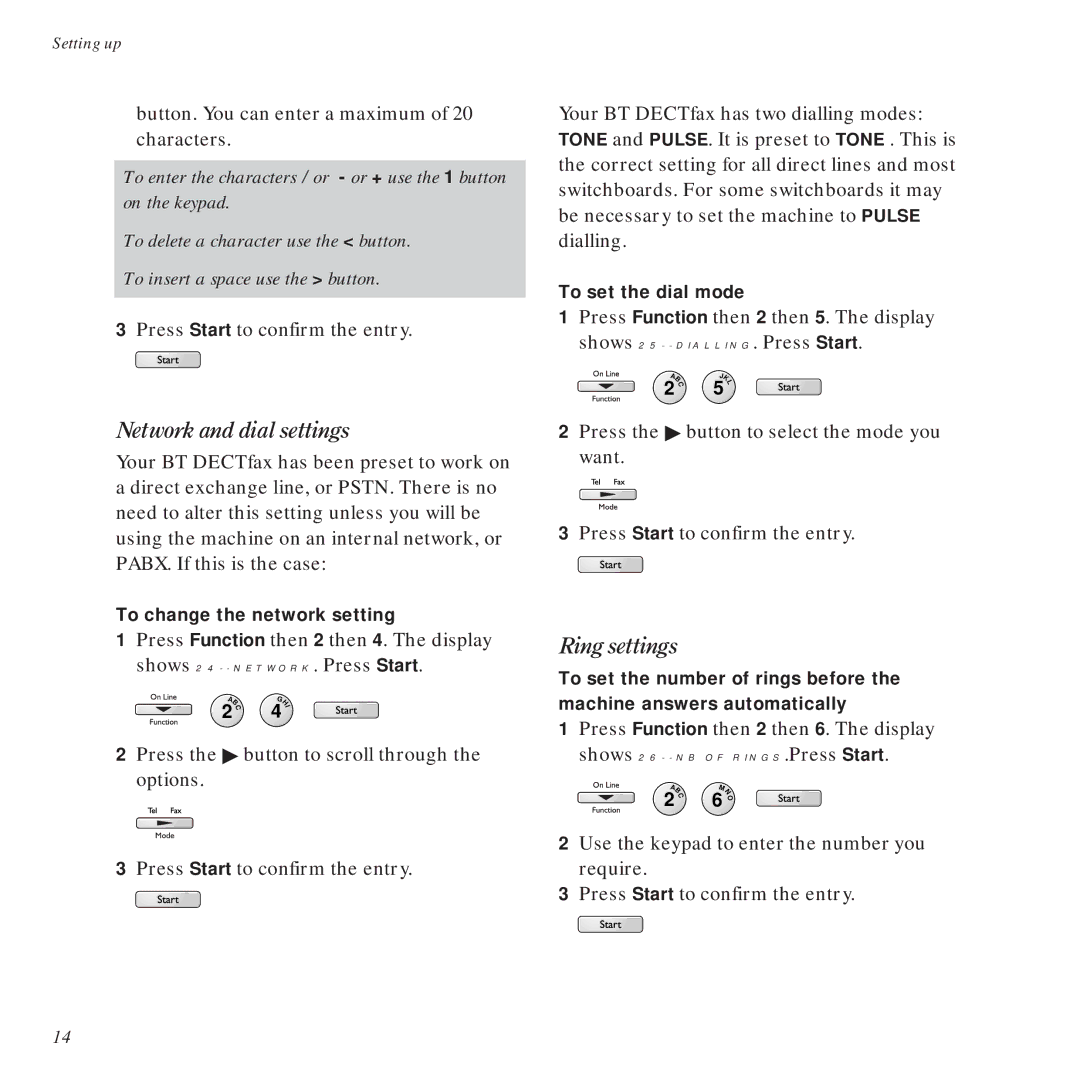Setting up
button. You can enter a maximum of 20 characters.
To enter the characters / or - or + use the 1 button on the keypad.
To delete a character use the < button.
To insert a space use the > button.
3Press Start to confirm the entry.
Network and dial settings
Your BT DECTfax has been preset to work on a direct exchange line, or PSTN. There is no need to alter this setting unless you will be using the machine on an internal network, or PABX. If this is the case:
To change the network setting
1Press Function then 2 then 4. The display shows
AB | GH | ||
2 | C | 4 | I |
|
|
| |
2Press the ♣ button to scroll through the options.
3Press Start to confirm the entry.
Your BT DECTfax has two dialling modes: TONE and PULSE. It is preset to TONE . This is the correct setting for all direct lines and most switchboards. For some switchboards it may be necessary to set the machine to PULSE dialling.
To set the dial mode
1Press Function then 2 then 5. The display shows
A |
| J |
|
| K | ||
B | 5 | L | |
2 | C |
| |
2Press the ♣ button to select the mode you want.
3Press Start to confirm the entry.
Ring settings
To set the number of rings before the machine answers automatically
1Press Function then 2 then 6. The display shows
A |
| MN | |
B | |||
2 | C | 6 | O |
|
|
| |
2Use the keypad to enter the number you require.
3Press Start to confirm the entry.
14