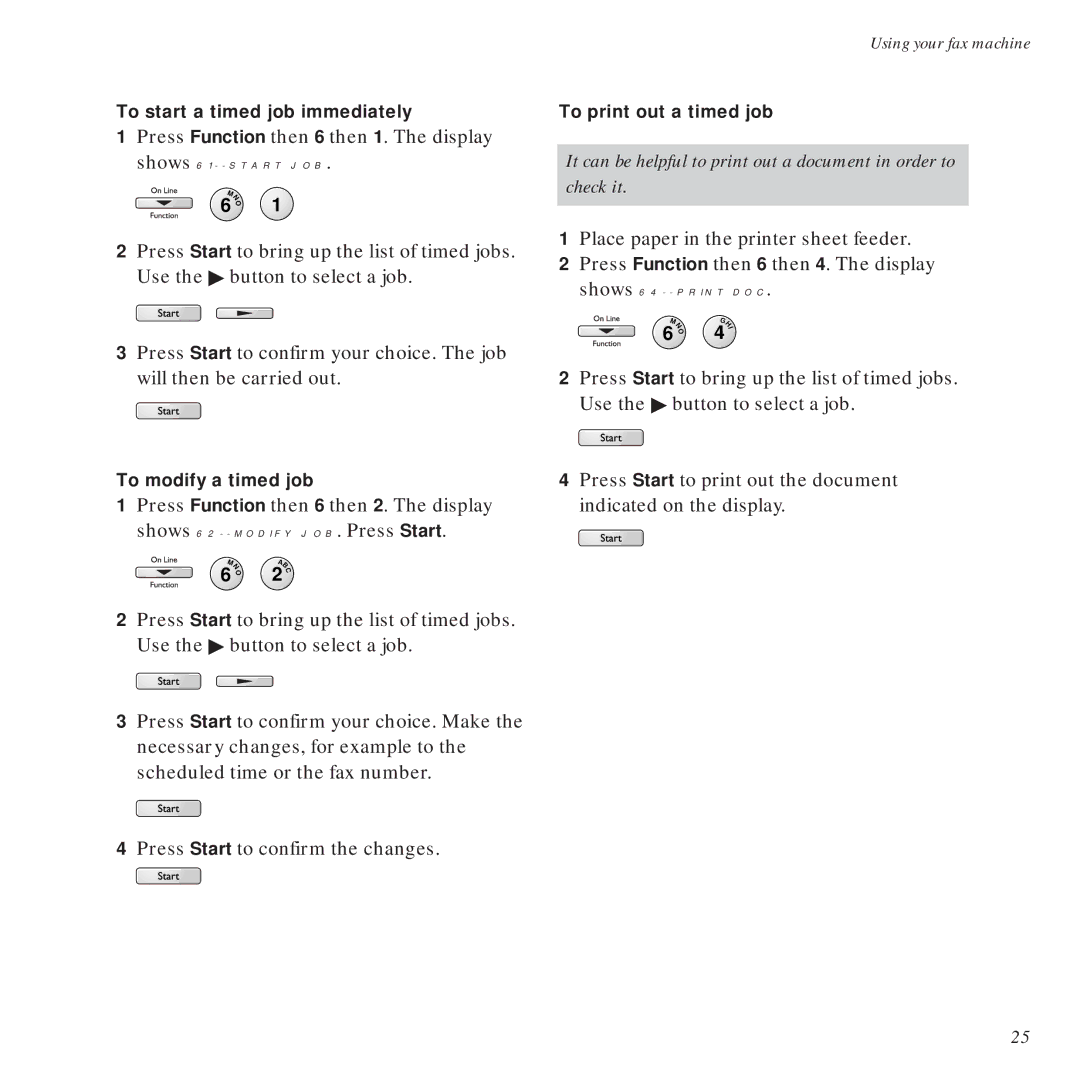To start a timed job immediately
1Press Function then 6 then 1. The display shows
MN | 1 | |
6 | O | |
2Press Start to bring up the list of timed jobs. Use the ♣ button to select a job.
3Press Start to confirm your choice. The job will then be carried out.
To modify a timed job
1Press Function then 6 then 2. The display shows
MN | A |
| |
B | |||
6 | O | 2 | C |
|
|
| |
2Press Start to bring up the list of timed jobs. Use the ♣ button to select a job.
3Press Start to confirm your choice. Make the necessary changes, for example to the scheduled time or the fax number.
4Press Start to confirm the changes.
Using your fax machine
To print out a timed job
It can be helpful to print out a document in order to check it.
1Place paper in the printer sheet feeder.
2Press Function then 6 then 4. The display shows
M |
| GH | |
N | 4 | I | |
6 | O |
| |
2Press Start to bring up the list of timed jobs. Use the ♣ button to select a job.
4Press Start to print out the document
indicated on the display.
25