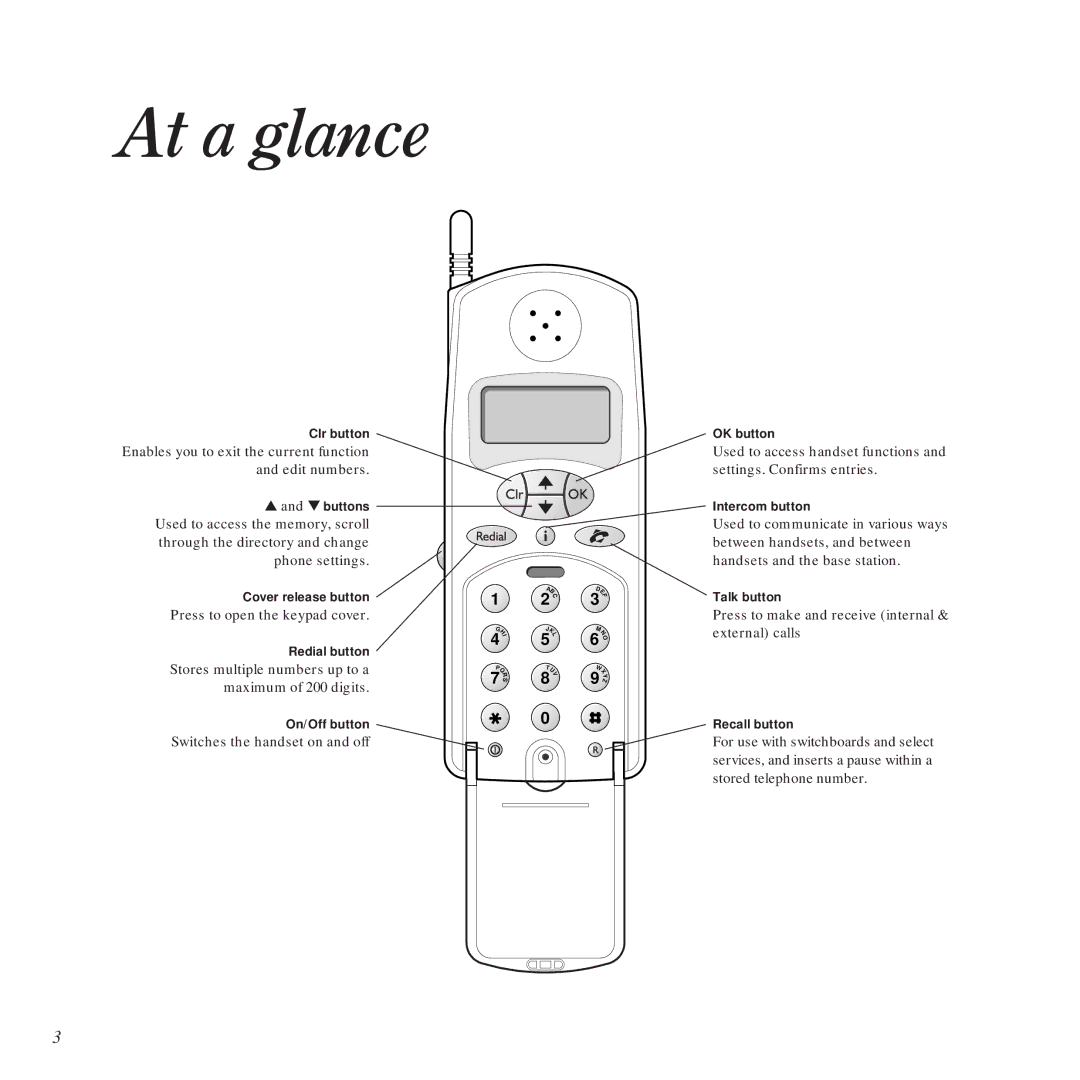At a glance
Clr button
Enables you to exit the current function and edit numbers.
▲and ▼ buttons
Used to access the memory, scroll
through the directory and change phone settings.
Cover release button
Press to open the keypad cover.
Redial button
Stores multiple numbers up to a maximum of 200 digits.
On/Off button
Switches the handset on and off
1 |
| AB | DE | ||
| 2 | C | 3 | F | |
GH | K | MN | |||
4 |
| J |
| 6 |
|
I | 5 | L | O | ||
|
|
|
|
| |
P |
| T |
| WX | |
Q | U | ||||
7 | R | 8 | V | 9 | Y |
| S |
|
|
| Z |
✱ | 0 |
|
|
| |
OK button
Used to access handset functions and settings. Confirms entries.
Intercom button
Used to communicate in various ways between handsets, and between handsets and the base station.
Talk button
Press to make and receive (internal & external) calls
Recall button
For use with switchboards and select services, and inserts a pause within a stored telephone number.
3