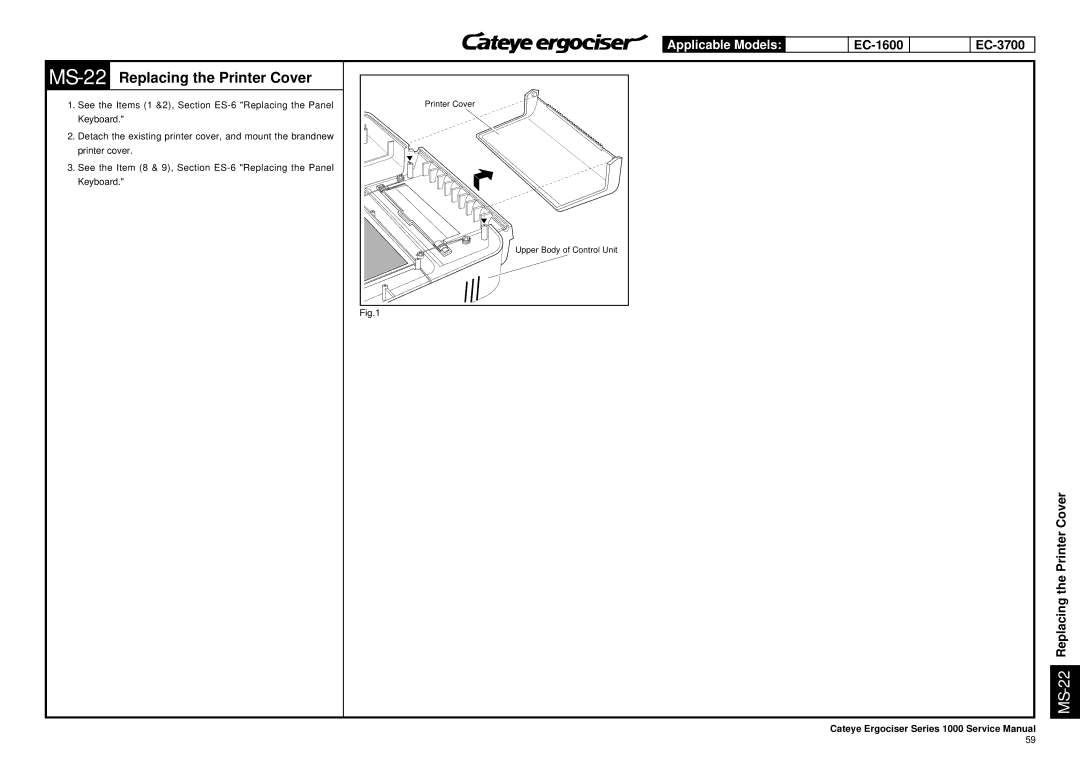Applicable Models:


EC-1600
![]()
![]()
![]()
MS-22 Replacing the Printer Cover
1.See the Items (1 &2), Section
2.Detach the existing printer cover, and mount the brandnew printer cover.
3.See the Item (8 & 9), Section
Printer Cover |
Upper Body of Control Unit |
Fig.1 |
MS-22 Replacing the Printer Cover
Cateye Ergociser Series 1000 Service Manual
59