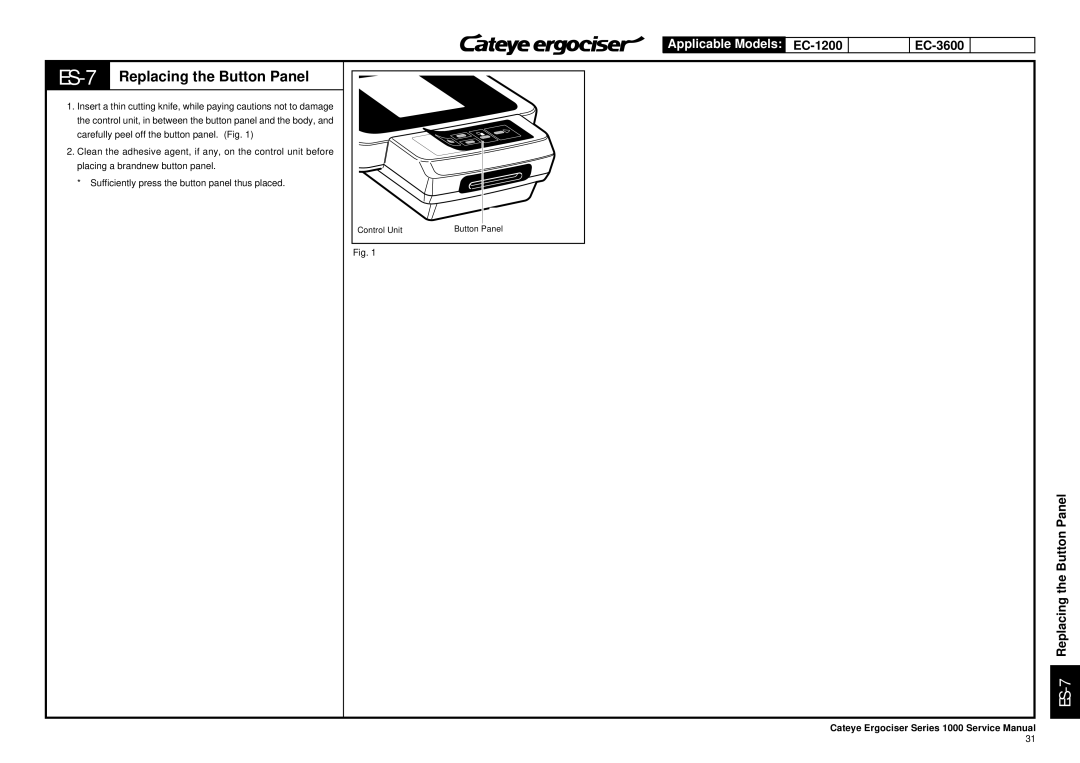Applicable Models: ![]()
![]()
![]()
![]()
![]()
![]()
ES-7 Replacing the Button Panel
1.Insert a thin cutting knife, while paying cautions not to damage the control unit, in between the button panel and the body, and carefully peel off the button panel. (Fig. 1)
2.Clean the adhesive agent, if any, on the control unit before placing a brandnew button panel.
*Sufficiently press the button panel thus placed.
Control Unit | Button Panel |
Fig. 1
ES-7 Replacing the Button Panel
Cateye Ergociser Series 1000 Service Manual
31