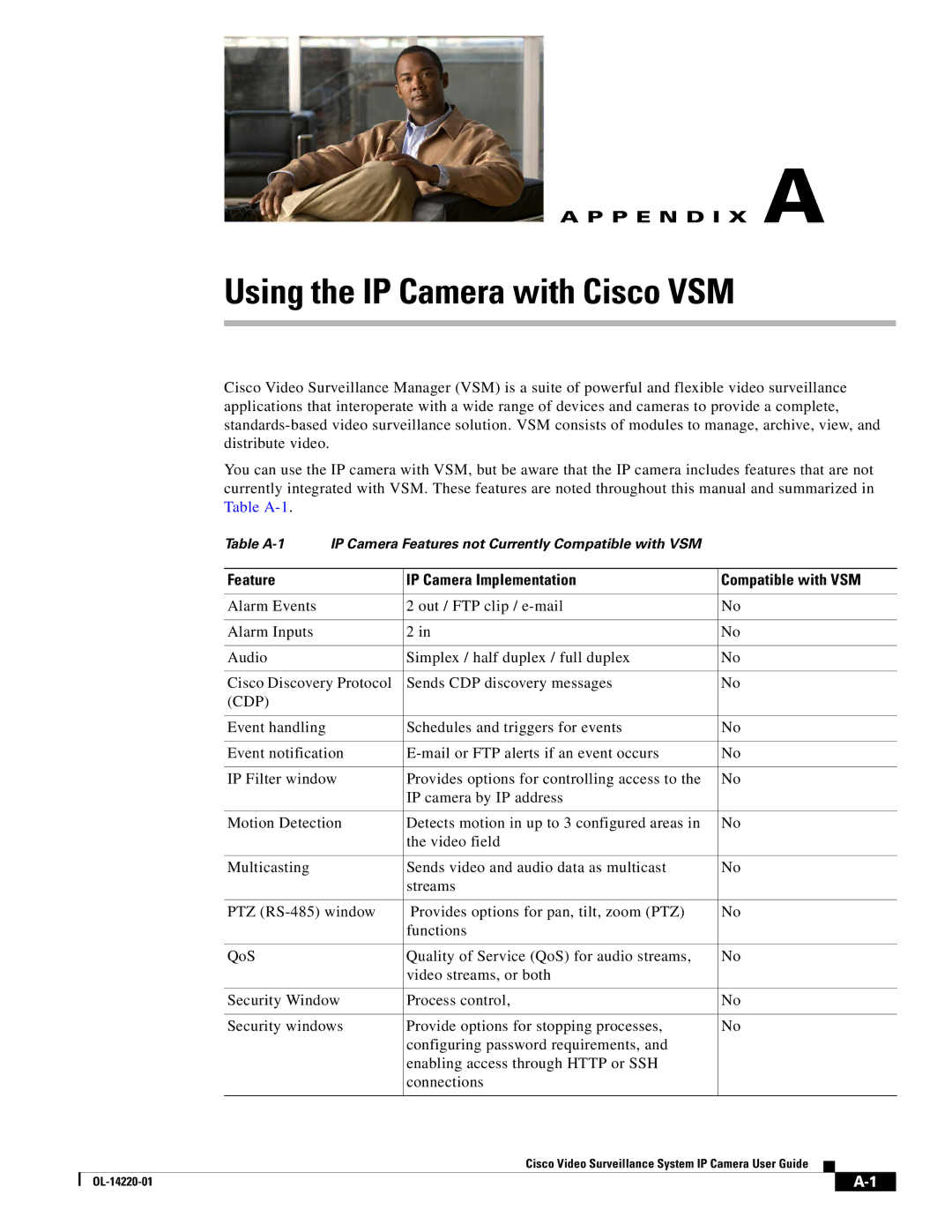A P P E N D I X A
Using the IP Camera with Cisco VSM
Cisco Video Surveillance Manager (VSM) is a suite of powerful and flexible video surveillance applications that interoperate with a wide range of devices and cameras to provide a complete,
You can use the IP camera with VSM, but be aware that the IP camera includes features that are not currently integrated with VSM. These features are noted throughout this manual and summarized in Table
|
| Table | IP Camera Features not Currently Compatible with VSM |
|
|
|
| |
|
|
|
|
|
| |||
|
| Feature |
| IP Camera Implementation | Compatible with VSM | |||
|
|
|
|
|
| |||
|
| Alarm Events |
| 2 out / FTP clip / | No | |||
|
|
|
|
|
| |||
|
| Alarm Inputs |
| 2 in | No | |||
|
|
|
|
|
| |||
|
| Audio |
| Simplex / half duplex / full duplex | No | |||
|
|
|
|
| ||||
|
| Cisco Discovery Protocol | Sends CDP discovery messages | No | ||||
|
| (CDP) |
|
|
|
|
|
|
|
|
|
|
|
| |||
|
| Event handling |
| Schedules and triggers for events | No | |||
|
|
|
|
| ||||
|
| Event notification | No | |||||
|
|
|
|
| ||||
|
| IP Filter window | Provides options for controlling access to the | No | ||||
|
|
|
| IP camera by IP address |
|
|
|
|
|
|
|
|
| ||||
|
| Motion Detection | Detects motion in up to 3 configured areas in | No | ||||
|
|
|
| the video field |
|
|
|
|
|
|
|
|
|
| |||
|
| Multicasting |
| Sends video and audio data as multicast | No | |||
|
|
|
| streams |
|
|
|
|
|
|
|
|
| ||||
|
| PTZ | Provides options for pan, tilt, zoom (PTZ) | No | ||||
|
|
|
| functions |
|
|
|
|
|
|
|
|
|
| |||
|
| QoS |
| Quality of Service (QoS) for audio streams, | No | |||
|
|
|
| video streams, or both |
|
|
|
|
|
|
|
|
| ||||
|
| Security Window | Process control, | No | ||||
|
|
|
|
| ||||
|
| Security windows | Provide options for stopping processes, | No | ||||
|
|
|
| configuring password requirements, and |
|
|
|
|
|
|
|
| enabling access through HTTP or SSH |
|
|
|
|
|
|
|
| connections |
|
|
|
|
|
|
|
|
|
|
|
|
|
|
|
|
| Cisco Video Surveillance System IP Camera User Guide |
|
|
| |
|
|
|
|
| ||||
|
|
|
|
|
| |||
|
|
|
|
|
| |||