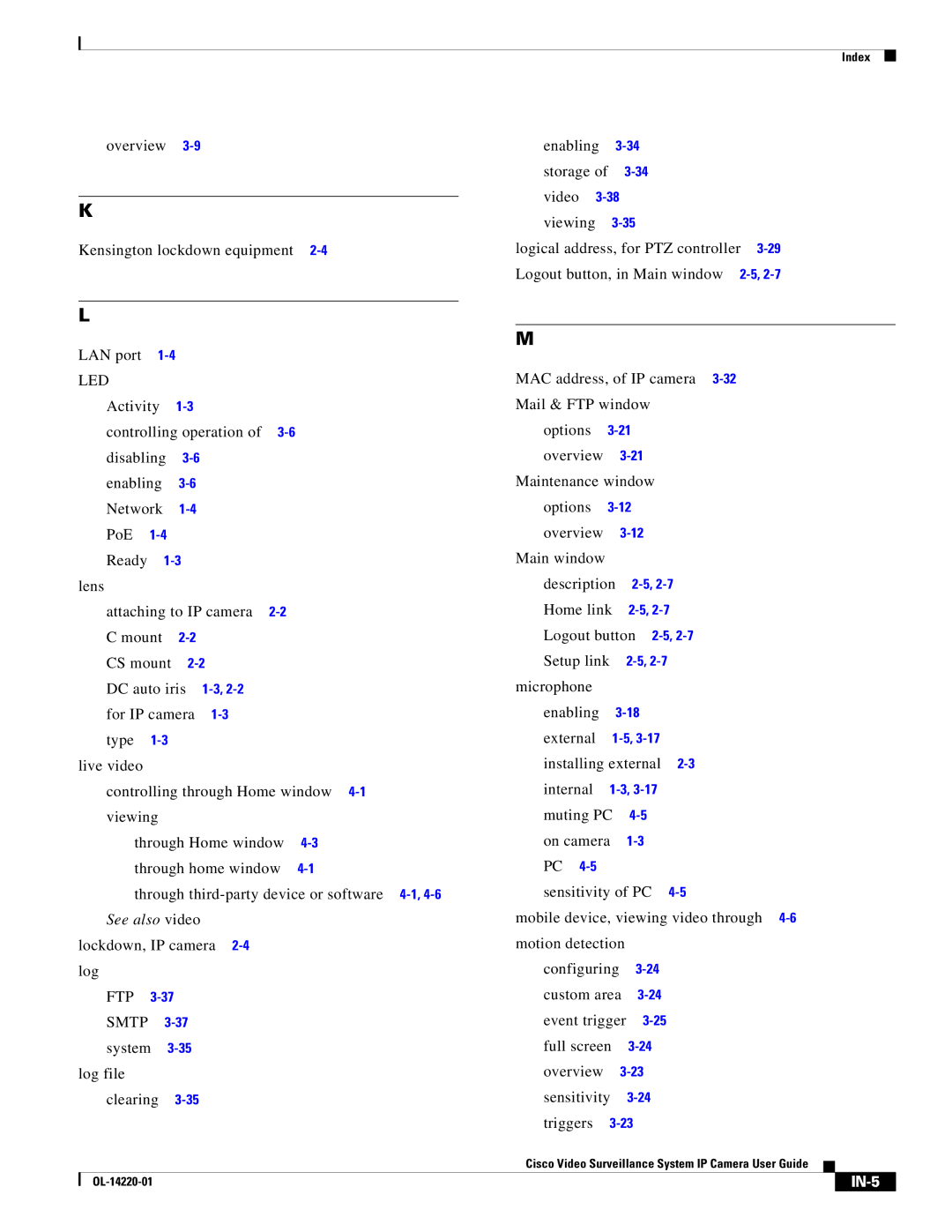overview
K
Kensington lockdown equipment
Index
enabling | |
storage of | |
video | |
viewing | |
logical address, for PTZ controller
L
LAN port |
|
|
| |||
LED |
|
|
|
|
|
|
Activity |
|
|
|
| ||
controlling operation of |
| |||||
disabling |
|
|
| |||
enabling |
|
|
|
| ||
Network |
|
|
|
| ||
PoE |
|
|
|
| ||
Ready |
|
|
|
| ||
lens |
|
|
|
|
|
|
attaching to IP camera |
| |||||
C mount |
|
|
|
| ||
CS mount |
|
| ||||
DC auto iris |
|
| ||||
for IP camera |
|
| ||||
type |
|
|
|
| ||
live video |
|
|
|
|
|
|
controlling through Home window | ||||||
viewing |
|
|
|
|
| |
through Home window | ||||||
through home window | ||||||
through | ||||||
See also video |
|
|
| |||
lockdown, IP camera |
|
| ||||
log |
|
|
|
|
|
|
FTP |
|
|
|
| ||
SMTP |
|
|
|
| ||
system |
|
|
| |||
log file |
|
|
|
|
|
|
clearing |
|
|
|
| ||
M
MAC address, of IP camera
options |
| ||
overview |
|
| |
Maintenance window |
| ||
options |
| ||
overview |
|
| |
Main window |
|
|
|
description | |||
Home link | |||
Logout button | |||
Setup link |
| ||
microphone |
|
|
|
enabling |
|
| |
external |
| ||
installing external | |||
internal |
| ||
muting PC |
| ||
on camera |
| ||
PC |
|
|
|
sensitivity of PC | |||
mobile device, viewing video through
motion detection |
| |
configuring | ||
custom area | ||
event trigger | ||
full screen | ||
overview | ||
sensitivity | ||
triggers | ||
Cisco Video Surveillance System IP Camera User Guide
|
| |
|