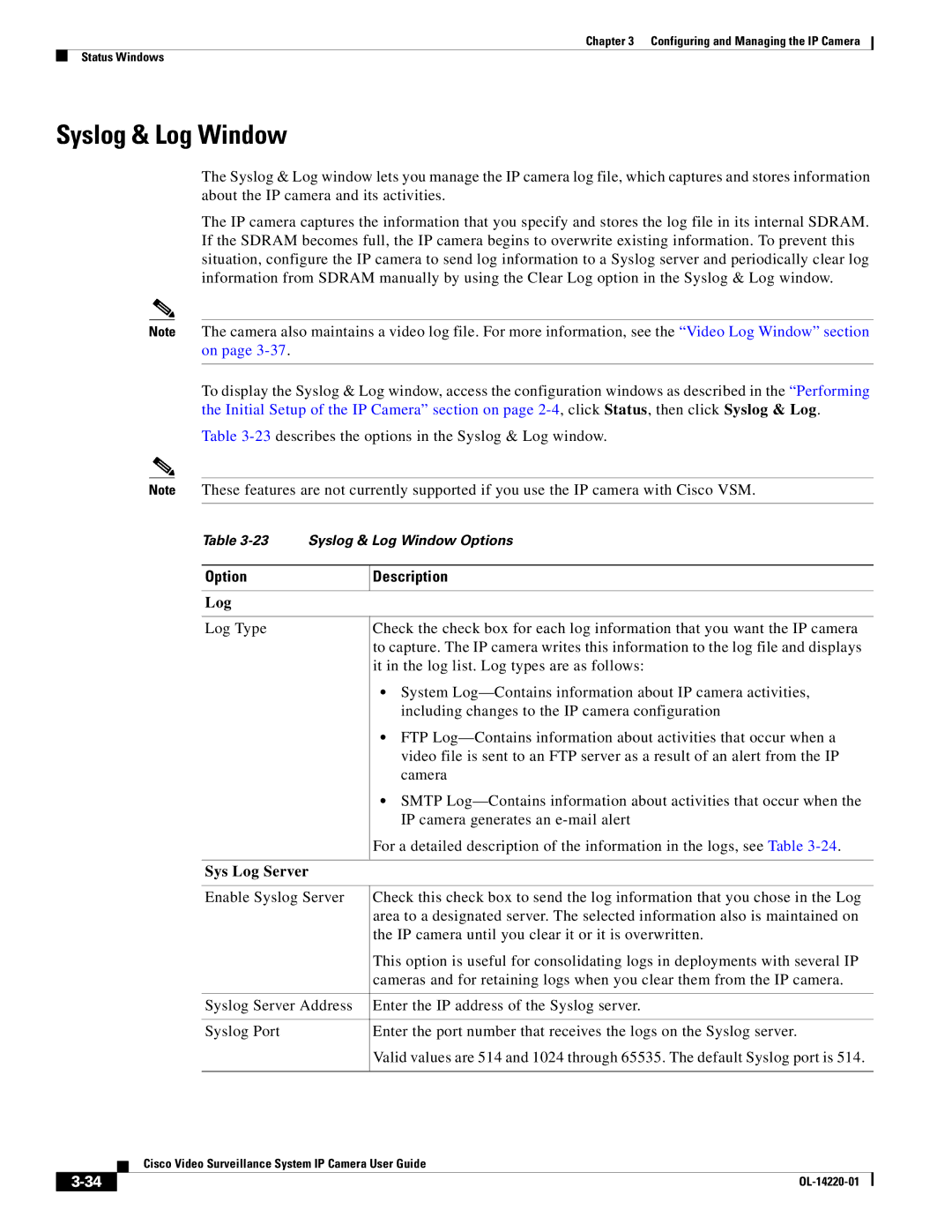Chapter 3 Configuring and Managing the IP Camera
Status Windows
Syslog & Log Window
The Syslog & Log window lets you manage the IP camera log file, which captures and stores information about the IP camera and its activities.
The IP camera captures the information that you specify and stores the log file in its internal SDRAM. If the SDRAM becomes full, the IP camera begins to overwrite existing information. To prevent this situation, configure the IP camera to send log information to a Syslog server and periodically clear log information from SDRAM manually by using the Clear Log option in the Syslog & Log window.
Note The camera also maintains a video log file. For more information, see the “Video Log Window” section on page
To display the Syslog & Log window, access the configuration windows as described in the “Performing the Initial Setup of the IP Camera” section on page
Table
Note These features are not currently supported if you use the IP camera with Cisco VSM.
Table
Option
Log
Description
Log Type
Check the check box for each log information that you want the IP camera to capture. The IP camera writes this information to the log file and displays it in the log list. Log types are as follows:
•System
•FTP
•SMTP
For a detailed description of the information in the logs, see Table
Sys Log Server
Enable Syslog Server | Check this check box to send the log information that you chose in the Log |
| area to a designated server. The selected information also is maintained on |
| the IP camera until you clear it or it is overwritten. |
| This option is useful for consolidating logs in deployments with several IP |
| cameras and for retaining logs when you clear them from the IP camera. |
|
|
Syslog Server Address | Enter the IP address of the Syslog server. |
|
|
Syslog Port | Enter the port number that receives the logs on the Syslog server. |
| Valid values are 514 and 1024 through 65535. The default Syslog port is 514. |
|
|
| Cisco Video Surveillance System IP Camera User Guide |