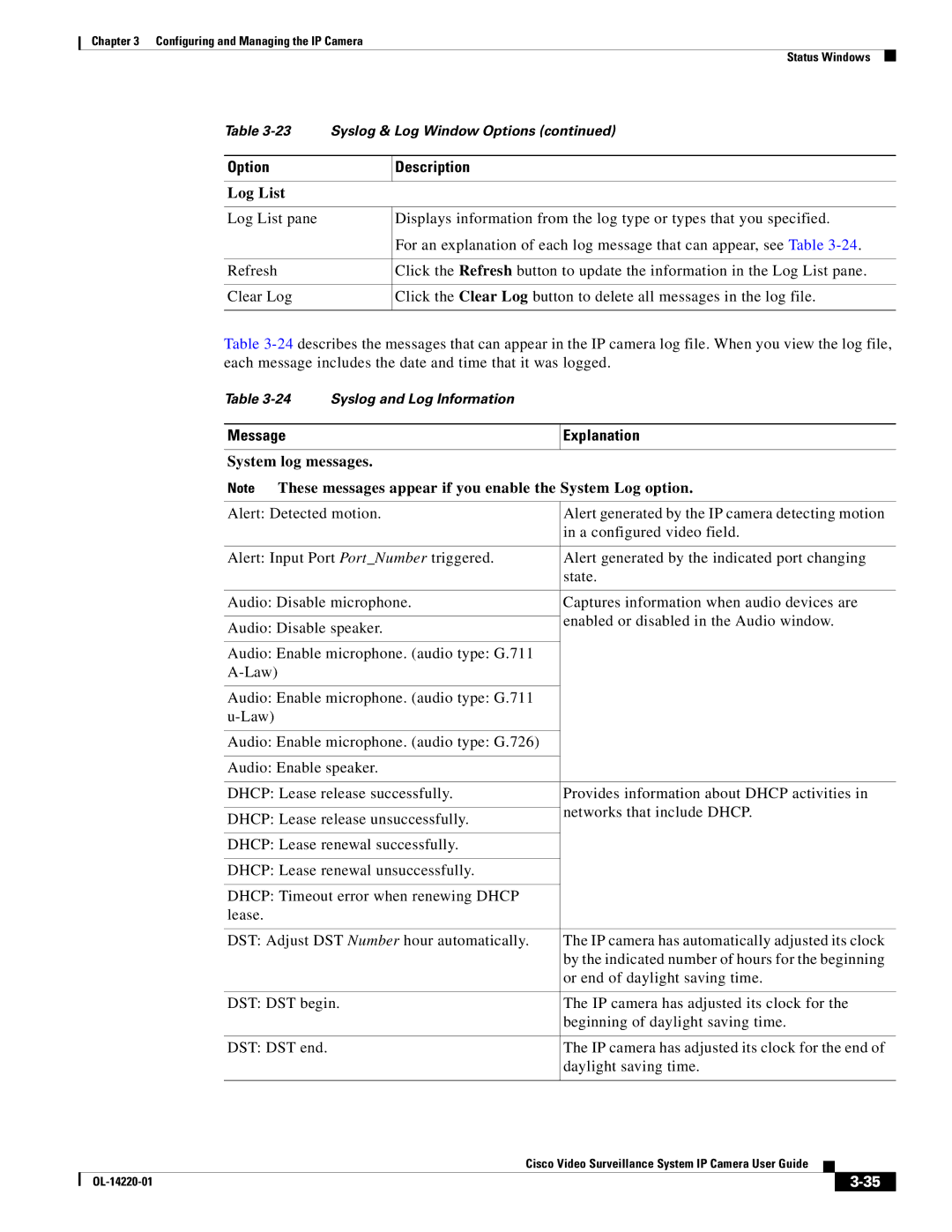Chapter 3 Configuring and Managing the IP Camera
Status Windows
Table | Syslog & Log Window Options (continued) | |
|
|
|
Option |
| Description |
|
|
|
Log List |
|
|
|
|
|
Log List pane |
| Displays information from the log type or types that you specified. |
|
| For an explanation of each log message that can appear, see Table |
|
|
|
Refresh |
| Click the Refresh button to update the information in the Log List pane. |
|
|
|
Clear Log |
| Click the Clear Log button to delete all messages in the log file. |
|
|
|
Table
Table
Message | Explanation |
|
|
System log messages.
Note These messages appear if you enable the System Log option.
Alert: Detected motion. | Alert generated by the IP camera detecting motion | |
| in a configured video field. | |
|
| |
Alert: Input Port Port_Number triggered. | Alert generated by the indicated port changing | |
| state. | |
|
| |
Audio: Disable microphone. | Captures information when audio devices are | |
| enabled or disabled in the Audio window. | |
Audio: Disable speaker. | ||
| ||
|
| |
Audio: Enable microphone. (audio type: G.711 |
| |
| ||
|
| |
Audio: Enable microphone. (audio type: G.711 |
| |
| ||
|
| |
Audio: Enable microphone. (audio type: G.726) |
| |
|
| |
Audio: Enable speaker. |
| |
|
| |
DHCP: Lease release successfully. | Provides information about DHCP activities in | |
| networks that include DHCP. | |
DHCP: Lease release unsuccessfully. | ||
| ||
|
| |
DHCP: Lease renewal successfully. |
| |
|
| |
DHCP: Lease renewal unsuccessfully. |
| |
|
| |
DHCP: Timeout error when renewing DHCP |
| |
lease. |
| |
|
| |
DST: Adjust DST Number hour automatically. | The IP camera has automatically adjusted its clock | |
| by the indicated number of hours for the beginning | |
| or end of daylight saving time. | |
|
| |
DST: DST begin. | The IP camera has adjusted its clock for the | |
| beginning of daylight saving time. | |
|
| |
DST: DST end. | The IP camera has adjusted its clock for the end of | |
| daylight saving time. | |
|
|
|
| Cisco Video Surveillance System IP Camera User Guide |
|
| |
|
|
| |||
|
|
|
| ||
|
|
|
| ||