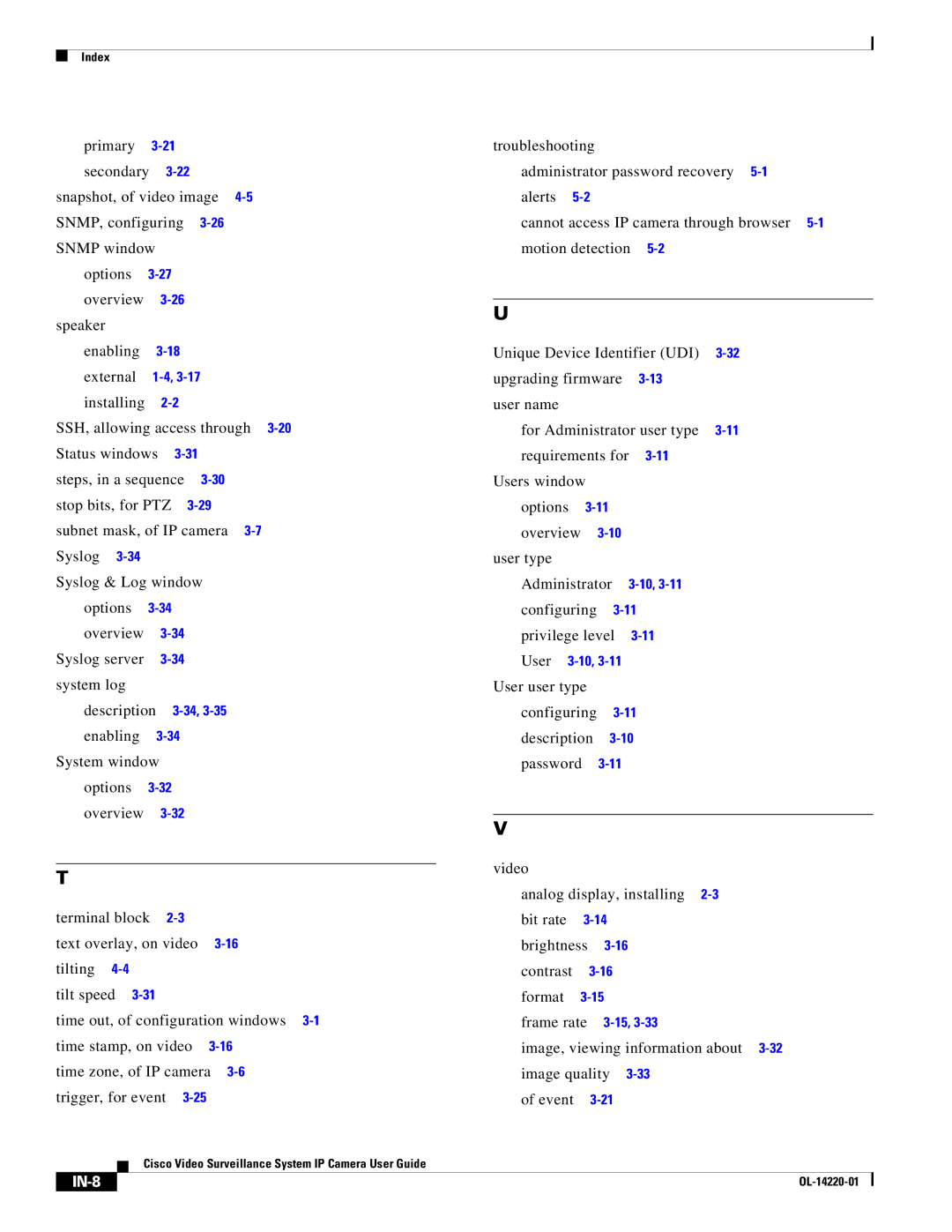Index
primary | |
secondary | |
snapshot, of video image | |
SNMP, configuring | |
SNMP window | |
options | |
overview | |
speaker |
|
enabling | |
external | |
installing | |
SSH, allowing access through
Status windows | |
steps, in a sequence | |
stop bits, for PTZ | |
subnet mask, of IP camera
Syslog & Log window
options | |
overview | |
Syslog server | |
system log |
|
description | |
enabling | |
System window | |
options | |
overview | |
troubleshooting
administrator password recovery
alerts
cannot access IP camera through browser
U
Unique Device Identifier (UDI) | |||
upgrading firmware |
| ||
user name |
|
|
|
for Administrator user type | |||
requirements for |
| ||
Users window |
|
|
|
options |
|
| |
overview |
|
| |
user type |
|
|
|
Administrator |
| ||
configuring |
| ||
privilege level |
| ||
User |
|
| |
User user type |
|
|
|
configuring |
| ||
description |
| ||
password |
|
| |
T
terminal block
tilt speed
time out, of configuration windows
time zone, of IP camera
Cisco Video Surveillance System IP Camera User Guide
V
video
analog display, installing
bit rate | ||
brightness | ||
contrast |
| |
format | ||
frame rate | ||
image, viewing information about
of event
|