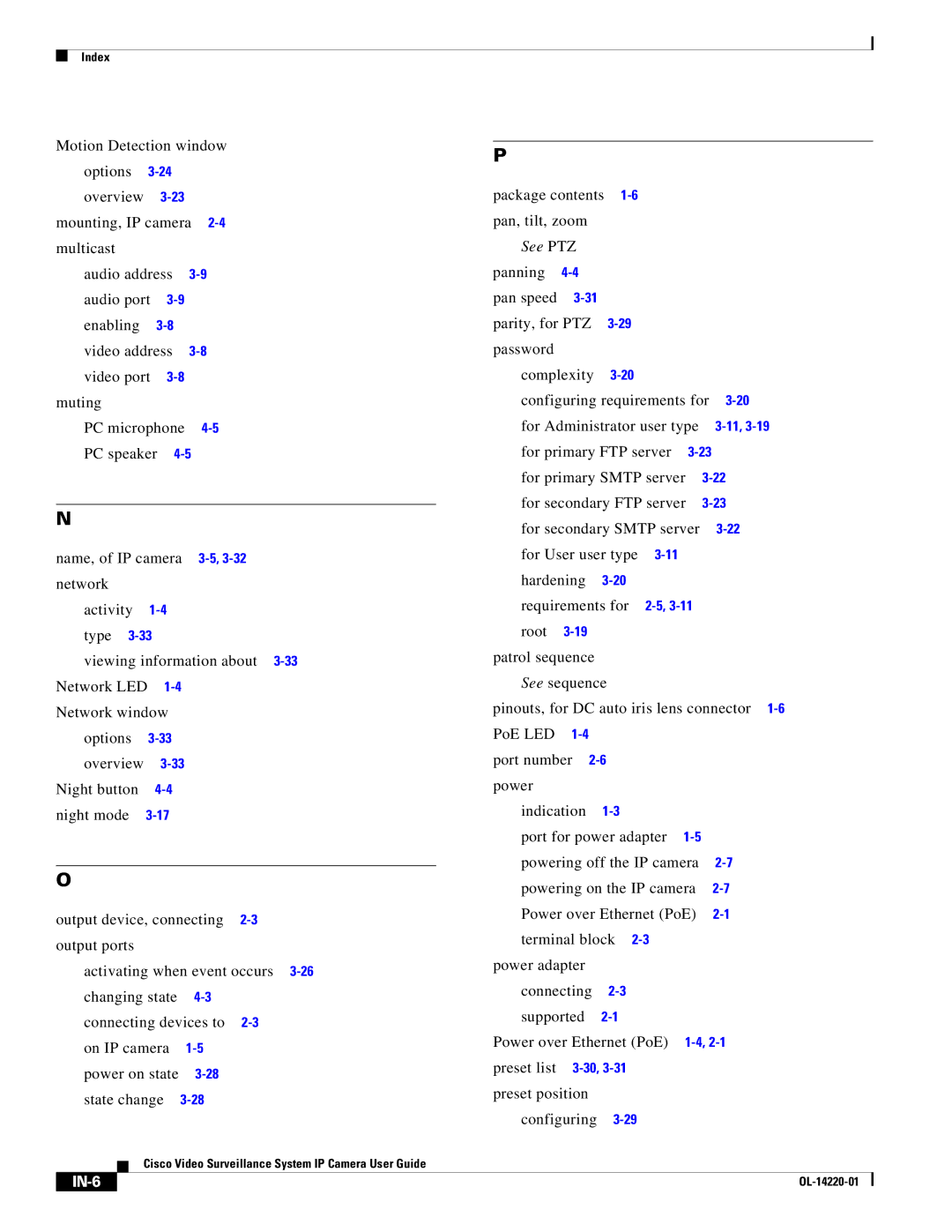Index
Motion Detection window | ||
options |
| |
overview |
| |
mounting, IP camera | ||
multicast |
|
|
audio address | ||
audio port |
| |
enabling |
| |
video address | ||
video port |
| |
muting |
|
|
PC microphone | ||
PC speaker | ||
N
name, of IP camera | |
network |
|
activity | |
type | |
viewing information about | |
Network LED | |
Network window | |
options | |
overview | |
Night button | |
night mode | |
O
output device, connecting
output ports
activating when event occurs
changing state
connecting devices to
on IP camera | |
power on state | |
state change |
Cisco Video Surveillance System IP Camera User Guide
P
package contents |
|
| ||
pan, tilt, zoom |
|
|
| |
See PTZ |
|
|
| |
panning |
|
|
| |
pan speed |
|
|
| |
parity, for PTZ |
|
| ||
password |
|
|
|
|
complexity |
|
| ||
configuring requirements for | ||||
for Administrator user type | ||||
for primary FTP server | ||||
for primary SMTP server | ||||
for secondary FTP server | ||||
for secondary SMTP server | ||||
for User user type |
| |||
hardening |
|
| ||
requirements for |
| |||
root |
|
|
| |
patrol sequence |
|
|
| |
See sequence
pinouts, for DC auto iris lens connector
PoE LED |
|
|
| |
port number |
|
| ||
power |
|
|
|
|
indication |
|
| ||
port for power adapter |
| |||
powering off the IP camera | ||||
powering on the IP camera | ||||
Power over Ethernet (PoE) | ||||
terminal block |
|
| ||
power adapter |
|
|
| |
connecting |
|
| ||
supported |
|
| ||
Power over Ethernet (PoE) | ||||
preset list |
|
| ||
preset position |
|
|
| |
configuring |
|
| ||
|