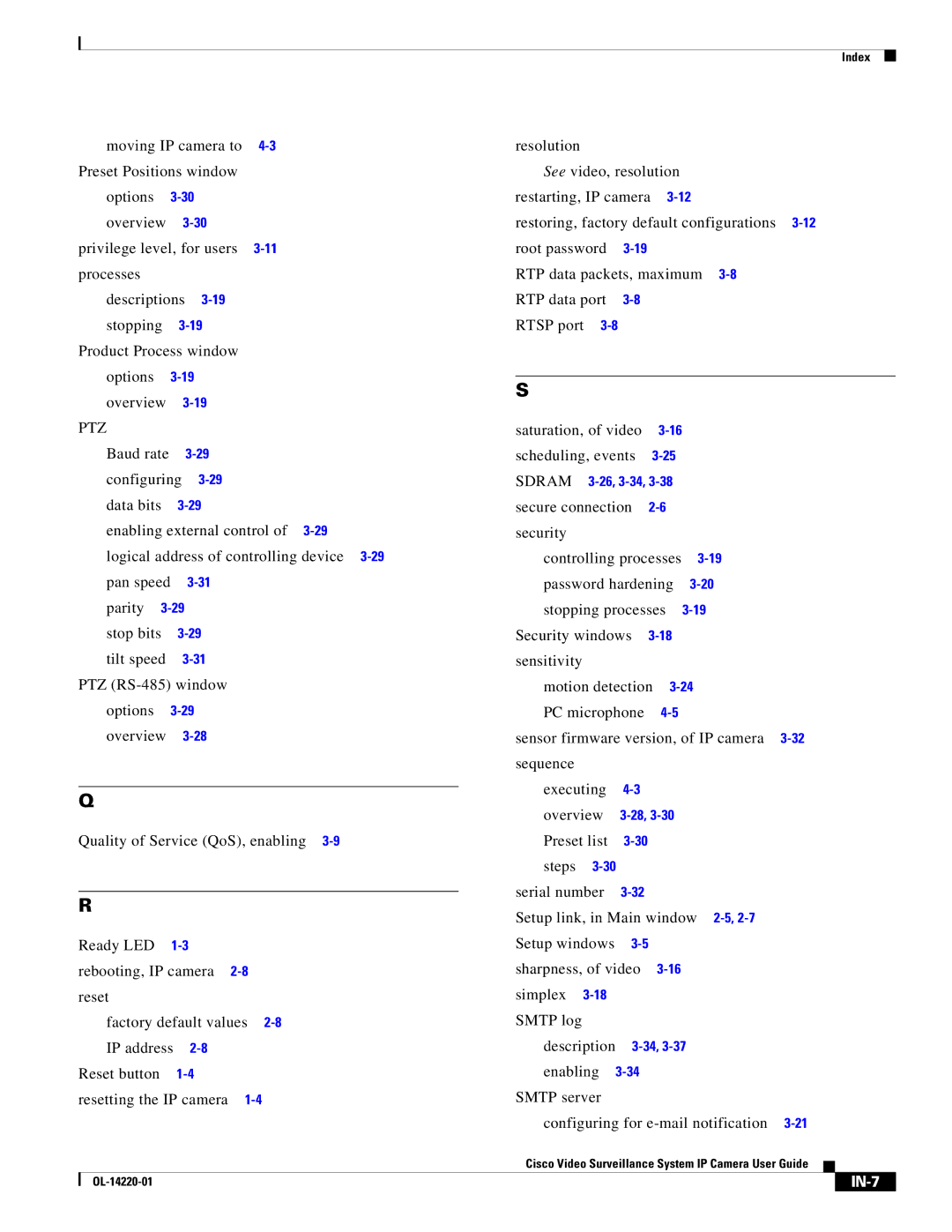Index
moving IP camera to | |||
Preset Positions window |
| ||
options |
|
| |
overview |
| ||
privilege level, for users | |||
processes |
|
|
|
descriptions |
| ||
stopping |
| ||
Product Process window |
| ||
options |
|
| |
overview |
| ||
PTZ |
|
|
|
Baud rate |
| ||
configuring |
| ||
data bits |
| ||
enabling external control of | |||
logical address of controlling device | |||
pan speed |
| ||
parity |
|
| |
stop bits |
| ||
tilt speed |
| ||
PTZ |
| ||
options |
|
| |
overview |
| ||
Q
Quality of Service (QoS), enabling
R
Ready LED
reset
factory default values
IP address
Reset button
resetting the IP camera
resolution
See video, resolution
restarting, IP camera
restoring, factory default configurations
root password
RTP data packets, maximum
RTP data port
RTSP port
S
saturation, of video |
|
| |||
scheduling, events |
|
| |||
SDRAM |
|
| |||
secure connection |
|
| |||
security |
|
|
|
|
|
controlling processes |
| ||||
password hardening |
| ||||
stopping processes |
| ||||
Security windows |
|
| |||
sensitivity |
|
|
|
|
|
motion detection |
| ||||
PC microphone |
|
| |||
sensor firmware version, of IP camera | |||||
sequence |
|
|
|
|
|
executing |
|
|
| ||
overview |
|
| |||
Preset list |
|
|
| ||
steps |
|
|
| ||
serial number |
|
|
| ||
Setup link, in Main window |
| ||||
Setup windows |
|
|
| ||
sharpness, of video |
|
| |||
simplex |
|
|
|
| |
SMTP log |
|
|
|
|
|
description |
| ||||
enabling |
|
|
| ||
SMTP server |
|
|
|
| |
configuring for | |||||
Cisco Video Surveillance System IP Camera User Guide
|
| |
|