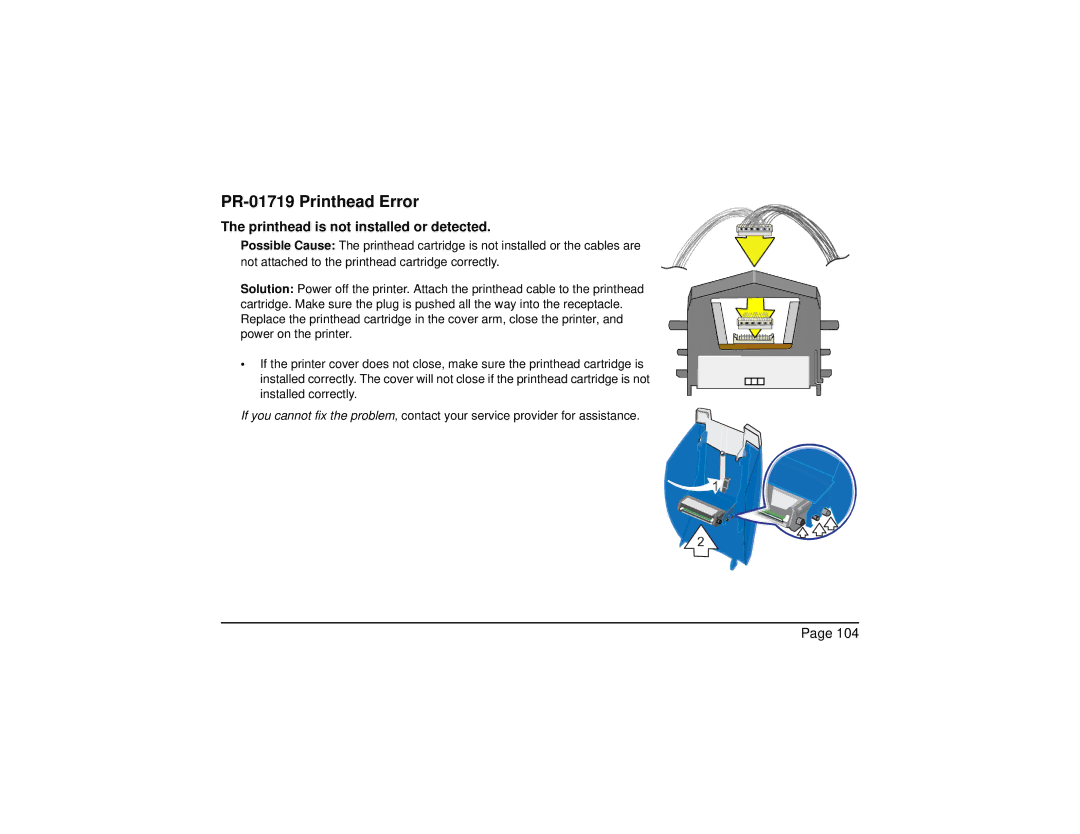PR-01719 Printhead Error
The printhead is not installed or detected.
Possible Cause: The printhead cartridge is not installed or the cables are not attached to the printhead cartridge correctly.
Solution: Power off the printer. Attach the printhead cable to the printhead cartridge. Make sure the plug is pushed all the way into the receptacle. Replace the printhead cartridge in the cover arm, close the printer, and power on the printer.
•If the printer cover does not close, make sure the printhead cartridge is installed correctly. The cover will not close if the printhead cartridge is not installed correctly.
If you cannot fix the problem, contact your service provider for assistance.
Page 104