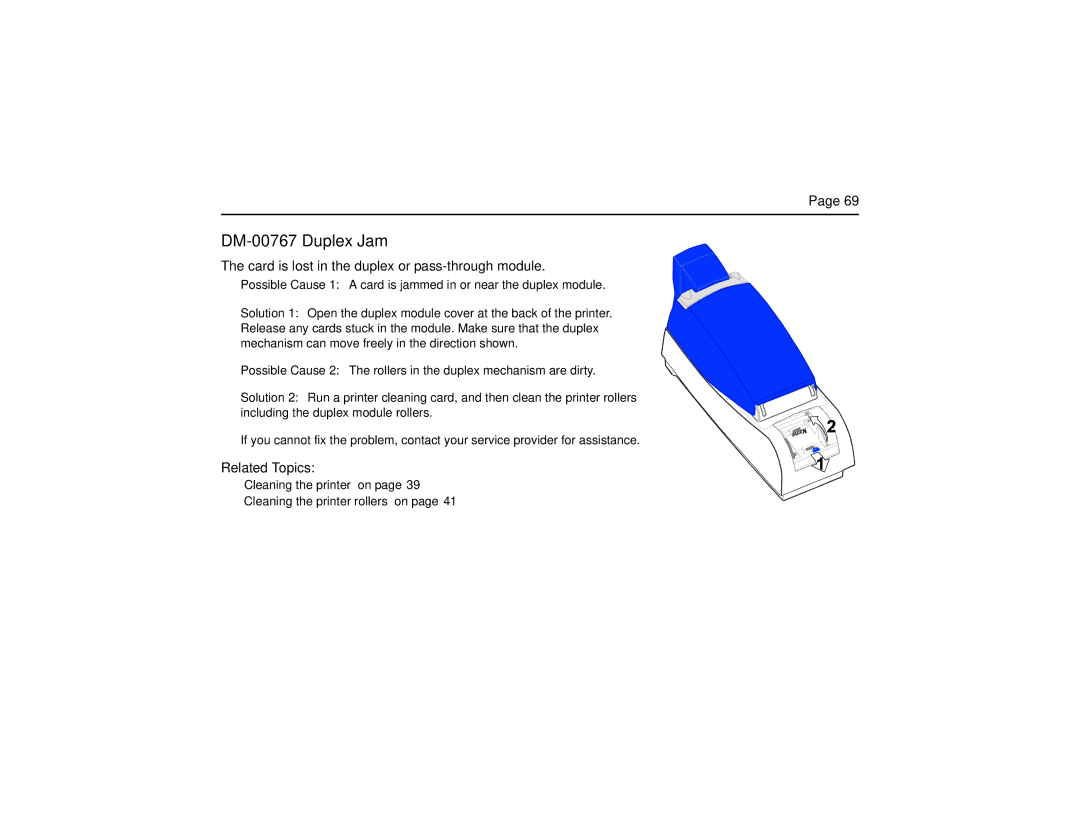Page 69
DM-00767 Duplex Jam
The card is lost in the duplex or pass-through module.
Possible Cause 1: A card is jammed in or near the duplex module.
Solution 1: Open the duplex module cover at the back of the printer. Release any cards stuck in the module. Make sure that the duplex mechanism can move freely in the direction shown.
Possible Cause 2: The rollers in the duplex mechanism are dirty.
Solution 2: Run a printer cleaning card, and then clean the printer rollers including the duplex module rollers.
If you cannot fix the problem, contact your service provider for assistance.
Related Topics:
“Cleaning the printer” on page 39 “Cleaning the printer rollers” on page 41