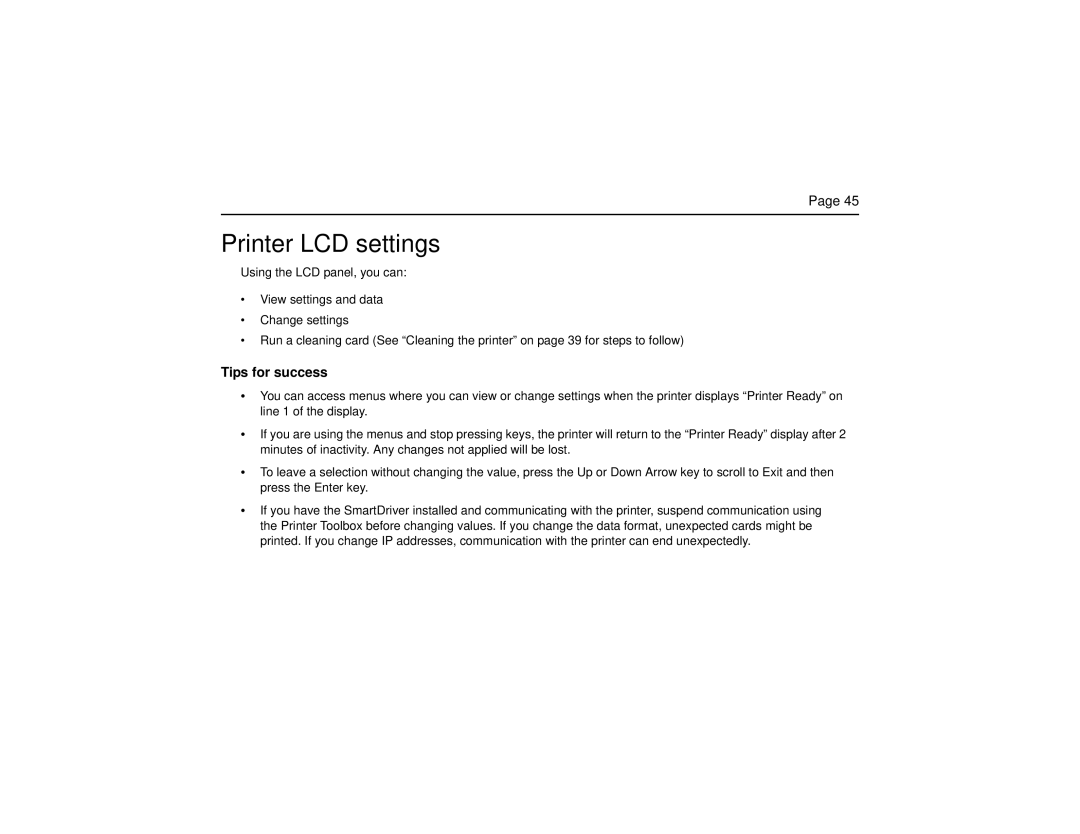Page 45
Printer LCD settings
Using the LCD panel, you can:
•View settings and data
•Change settings
•Run a cleaning card (See “Cleaning the printer” on page 39 for steps to follow)
Tips for success
•You can access menus where you can view or change settings when the printer displays “Printer Ready” on line 1 of the display.
•If you are using the menus and stop pressing keys, the printer will return to the “Printer Ready” display after 2 minutes of inactivity. Any changes not applied will be lost.
•To leave a selection without changing the value, press the Up or Down Arrow key to scroll to Exit and then press the Enter key.
•If you have the SmartDriver installed and communicating with the printer, suspend communication using the Printer Toolbox before changing values. If you change the data format, unexpected cards might be printed. If you change IP addresses, communication with the printer can end unexpectedly.