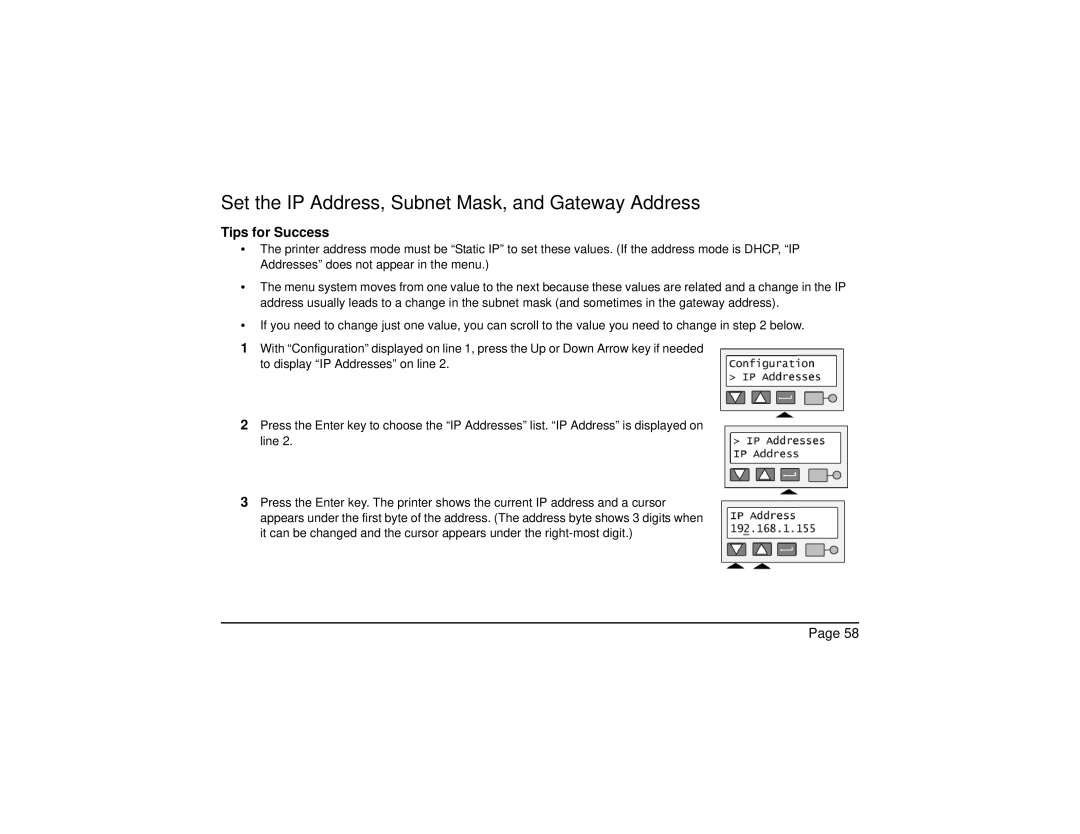Set the IP Address, Subnet Mask, and Gateway Address
Tips for Success
•The printer address mode must be “Static IP” to set these values. (If the address mode is DHCP, “IP Addresses” does not appear in the menu.)
•The menu system moves from one value to the next because these values are related and a change in the IP address usually leads to a change in the subnet mask (and sometimes in the gateway address).
•If you need to change just one value, you can scroll to the value you need to change in step 2 below.
1With “Configuration” displayed on line 1, press the Up or Down Arrow key if needed to display “IP Addresses” on line 2.
2Press the Enter key to choose the “IP Addresses” list. “IP Address” is displayed on line 2.
3Press the Enter key. The printer shows the current IP address and a cursor appears under the first byte of the address. (The address byte shows 3 digits when it can be changed and the cursor appears under the
Page 58