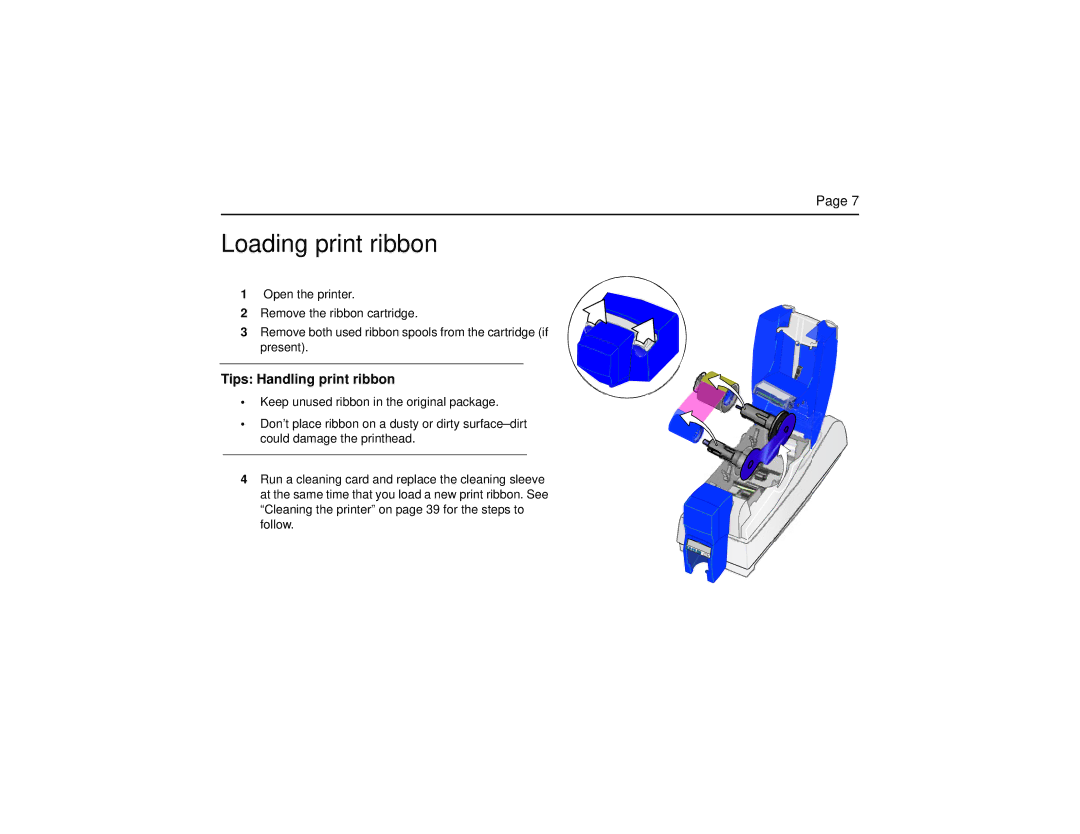Page 7
Loading print ribbon
1Open the printer.
2 Remove the ribbon cartridge.
3 Remove both used ribbon spools from the cartridge (if present).
Tips: Handling print ribbon
• Keep unused ribbon in the original package.
• Don’t place ribbon on a dusty or dirty
4 Run a cleaning card and replace the cleaning sleeve at the same time that you load a new print ribbon. See “Cleaning the printer” on page 39 for the steps to follow.