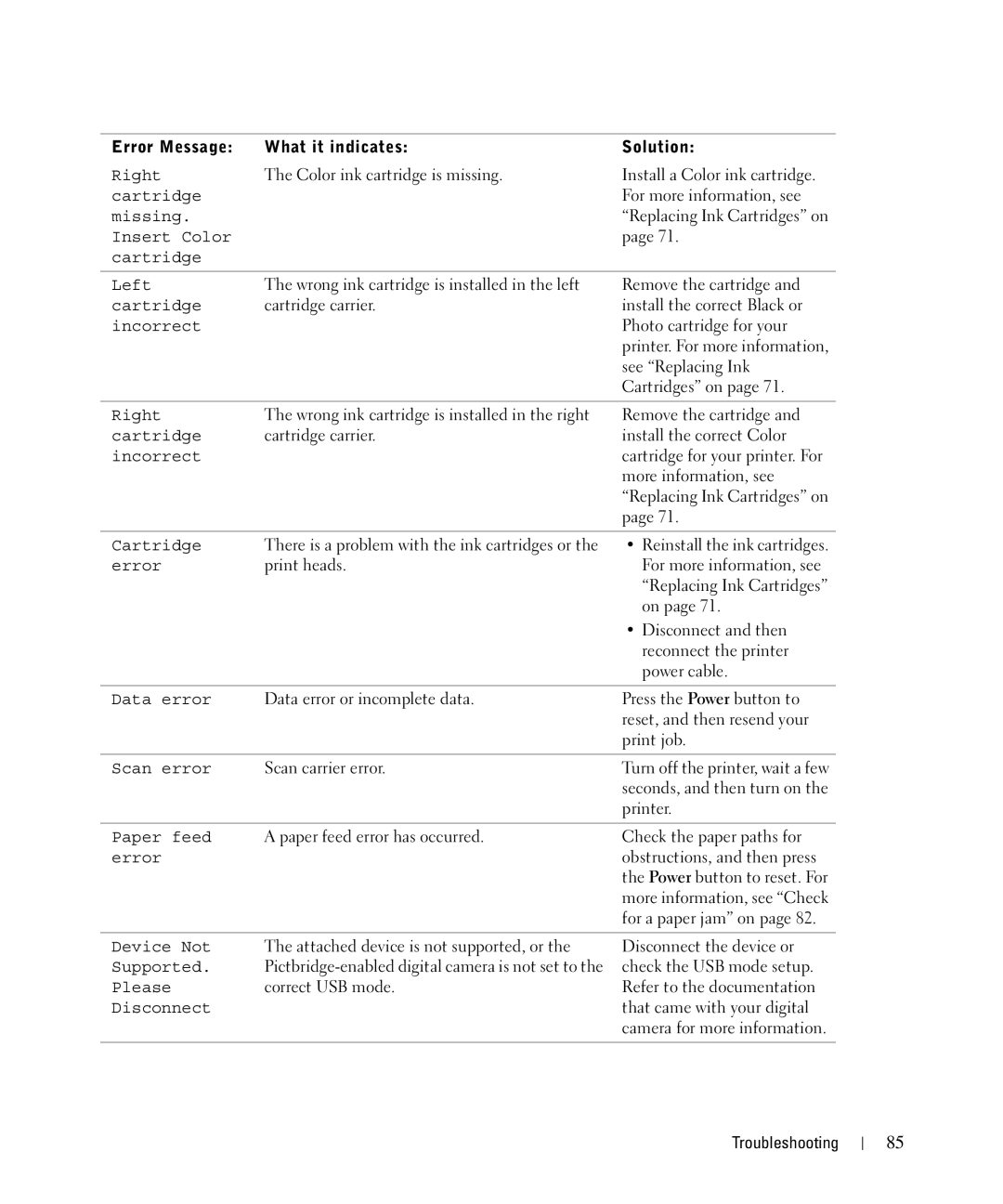Error Message: | What it indicates: | Solution: |
Right | The Color ink cartridge is missing. |
cartridge |
|
missing. |
|
Insert Color |
|
cartridge |
|
Install a Color ink cartridge. For more information, see “Replacing Ink Cartridges” on page 71.
Left | The wrong ink cartridge is installed in the left |
cartridge | cartridge carrier. |
incorrect |
|
Remove the cartridge and install the correct Black or Photo cartridge for your printer. For more information, see “Replacing Ink Cartridges” on page 71.
Right | The wrong ink cartridge is installed in the right |
cartridge | cartridge carrier. |
incorrect |
|
Remove the cartridge and install the correct Color cartridge for your printer. For more information, see “Replacing Ink Cartridges” on page 71.
Cartridge | There is a problem with the ink cartridges or the | • Reinstall the ink cartridges. |
error | print heads. | For more information, see |
|
| “Replacing Ink Cartridges” |
|
| on page 71. |
|
| • Disconnect and then |
|
| reconnect the printer |
|
| power cable. |
|
|
|
Data error | Data error or incomplete data. | Press the Power button to |
|
| reset, and then resend your |
|
| print job. |
|
|
|
Scan error | Scan carrier error. | Turn off the printer, wait a few |
|
| seconds, and then turn on the |
|
| printer. |
Paper feed A paper feed error has occurred. error
Check the paper paths for obstructions, and then press the Power button to reset. For more information, see “Check for a paper jam” on page 82.
Device Not The attached device is not supported, or the
Supported.
Please correct USB mode.
Disconnect
Disconnect the device or check the USB mode setup. Refer to the documentation that came with your digital camera for more information.
Troubleshooting
85