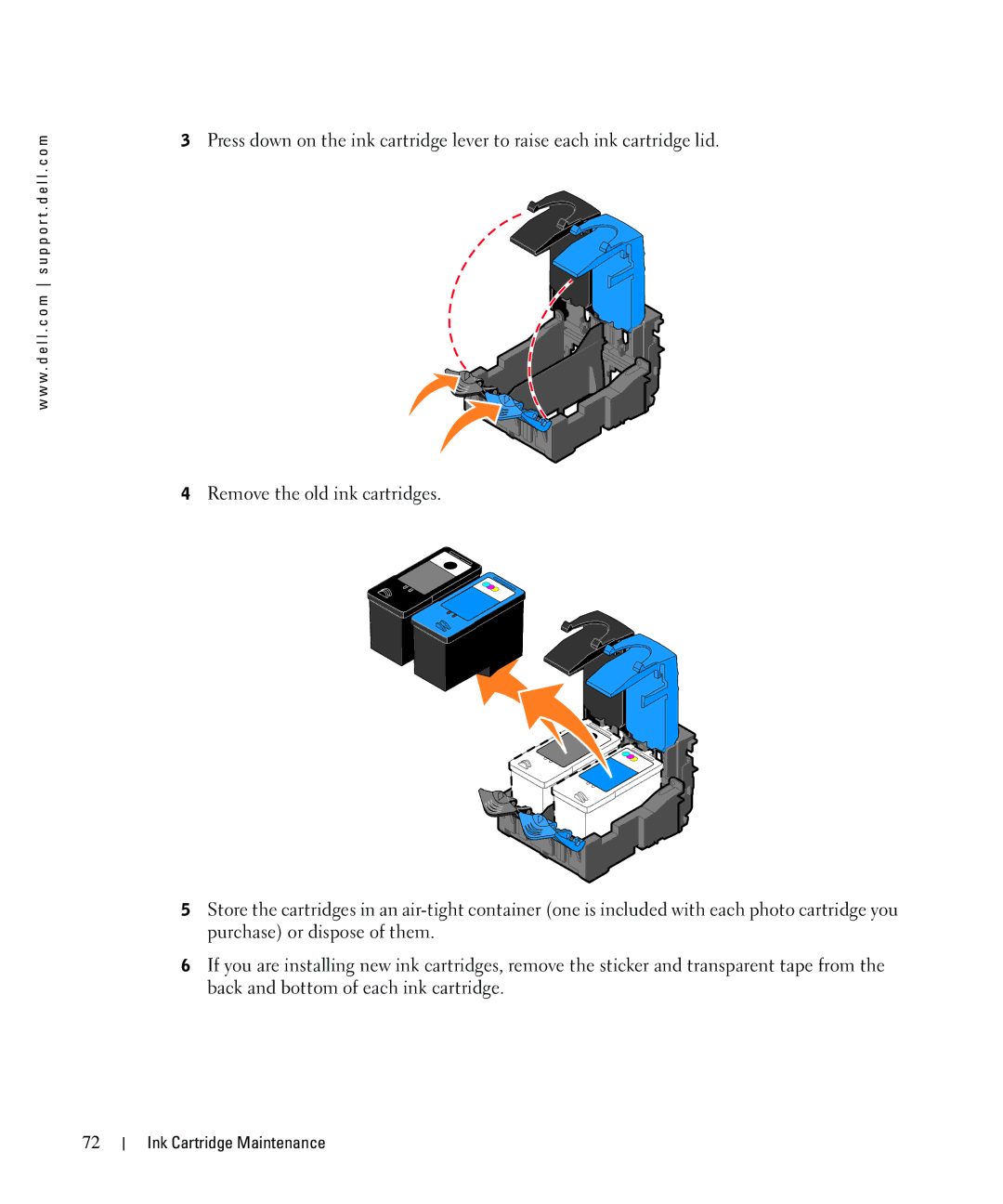w w w . d e l l . c o m s u p p o r t . d e l l . c o m
3Press down on the ink cartridge lever to raise each ink cartridge lid.
4Remove the old ink cartridges.
5Store the cartridges in an
6If you are installing new ink cartridges, remove the sticker and transparent tape from the back and bottom of each ink cartridge.
72