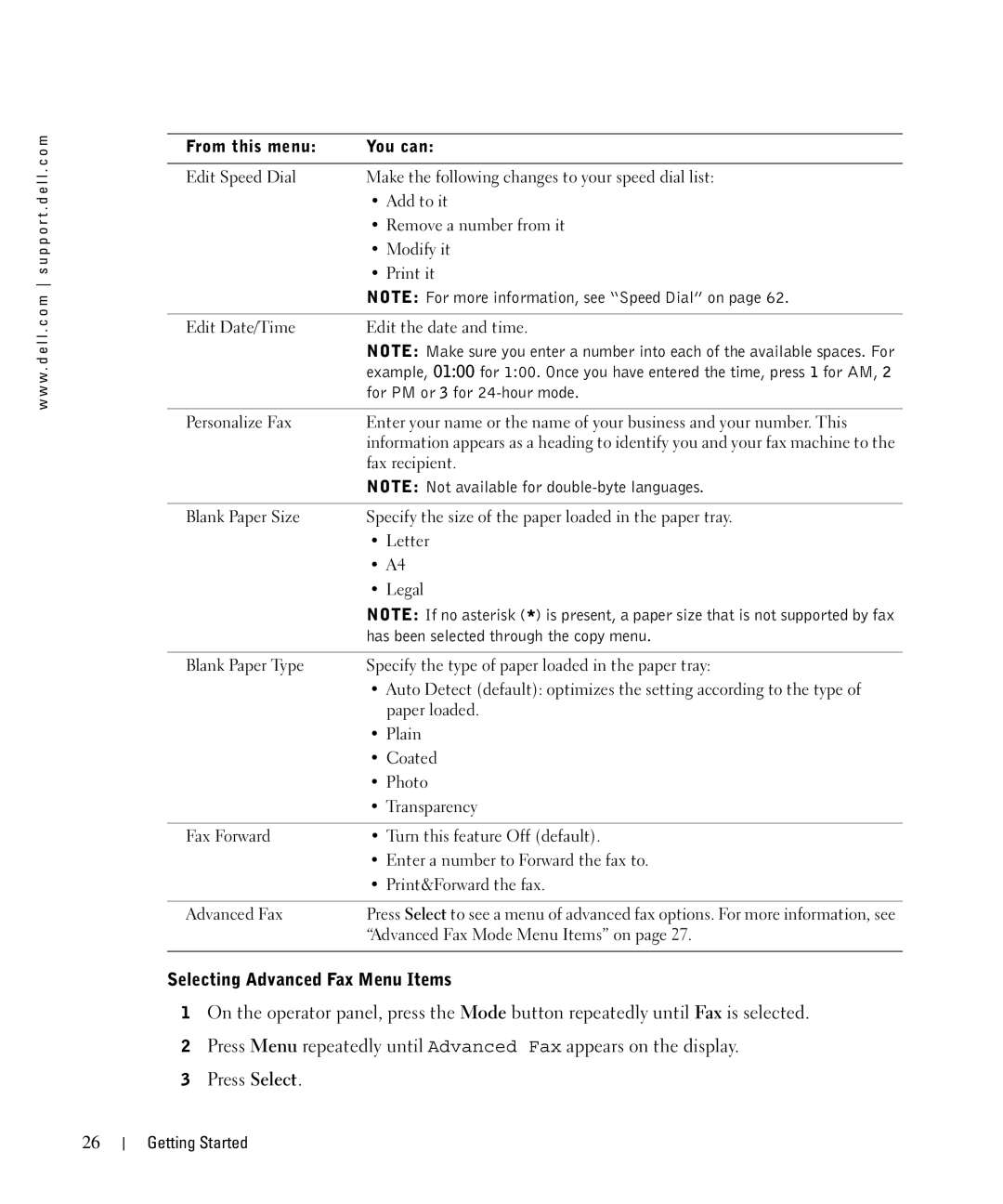w w w . d e l l . c o m s u p p o r t . d e l l . c o m
From this menu: | You can: |
|
|
Edit Speed Dial | Make the following changes to your speed dial list: |
| • Add to it |
| • Remove a number from it |
| • Modify it |
| • Print it |
| NOTE: For more information, see “Speed Dial” on page 62. |
|
|
Edit Date/Time | Edit the date and time. |
| NOTE: Make sure you enter a number into each of the available spaces. For |
| example, 01:00 for 1:00. Once you have entered the time, press 1 for AM, 2 |
| for PM or 3 for |
|
|
Personalize Fax | Enter your name or the name of your business and your number. This |
| information appears as a heading to identify you and your fax machine to the |
| fax recipient. |
| NOTE: Not available for |
|
|
Blank Paper Size | Specify the size of the paper loaded in the paper tray. |
| • Letter |
| • A4 |
| • Legal |
| NOTE: If no asterisk (*) is present, a paper size that is not supported by fax |
| has been selected through the copy menu. |
|
|
Blank Paper Type | Specify the type of paper loaded in the paper tray: |
| • Auto Detect (default): optimizes the setting according to the type of |
| paper loaded. |
| • Plain |
| • Coated |
| • Photo |
| • Transparency |
|
|
Fax Forward | • Turn this feature Off (default). |
| • Enter a number to Forward the fax to. |
| • Print&Forward the fax. |
|
|
Advanced Fax | Press Select to see a menu of advanced fax options. For more information, see |
| “Advanced Fax Mode Menu Items” on page 27. |
|
|
Selecting Advanced Fax Menu Items
1On the operator panel, press the Mode button repeatedly until Fax is selected.
2Press Menu repeatedly until Advanced Fax appears on the display.
3Press Select.
26
Getting Started