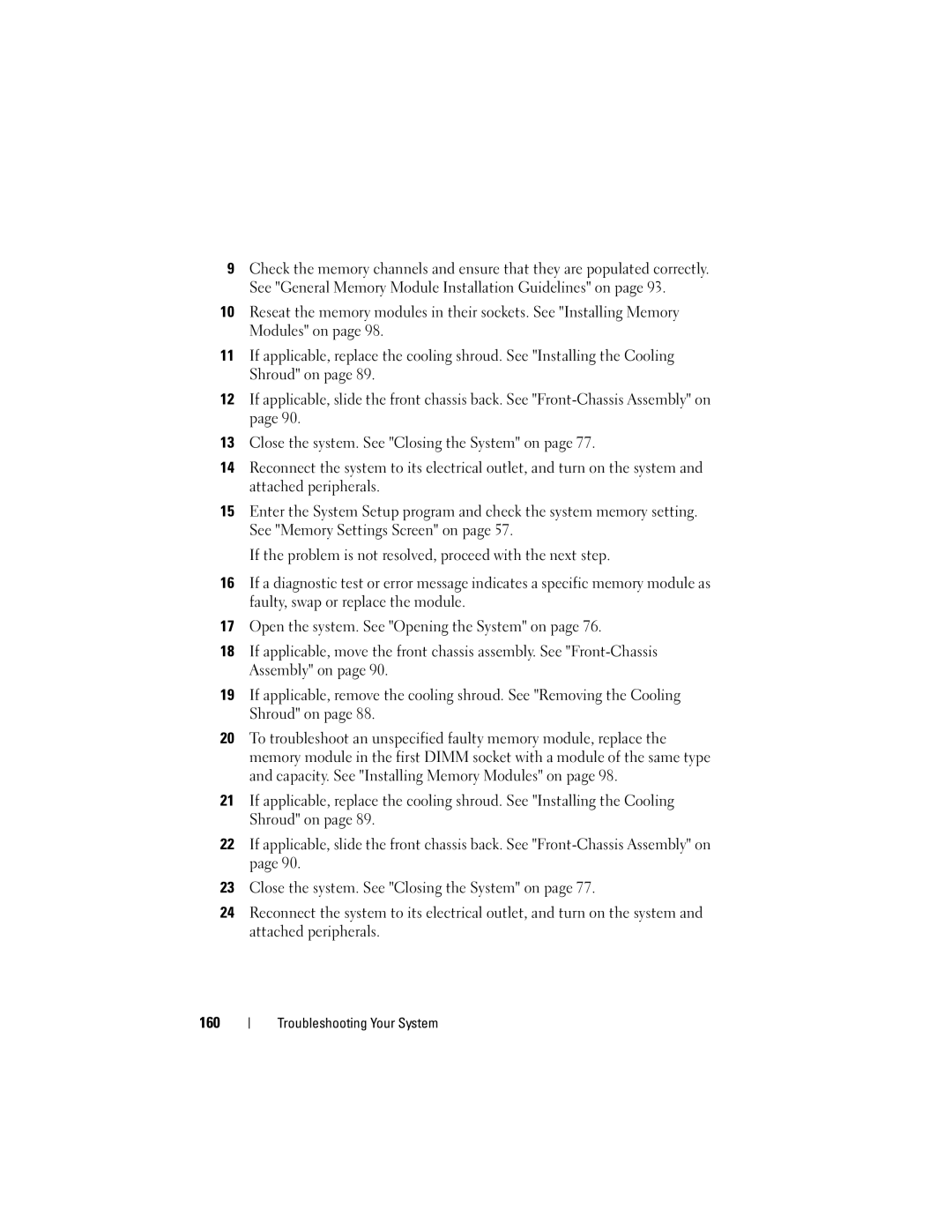Dell PowerEdge R815
February
Contents
Using the System Password Using the Setup Password Contents
Processor Settings Screen
Uefi Boot Settings Screen
Other Information You May Need
Installing a Power Supply Contents
Installing a Hard Drive Into a Hard-Drive
Removing an Optical Drive Installing an Optical Drive
Installing Memory Modules Removing Memory Modules
Removing the Cooling Shroud Installing the Cooling Shroud
General Memory Module Installation
Installing the Cooling Fan Assembly
Removing the Integrated Storage
Installing the Integrated Storage
Replacing the System Battery 132
116
Troubleshooting System Memory 159 Contents
Installing the Control Panel
Troubleshooting a Wet System 154
Removing the Control Panel
171
175
185
Disabling a Forgotten Password 183
181
Accessing System Features During Startup
Front-Panel Features and Indicators
LCD panel displays an error
USB connectors
System error messages
Operating systems documentation
LCD Panel Features
LCD Panel Features About Your System
Home Screen
Buttons Description Left
Setup Menu
Hard-Drive Indicator Patterns
View Menu
Time
Back-Panel Features and Indicators
Condition
PCIe slot PCI Express Generation 2 x8 link
Ethernet connectors
Height bracket
Cable management arm
Link indicator
Guidelines for Connecting External Devices
NIC Indicator Codes
VFlash media slot
Power Indicator Codes
LCD Status Messages
Viewing Status Messages
Removing LCD Status Messages
Check Battery
Battery
Check Battery E1211 RAID
Power
Failed
E122D Memory
Regulator #
Reseat DIMMs
Error. Power Cycle AC
Configuration
Or Bios
E1414 CPU # temp
Power cycle
Error. Power
Check error
E1610 Power Supply
E1624 Lost power
E1620 Power Supply
Power error
E1629 Power
Review
Error on Bus
E1710 Channel
Clear SEL
E1715 Fatal I/O
Error. Review
E1714 Unknown
E1716 Chipset Ierr
E171F PCIe fatal
Fault. Review
Reconfigure
E1810 Hard drive ##
Card #
E1813 Internal Dual
SD Module
Failed. Check
E2010 Memory not
Configured
But unusable Check DIMMs E2013 Bios unable
Inspect
E2019 Parity error. Parity error
E2017 Timer refresh
Timer error
E2018 Programmable
E201D Shutdown test
Configuration failure
Initialization configuration
E201E Post memory
E2110 Multibit
Error on Dimm
Disabled on
##. Reseat
Temp
W1630 Power supply
W1100
Fans W1102 Mem Voltage
System Messages
Memory disabled
Disabled! Memory
Alert! Power
Alert! Node
Mode detected
Fatal error
Boot
Nvramclr jumper is installed on system board
Different cache
Bootable media is
CPUs with
Sizes detected
Auxiliary Device
Correct Connectors
Please run Setup
Failure. Verify
No boot device
Accessible USB
Disabled. If
Keyboard fuse has
Interrupt PCI Bios failed
No boot sector on
No timer tick
To install
Requested sector
Read fault
Seek error
Not found
Will now reset
Setup program
Timer chip
Amount
Operation is
System Services
Protected mode
Pending. Press
Not installed
Error has caused
System reset
Code update
Memory set to
Performance
Degraded. CPU
Frequencies to
Installed memory
Error caused a
Following faulty
Configuration is
Diagnostics Messages
Alert Messages
Other Information You May Need
Choosing the System Boot Mode
Using the System Setup Program and Uefi Boot Manager
Using the System Setup Program Navigation Keys
Entering the System Setup Program
Responding to Error Messages
System if any changes were made
Main Screen
System Setup Options
Memory Settings Screen on
Power Management
Sata Settings
Boot Settings
Fans, and memory modules with preconfigured or
Memory Settings Screen
Processor All default
Processor Settings Screen
Enabled default Technology Number of Cores per
Option Description 64-bit
Sata Settings Screen
Boot Settings Screen
Integrated Devices Screen
PCI IRQ Assignments Screen
Serial Communication Screen
Power Management Screen
System Security Screen
Exit Screen
Entering the Uefi Boot Manager
User Defined Delay Delay defined by the user
To 240 seconds
Using the Uefi Boot Manager Navigation Keys
Uefi Boot Manager Screen
System Utilities Screen
System and Setup Password Features
Uefi Boot Settings Screen
Using the System Password
Using the System Setup Program and Uefi Boot Manager
Using the Setup Password
Embedded System Management
IDRAC6 Configuration Utility
Entering the iDRAC6 Configuration Utility
Using the System Setup Program and Uefi Boot Manager
Inside the System
Installing System Components
Recommended Tools
Memory modules 8 to
Removing the Front Bezel
Installing the Front Bezel
Front Bezel Optional
Front bezel
Opening and Closing the System
Opening the System
Closing the System
Cover
Hard Drives
Removing a Hard-Drive Blank
Installing a Hard-Drive Blank
Removing and Installing a Hard-Drive Blank Hard-drive blank
Removing a Hard-Drive Carrier
Installing a Hard-Drive Carrier
Hard-drive carrier handle
SAS/SATA screw hole Screws
Installing a Hard Drive Into a Hard-Drive Carrier
Removing a Hard Drive From a Hard-Drive Carrier
Optical Drive
Removing an Optical Drive
Installing an Optical Drive
Removing and Installing the Optical Drive Power/data cable
Power Supplies
Removing a Power Supply
Release latch Installing System Components
Installing the Power Supply Blank
Installing a Power Supply
Removing the Power Supply Blank
Cooling Shroud
Removing the Cooling Shroud
Installing the Cooling Shroud
Shroud tabs Touch points
Front-Chassis Assembly
Cable clamp Release tabs Sata cable SAS cables
System Memory
General Memory Module Installation Guidelines
Memory Sparing Support
A1,A2,A3,A4,A5,A6
Memory Configurations Two Processors
A1,A2,A3,A4 B1,B2, B3,B4
A7,A8 B7,B8
C5, C6 D5, D6 C7, C8 D7, D8
Memory Configurations Four Processors
A1,A2,A3 B1,B2,B3 C1,C2 D1,D2 C3,C4 D3,D4
A1,A2,A3 B1,B2 C1,C2 D1,D2 B3,B4 C3,C4 D3,D4 96a
Processors 160b
Installing Memory Modules
11. Installing and Removing a Memory Module Memory module
Removing Memory Modules
Cooling Fans
Removing a Cooling Fan
12. Removing and Installing a Cooling Fan Fan assembly
Fan module Installing System Components
Installing a Cooling Fan
Removing the Cooling Fan Assembly
Slots Installing System Components
Installing the Cooling Fan Assembly
Internal USB Memory Key
Internal NIC Hardware Key
Iscsi KEY connector
Expansion Card Installation Guidelines
Expansion Cards and Expansion-Card Risers
Installing an Expansion Card
6,5 Gb NICs 6,5,3,4
109
Removing an Expansion Card
Removing Expansion-Card Riser
111
Riser guide pin Connector on system board Blue tab
Expansion-card slot
Installing Expansion-Card Riser
113
Slot on chassis
Integrated Storage Controller Card
Removing the Integrated Storage Controller Card
116
Installing the Integrated Storage Controller Card
RAID Battery Optional
Removing a RAID Battery
Installing the RAID Battery
IDRAC6 Enterprise Card Optional
Removing an iDRAC6 Enterprise Card
Installing an iDRAC6 Enterprise Card
Removing a VFlash Media Card
Installing a VFlash Media Card
VFlash Media Optional
Internal Dual SD Module Optional
Removing the Internal Dual SD Module
Installing the Internal Dual SD Module
Power cable
Processors
Removing a Processor
126
127
128
Installing a Processor
Installing System Components
System Battery
Replacing the System Battery
Installing System Components
SAS Backplane
Removing the SAS Backplane
27. Removing and Installing a SAS Backplane Power cable
SAS a cable SAS B cable Release tabs
Removing the Power Distribution Board
Power Distribution Board
Installing the SAS Backplane
Installing System Components
Securing slot
Replacing the Power Distribution Board
Control Panel Assembly
Removing the Control Panel Display Module
Installing the Control Panel Display Module
Display module Installing System Components
Display module cable
Removing the Control Panel Board
System Board Assembly
Installing the Control Panel Board
Removing the System Board Assembly
145
Handle
Installing the System Board Assembly
Installing System Components
Troubleshooting External Connections
Troubleshooting Your System
Troubleshooting the Video Subsystem
Troubleshooting a USB Device
Troubleshooting a Serial I/O Device
Troubleshooting a NIC
Troubleshooting a Wet System
Troubleshooting a Damaged System
Troubleshooting the System Battery
Troubleshooting Power Supplies
Troubleshooting System Cooling Problems
Troubleshooting a Fan
Troubleshooting System Memory
159
Troubleshooting Your System
Troubleshooting an Internal USB Key
Troubleshooting an SD Card
Troubleshooting an Optical Drive
Troubleshooting a Hard Drive
Troubleshooting a Storage Controller
Troubleshooting Expansion Cards
167
Troubleshooting the Processors
169
170
Running the System Diagnostics
Using Online Diagnostics
Embedded System Diagnostics Features
System Diagnostics Testing Options
When to Use the Embedded System Diagnostics
Running the Embedded System Diagnostics
Selecting Diagnostics Options
Using the Custom Test Options
Selecting Devices for Testing
Viewing Information and Results
Running the System Diagnostics
System Board Jumper
System Board Jumper Settings Description
Default The password feature is enabled pins
System Board Connectors
System Board Connectors
IDRAC6 Express card connector
IDRAC6 Enterprise card connector
Password enable jumper
Center PCIEG2X8 Expansion-card riser 1 connector
System cooling fan 1 connector
Connector Description
Backplane power and front panel USB
System cooling fan 2 connector
Hard-drive connectors 2
SAS Backplane Board Connectors
Control panel interface connector
Power Distribution Board Connectors
Mixed signal connector
Expansion-Card Riser-Board Components and PCIe Buses
182
Disabling a Forgotten Password
184
Contacting Dell
Getting Help
186
Using Dell PowerEdge Diagnostics
Index
188
Post
190
USB
192