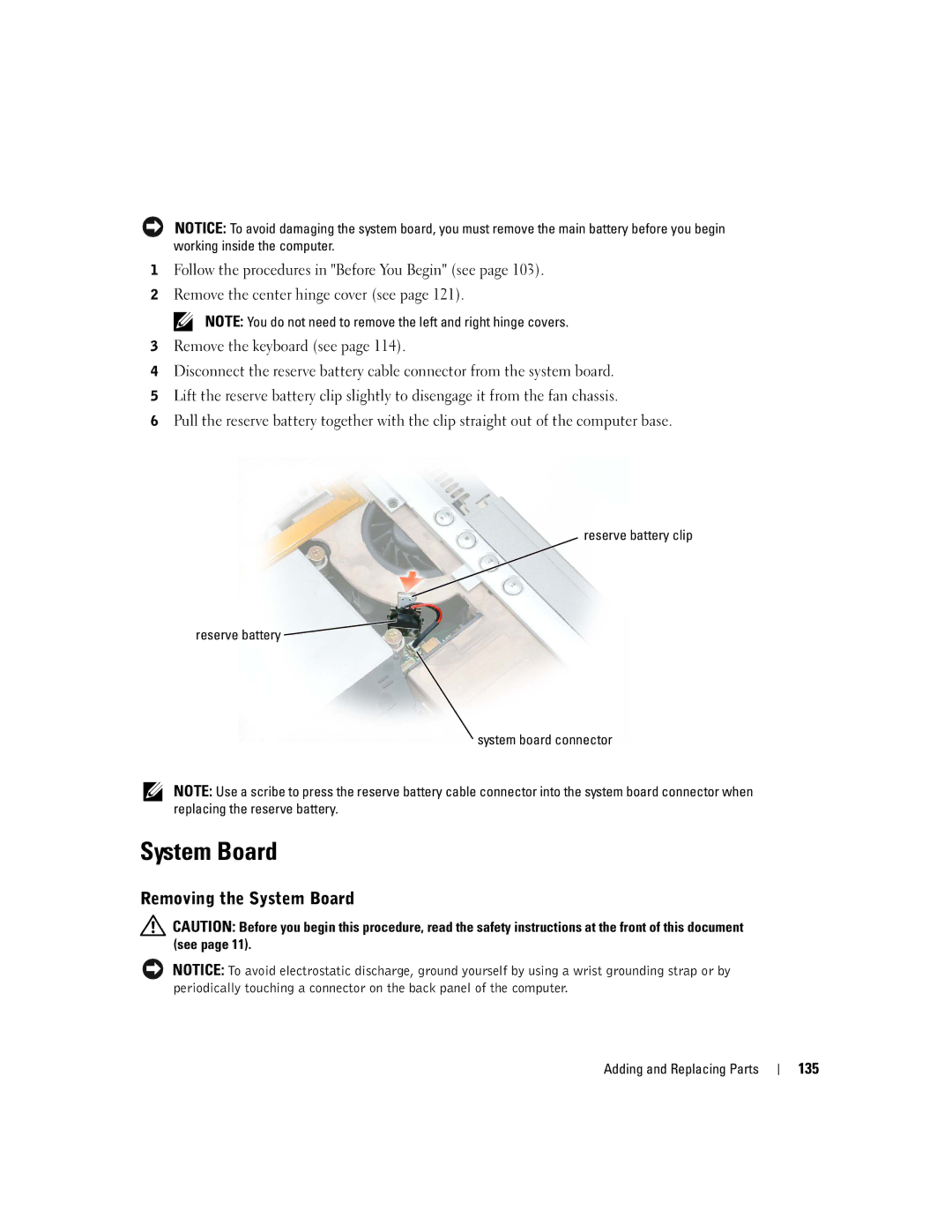NOTICE: To avoid damaging the system board, you must remove the main battery before you begin working inside the computer.
1Follow the procedures in "Before You Begin" (see page 103).
2Remove the center hinge cover (see page 121).
NOTE: You do not need to remove the left and right hinge covers.
3Remove the keyboard (see page 114).
4Disconnect the reserve battery cable connector from the system board.
5Lift the reserve battery clip slightly to disengage it from the fan chassis.
6Pull the reserve battery together with the clip straight out of the computer base.
reserve battery clip
reserve battery ![]()
![]()
system board connector
NOTE: Use a scribe to press the reserve battery cable connector into the system board connector when replacing the reserve battery.
System Board
Removing the System Board
CAUTION: Before you begin this procedure, read the safety instructions at the front of this document (see page 11).
NOTICE: To avoid electrostatic discharge, ground yourself by using a wrist grounding strap or by periodically touching a connector on the back panel of the computer.
Adding and Replacing Parts |
| 135 |
|