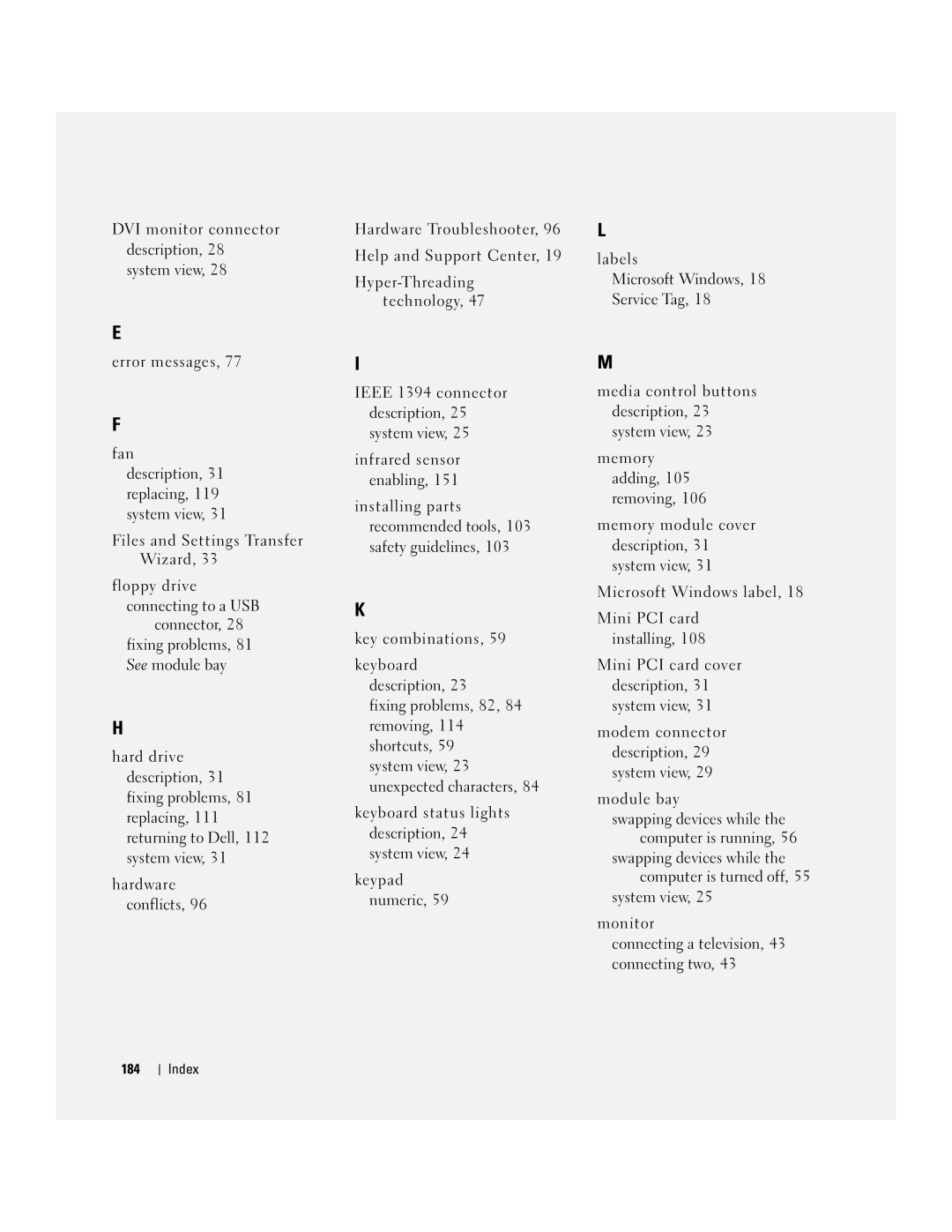DVI monitor connector description, 28 system view, 28
E
Hardware Troubleshooter, 96 | L |
Help and Support Center, 19 | labels |
Microsoft Windows, 18 | |
technology, 47 | Service Tag, 18 |
error messages, 77
F
fan description, 31 replacing, 119 system view, 31
Files and Settings Transfer Wizard, 33
floppy drive connecting to a USB
connector, 28 fixing problems, 81 See module bay
H
hard drive description, 31 fixing problems, 81 replacing, 111 returning to Dell, 112 system view, 31
hardware conflicts, 96
I
IEEE 1394 connector description, 25 system view, 25
infrared sensor enabling, 151
installing parts recommended tools, 103 safety guidelines, 103
K
key combinations, 59
keyboard description, 23 fixing problems, 82, 84 removing, 114 shortcuts, 59
system view, 23 unexpected characters, 84
keyboard status lights description, 24 system view, 24
keypad numeric, 59
M
media control buttons description, 23 system view, 23
memory adding, 105 removing, 106
memory module cover description, 31 system view, 31
Microsoft Windows label, 18
Mini PCI card installing, 108
Mini PCI card cover description, 31 system view, 31
modem connector description, 29 system view, 29
module bay
swapping devices while the computer is running, 56
swapping devices while the computer is turned off, 55
system view, 25
monitor
connecting a television, 43 connecting two, 43
184
Index