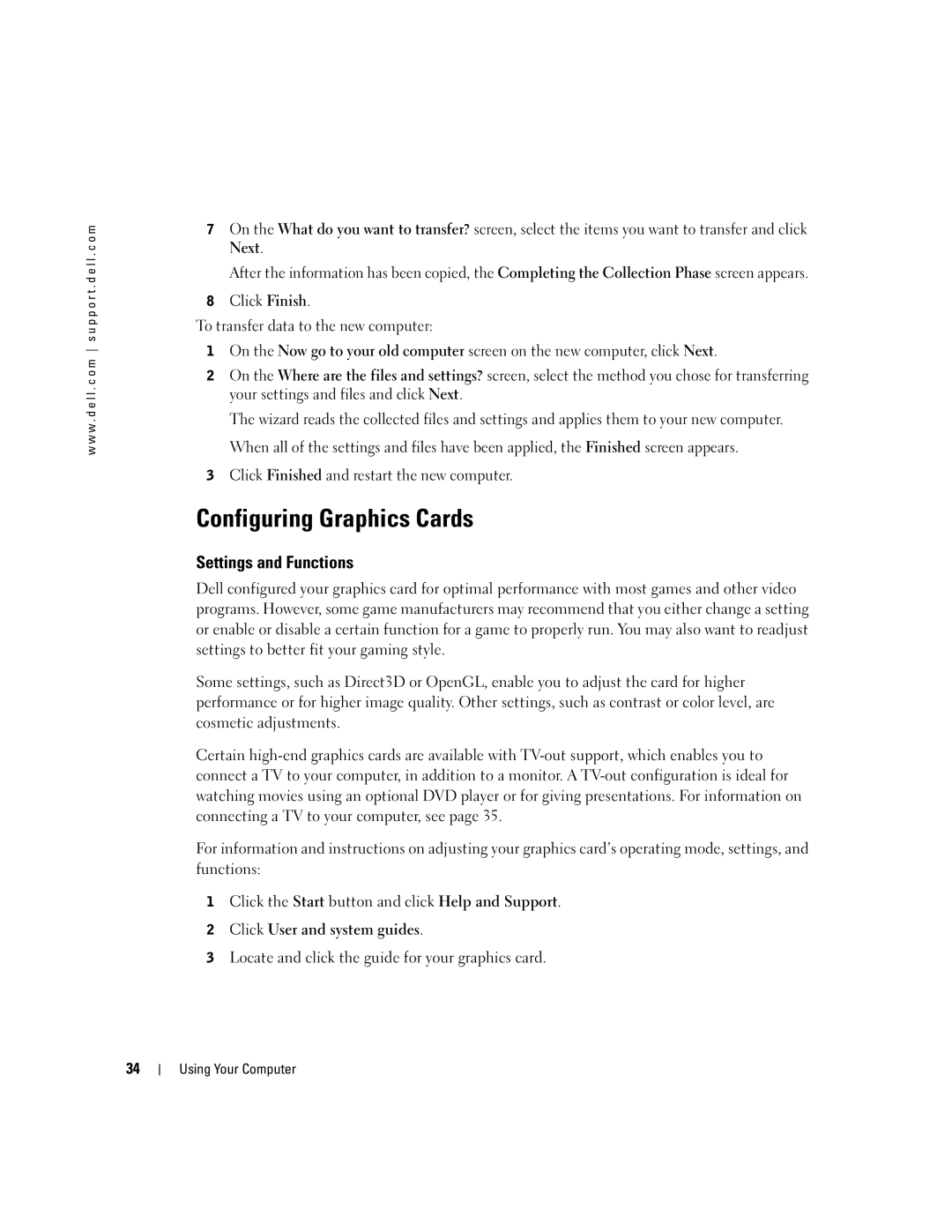w w w . d e l l . c o m s u p p o r t . d e l l . c o m
7On the What do you want to transfer? screen, select the items you want to transfer and click Next.
After the information has been copied, the Completing the Collection Phase screen appears.
8Click Finish.
To transfer data to the new computer:
1On the Now go to your old computer screen on the new computer, click Next.
2On the Where are the files and settings? screen, select the method you chose for transferring your settings and files and click Next.
The wizard reads the collected files and settings and applies them to your new computer. When all of the settings and files have been applied, the Finished screen appears.
3Click Finished and restart the new computer.
Configuring Graphics Cards
Settings and Functions
Dell configured your graphics card for optimal performance with most games and other video programs. However, some game manufacturers may recommend that you either change a setting or enable or disable a certain function for a game to properly run. You may also want to readjust settings to better fit your gaming style.
Some settings, such as Direct3D or OpenGL, enable you to adjust the card for higher performance or for higher image quality. Other settings, such as contrast or color level, are cosmetic adjustments.
Certain
For information and instructions on adjusting your graphics card’s operating mode, settings, and functions:
1Click the Start button and click Help and Support.
2Click User and system guides.
3Locate and click the guide for your graphics card.
34
Using Your Computer