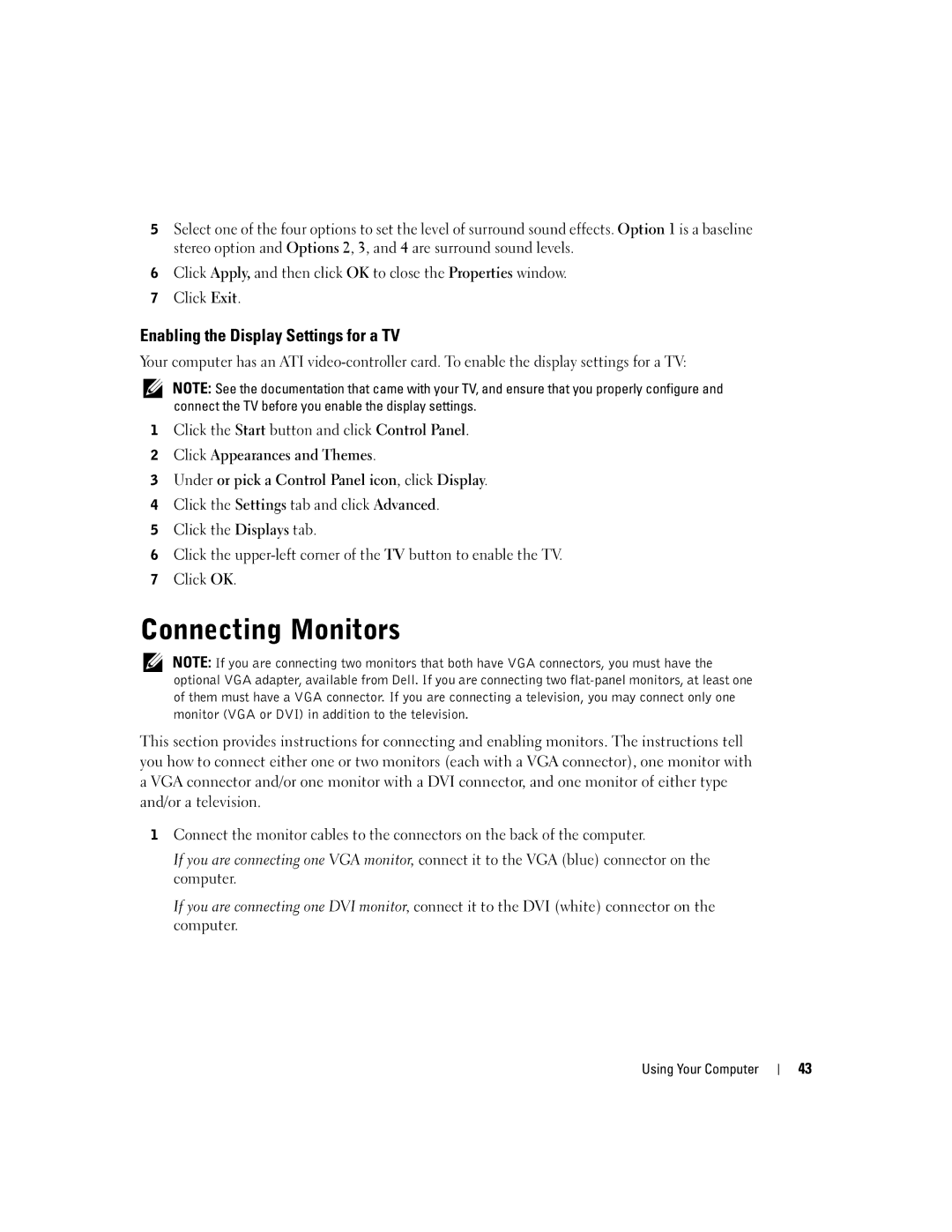5Select one of the four options to set the level of surround sound effects. Option 1 is a baseline stereo option and Options 2, 3, and 4 are surround sound levels.
6Click Apply, and then click OK to close the Properties window.
7Click Exit.
Enabling the Display Settings for a TV
Your computer has an ATI
NOTE: See the documentation that came with your TV, and ensure that you properly configure and connect the TV before you enable the display settings.
1Click the Start button and click Control Panel.
2Click Appearances and Themes.
3Under or pick a Control Panel icon, click Display.
4Click the Settings tab and click Advanced.
5Click the Displays tab.
6Click the
7Click OK.
Connecting Monitors
NOTE: If you are connecting two monitors that both have VGA connectors, you must have the optional VGA adapter, available from Dell. If you are connecting two
This section provides instructions for connecting and enabling monitors. The instructions tell you how to connect either one or two monitors (each with a VGA connector), one monitor with a VGA connector and/or one monitor with a DVI connector, and one monitor of either type and/or a television.
1Connect the monitor cables to the connectors on the back of the computer.
If you are connecting one VGA monitor, connect it to the VGA (blue) connector on the computer.
If you are connecting one DVI monitor, connect it to the DVI (white) connector on the computer.
Using Your Computer
43