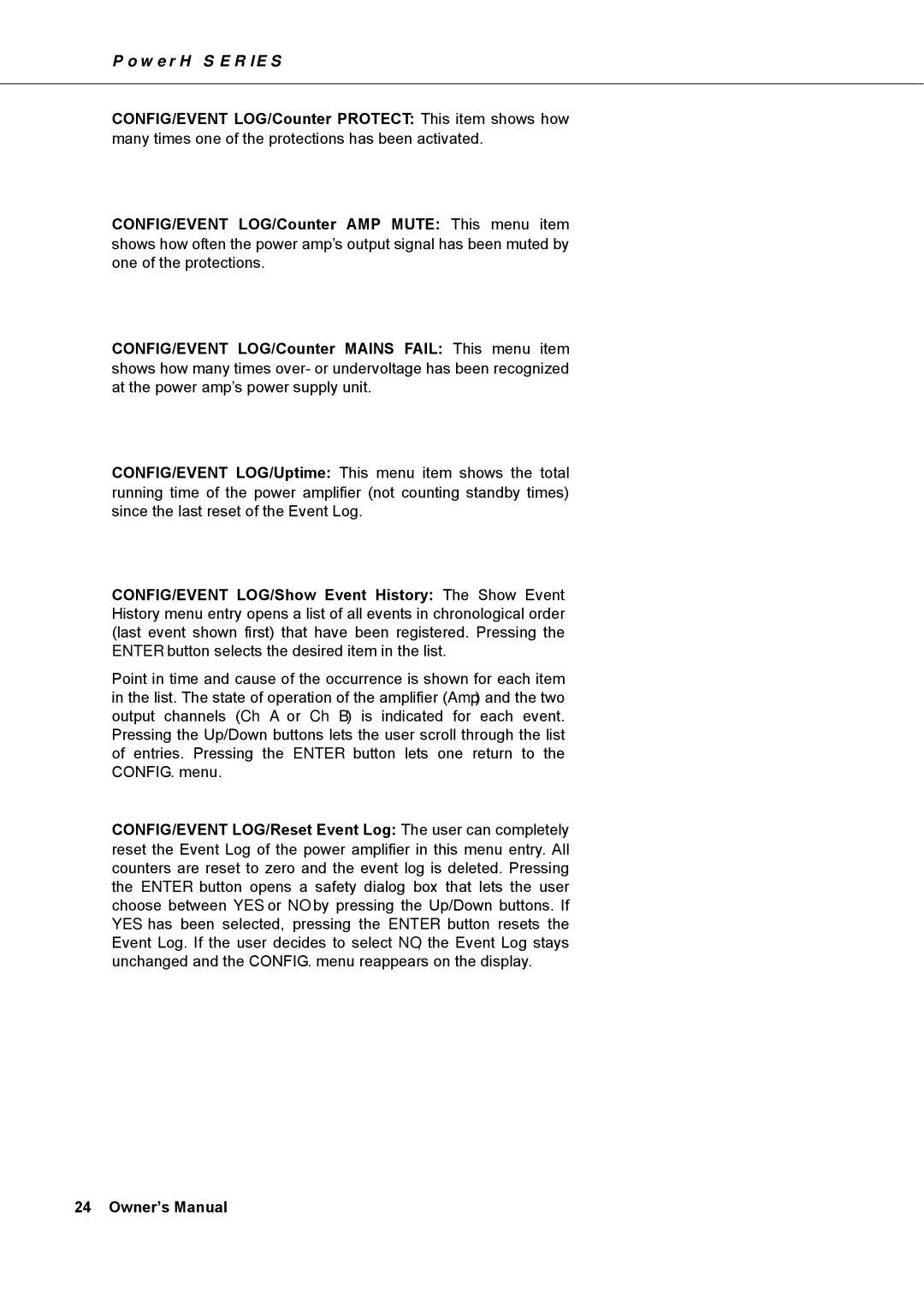PowerH SERIES
CONFIG/EVENT LOG/Counter PROTECT: This item shows how many times one of the protections has been activated.
CONFIG/EVENT LOG/Counter AMP MUTE: This menu item shows how often the power amp’s output signal has been muted by one of the protections.
CONFIG/EVENT LOG/Counter MAINS FAIL: This menu item shows how many times over- or undervoltage has been recognized at the power amp’s power supply unit.
CONFIG/EVENT LOG/Uptime: This menu item shows the total running time of the power amplifier (not counting standby times) since the last reset of the Event Log.
CONFIG/EVENT LOG/Show Event History: The Show Event History menu entry opens a list of all events in chronological order (last event shown first) that have been registered. Pressing the ENTER button selects the desired item in the list.
Point in time and cause of the occurrence is shown for each item in the list. The state of operation of the amplifier (Amp) and the two output channels (Ch A or Ch B) is indicated for each event. Pressing the Up/Down buttons lets the user scroll through the list of entries. Pressing the ENTER button lets one return to the CONFIG. menu.
CONFIG/EVENT LOG/Reset Event Log: The user can completely reset the Event Log of the power amplifier in this menu entry. All counters are reset to zero and the event log is deleted. Pressing the ENTER button opens a safety dialog box that lets the user choose between YES or NO by pressing the Up/Down buttons. If YES has been selected, pressing the ENTER button resets the Event Log. If the user decides to select NO, the Event Log stays unchanged and the CONFIG. menu reappears on the display.
24 Owner’s Manual