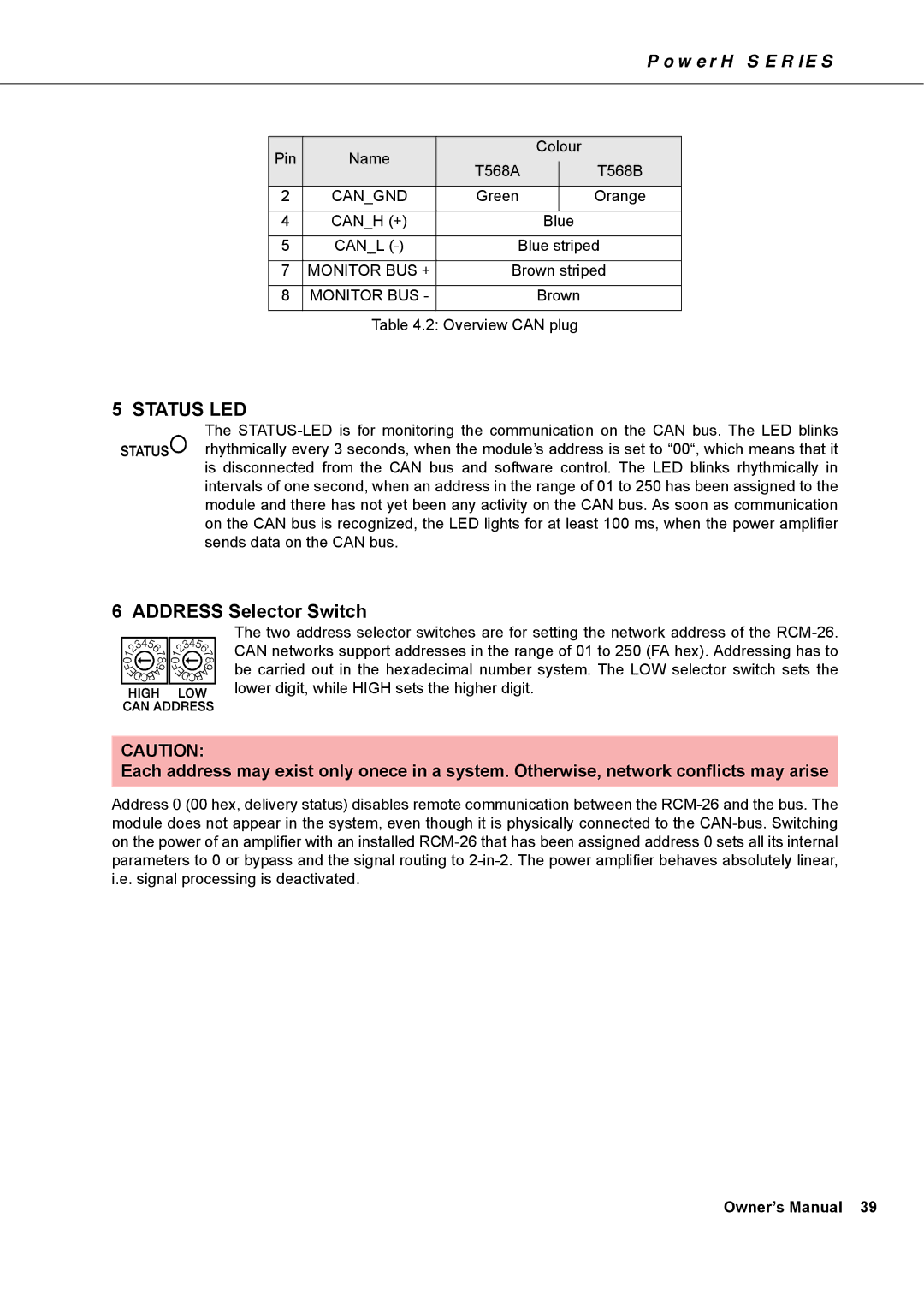PowerH SERIES
Pin | Name | Colour | |
T568A | | T568B |
| | |
2 | CAN_GND | Green | | Orange |
| | | | |
4 | CAN_H (+) | Blue | |
| | |
5 | CAN_L (-) | Blue striped |
| | |
7 | MONITOR BUS + | Brown striped |
| | | |
8 | MONITOR BUS - | Brown | |
| | | | |
| Table 4.2: Overview CAN plug | |
5 STATUS LED
The STATUS-LED is for monitoring the communication on the CAN bus. The LED blinks rhythmically every 3 seconds, when the module’s address is set to “00“, which means that it is disconnected from the CAN bus and software control. The LED blinks rhythmically in intervals of one second, when an address in the range of 01 to 250 has been assigned to the module and there has not yet been any activity on the CAN bus. As soon as communication on the CAN bus is recognized, the LED lights for at least 100 ms, when the power amplifier sends data on the CAN bus.
6 ADDRESS Selector Switch
The two address selector switches are for setting the network address of the RCM-26. CAN networks support addresses in the range of 01 to 250 (FA hex). Addressing has to be carried out in the hexadecimal number system. The LOW selector switch sets the lower digit, while HIGH sets the higher digit.
CAUTION:
Each address may exist only onece in a system. Otherwise, network conflicts may arise
Address 0 (00 hex, delivery status) disables remote communication between the RCM-26 and the bus. The module does not appear in the system, even though it is physically connected to the CAN-bus. Switching on the power of an amplifier with an installed RCM-26 that has been assigned address 0 sets all its internal parameters to 0 or bypass and the signal routing to 2-in-2. The power amplifier behaves absolutely linear, i.e. signal processing is deactivated.